2005 Mazda Tribute Support Question
Find answers below for this question about 2005 Mazda Tribute.Need a 2005 Mazda Tribute manual? We have 1 online manual for this item!
Question posted by lizmsunn on September 11th, 2014
How To Set Auto Door Lock Mazda Tribute
The person who posted this question about this Mazda automobile did not include a detailed explanation. Please use the "Request More Information" button to the right if more details would help you to answer this question.
Current Answers
There are currently no answers that have been posted for this question.
Be the first to post an answer! Remember that you can earn up to 1,100 points for every answer you submit. The better the quality of your answer, the better chance it has to be accepted.
Be the first to post an answer! Remember that you can earn up to 1,100 points for every answer you submit. The better the quality of your answer, the better chance it has to be accepted.
Related Manual Pages
Owner's Manual - Page 18


...the left in the ignition in the ignition) and the driver's door is opened .
18
REVIEW COPY 2005 Mazda Tribute (j14), Owners Guide (post-2002-fmt) (own2002), Market: ...USA_English (fus) Sounds to remind you to SecuriLock passive anti-theft system in the ON position and any door, liftgate, or liftgate window is in the Locks...
Owner's Manual - Page 22


... be reset. The clock's current time will automatically advance one hour. 4. The clock can be set preset stations. Press SCAN adjust the hours. Press AUTO-M to alternate between cities with different radio stations. 22
REVIEW COPY 2005 Mazda Tribute (j14), Owners Guide (post-2002-fmt) (own2002), Market: USA_English (fus) If the clock's current time...
Owner's Manual - Page 26
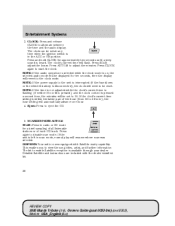
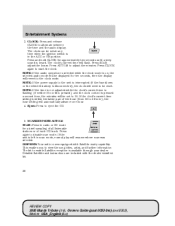
...part of each CD track. Entertainment Systems
3. The clock's current time will need to be set to the unit is interrupted (if the fuse blows or the vehicle's battery is left in... the dealer installed kit.
26
REVIEW COPY 2005 Mazda Tribute (j14), Owners Guide (post-2002-fmt) (own2002), Market: USA_English (fus) The clock can be reset. Press AUTO-M to eject the CD.
5. NOTE: If ...
Owner's Manual - Page 27


... levels of songs. The system will illuminate in the display. Press the AUTO-M (Auto memory) control to manually increase or decrease the frequency. 7. RDM will beep. The frequency and channel number will appear in the display.
27
REVIEW COPY 2005 Mazda Tribute (j14), Owners Guide (post-2002-fmt) (own2002), Market: USA_English (fus) NOTE: If...
Owner's Manual - Page 49


...feature will not illuminate when the window control is opened. 49
REVIEW COPY 2005 Mazda Tribute (j14), Owners Guide (post-2002-fmt) (own2002), Market: USA_English (fus... OFF position, the key is not in the ignition or until any door is in the LOCKED position. To lock out all the power windows except the driver's. Press and hold the ... holding the control down on AUTO and release quickly.
Owner's Manual - Page 58


... the feature is off using the key in the door lock cylinder or by on . 58
REVIEW COPY 2005 Mazda Tribute (j14), Owners Guide (post-2002-fmt) (own2002), Market: USA_English (fus) The horn will lock all vehicle doors are programmed to start. Your keys are closed. The door lock controls are available through your vehicle; You must complete...
Owner's Manual - Page 59


... out of the vehicle. For information on the overhead lamp is open. 59
REVIEW COPY 2005 Mazda Tribute (j14), Owners Guide (post-2002-fmt) (own2002), Market: USA_English (fus) Locking the doors Turn the key in this chapter. 2. The horn will illuminate (refer to the Illuminated entry feature later in this section), if the control...
Owner's Manual - Page 60


...; other vehicles parked next to your remote entry transmitter is subject to engage the lock. • Rotate control in the direction of Industry Canada. Setting the lock for one door will not automatically set separately for your vehicle. 60
REVIEW COPY 2005 Mazda Tribute (j14), Owners Guide (post-2002-fmt) (own2002), Market: USA_English (fus) The typical operating...
Owner's Manual - Page 61
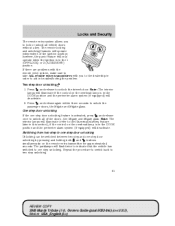
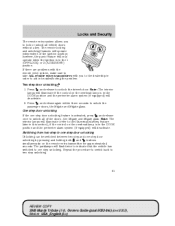
... the control on the overhead lamp is in the 1 (OFF/LOCK) or 2 (ACCESSORY) position. Repeat the procedure to switch back to two step unlocking.
61
REVIEW COPY 2005 Mazda Tribute (j14), Owners Guide (post-2002-fmt) (own2002), Market: USA_English (fus) One step door unlocking and release If the one step unlocking. The parklamps will...
Owner's Manual - Page 62


Locks and Security
Locking the doors 1. DO NOT TAKE THE RUBBER COVER AND CIRCUIT BOARD OFF THE FRONT HOUSING OF THE REMOTE ENTRY TRANSMITTER.
62
REVIEW COPY 2005 Mazda Tribute (j14), Owners Guide (post-2002-fmt) (own2002), Market: USA_English (fus) and release again within three seconds to confirm that all the doors. If any of the remote...
Owner's Manual - Page 64


... seconds of the remote entry transmitters. The doors will lock, then unlock, to confirm that this remote entry transmitter has been programmed. The doors will turn must end in the ignition. Note: If more than 20 seconds have finished programming all of illumination. 64
REVIEW COPY 2005 Mazda Tribute (j14), Owners Guide (post-2002-fmt...
Owner's Manual - Page 65
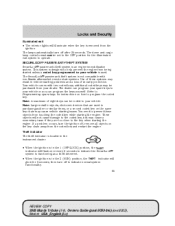
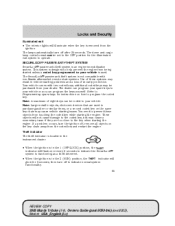
The dome and cargo lamp controls must not be set to the OFF position for the illuminated exit system to the coded key... comes with non-Mazda aftermarket remote start systems. Use of security protection. Locks and Security
Illuminated exit • The interior lights will glow for 3 seconds, then turn off to indicate normal system functionality. 65
REVIEW COPY 2005 Mazda Tribute (j14), Owners ...
Owner's Manual - Page 68


... order to be armed.
68
REVIEW COPY 2005 Mazda Tribute (j14), Owners Guide (post-2002-fmt) (own2002), Market: USA_English (fus) Keep the ignition in troubleshooting. PERIMETER ALARM SYSTEM (IF EQUIPPED) The perimeter anti-theft system will flash on the remote entry transmitter. • Lock the doors with your vehicle. If there is attempted. Note...
Owner's Manual - Page 69


...Mazda Tribute (j14), Owners Guide (post-2002-fmt) (own2002), Market: USA_English (fus) Turn the key full travel (toward the front of the methods above: • the park/turn lamps will not flash if the hood, any door, liftgate or the hood is set...8226; Unlock the doors by any of the vehicle) to ensure the alarm disarms. on the remote entry transmitter twice When you lock the vehicle using...
Owner's Manual - Page 125
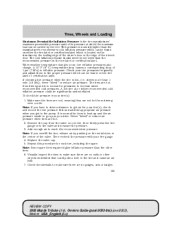
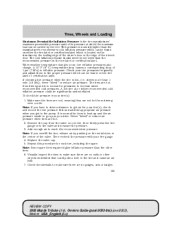
...If you overfill the tire, release air by the trailing edge of the driver's door or the edge of 1 psi (7 kPa) in your tire gauge. 4. This ...are hot. 2. The tires are no gouges, cuts or bulges. 125
REVIEW COPY 2005 Mazda Tribute (j14), Owners Guide (post-2002-fmt) (own2002), Market: USA_English (fus) Check ... set lower than 1 mile [1.6 km]), never "bleed" or reduce air pressure.
Owner's Manual - Page 139


... of six or more tires on the rear axle.
139
REVIEW COPY 2005 Mazda Tribute (j14), Owners Guide (post-2002-fmt) (own2002), Market: USA_English (fus... single; The tire suppliers may have some additional information beyond those of the driver's door. LT: Indicates a tire, designated by the tire. Additional information contained on light...set lower than the recommended pressure on the B-Pillar or the ...
Owner's Manual - Page 158


LOCK, locks the gearshift lever and allows key removal. 2. ACCESSORY, allows the electrical accessories such as the engine starts. WARNING: Do not park, idle, or drive your vehicle in this chapter. Always open the garage door... the engine in other damage. For more instructions. 158
REVIEW COPY 2005 Mazda Tribute (j14), Owners Guide (post-2002-fmt) (own2002), Market: USA_English (fus...
Owner's Manual - Page 164
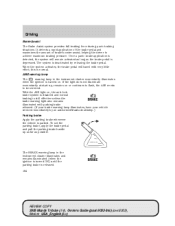
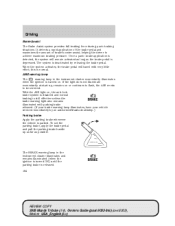
...(when the ignition is turned ON) until the parking brake is turned on. BRAKE
REVIEW COPY 2005 Mazda Tribute (j14), Owners Guide (post-2002-fmt) (own2002), Market: USA_English (fus) The BRAKE warning lamp... ignition is released. 164
! To set the parking brake, apply the brake pedal and pull the parking brake handle up , remains on , the anti-lock brake system is still effective unless the...
Owner's Manual - Page 168


...: Always set the parking brake fully and make sure the gearshift is fully released, but the brake warning lamp remains illuminated, the brakes may not be working properly. Driving with the gearshift lever in D (Overdrive) gives the best fuel economy for normal driving conditions. R D21
ODO
168
REVIEW COPY 2005 Mazda Tribute (j14...
Owner's Manual - Page 170
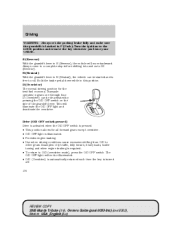
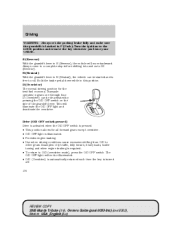
... and when engine braking is latched in P (Park). Driving
WARNING: Always set the parking brake fully and make sure the gearshift is required. •...overdrive. D (Overdrive) can be started and is turned off. 170
REVIEW COPY 2005 Mazda Tribute (j14), Owners Guide (post-2002-fmt) (own2002), Market: USA_English (fus) This will...LOCK position and remove the key whenever you leave your vehicle.
Similar Questions
How Do U Remove The Driver's Door Of The 2005 Mazda Tribute
(Posted by gusm 10 years ago)
Mazda Tribute 2005 How To Disable The Door Chime
(Posted by cidnwilly 10 years ago)

