2005 Mazda Tribute Support Question
Find answers below for this question about 2005 Mazda Tribute.Need a 2005 Mazda Tribute manual? We have 1 online manual for this item!
Question posted by Anonymous-71908 on August 24th, 2012
How Do I Disable Belt Minder That Has Malfunctioned
The person who posted this question about this Mazda automobile did not include a detailed explanation. Please use the "Request More Information" button to the right if more details would help you to answer this question.
Current Answers
There are currently no answers that have been posted for this question.
Be the first to post an answer! Remember that you can earn up to 1,100 points for every answer you submit. The better the quality of your answer, the better chance it has to be accepted.
Be the first to post an answer! Remember that you can earn up to 1,100 points for every answer you submit. The better the quality of your answer, the better chance it has to be accepted.
Related Manual Pages
Owner's Manual - Page 6
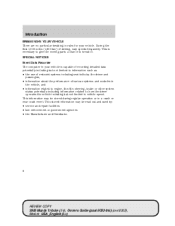
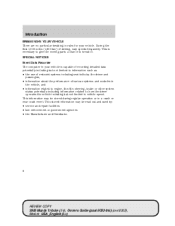
... information related to how the driver operates the vehicle including but not limited to information such as: • the use of restraint systems including seat belts by : • service and repair facilities. • law enforcement or government agencies. • the Manufacturer and Distributor.
6
REVIEW COPY 2005 Mazda Tribute (j14), Owners Guide...
Owner's Manual - Page 8


Vehicle Symbol Glossary Safety Alert Protecting the Environment Air Bag-Front See Owner's Guide
Fasten Safety Belt
Air Bag-Side
Passenger Airbag Off Child Seat Installation Warning Child Seat Tether Anchor Anti-Lock Brake System
Child Seat Child Seat Lower Anchor Brake ...
Owner's Manual - Page 9


..., or Sparks Explosive Gas
Battery Acid
Fan Warning Maintain Correct Fluid Level Engine Air Filter Speed Control
MAX MIN
Power Steering Fluid Emission System Powertrain Malfunction Passenger Compartment Air Filter
Jack
Check Fuel Cap
Low Tire Warning
9
REVIEW COPY 2005 Mazda Tribute (j14), Owners Guide (post-2002-fmt) (own2002), Market: USA_English...
Owner's Manual - Page 14
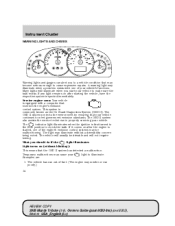
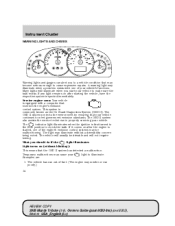
...) The vehicle has run out of the engine's emission control systems may illuminate when a problem exists with a computer that the OBD II system has detected a malfunction. Instrument Cluster
WARNING LIGHTS AND CHIMES
Warning lights and gauges can alert you to a vehicle condition that your vehicle continues to meet government emission standards.
Owner's Manual - Page 15


...the recommended octane and/or properly installing and securely tightening the fuel cap. These temporary malfunctions can activate the the fuel filler cap is properly re-installed, the light(s) will... damage the catalytic converter, the fuel system, interior floor coverings or other temporary malfunctions present, the light should drive in the fuel. 3. Continuing to ensure your catalytic...
Owner's Manual - Page 16


... should be inspected immediately by an authorized Mazda dealer. WARNING: If the light remains on , the anti-lock brake system is disabled but normal braking is turned to flash, a malfunction has been detected, have the system serviced immediately by an authorized Mazda dealer. For more information, refer to detect an improperly installed...
Owner's Manual - Page 17


... sound when a malfunction in the heat protection mode. Engine oil pressure: Illuminates when the oil pressure falls below the normal range, refer to fasten your safety belt. Overdrive off: ...and Specifications chapter. Blinking indicator indicates system has been disabled or requires service, refer to fasten your safety belt. Four wheel drive indicator (if equipped): Illuminates ...
Owner's Manual - Page 18


... faster, check for a burned out bulb. Sounds to remind you to fasten your
Key-in-ignition warning chime: Sounds when the key is activated. Safety belt warning chime: safety belts. Instrument Cluster
Anti-theft system: Flashes when the Securilock Passive Anti-theft System has been activated.
Owner's Manual - Page 22


... clock's current time will automatically advance one hour. 4. CLOCK: Press and release CLOCK to 59 min), the hour setting will flash. Press CLOCK again to disable scan mode. If the clock's current time setting is left in the ACC or ON position. Press again to start the clock.
Owner's Manual - Page 26
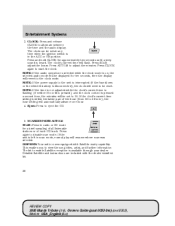
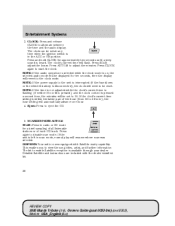
CLOCK: Press and release CLOCK to disable scan mode. The clock's current time will be set to eject the CD.
5. Press again to alternate between the time and the audio display. If ...
Owner's Manual - Page 49


... top part of the rocker switch to adjust the power windows. The ignition must be in the LOCKED position. Window lock The window lock feature disables all the window controls except for up to ten minutes after the ignition switch is turned from the ACC or ON to the OFF position...
Owner's Manual - Page 58


... carry a spare key with you lose your authorized dealer. Power door lock/unlock inhibit feature As a theft deterrent, the power door lock controls can be disabled 20 seconds after the ignition has been turned to confirm the feature is in the door lock cylinder or by on the remote entry transmitter...
Owner's Manual - Page 69


... (toward the front of the following actions: control on the remote entry transmitter to disable the alarm; Triggering the anti-theft system The armed system will be triggered if any...by pressing the transmitter. • Unlock the doors with a key. the • Press alarm will be disabled, but the vehicle will remain in an armed state. • Turning the key in the ignition to the...
Owner's Manual - Page 81
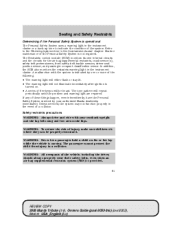
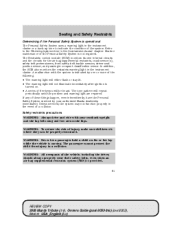
...back-up tone to the Warning light section in the Instrument cluster chapter. A malfunction with your authorized Mazda dealership immediately. WARNING: All occupants of the system. ...and the circuits for the air bag supplemental restraints, crash sensor(s), safety belt pretensioners, front safety belt buckle sensors, driver seat position sensor, and passenger occupant classification sensor. ...
Owner's Manual - Page 91


... current ignition cycle. The BeltMinder feature will terminate the process. When deactivating/activating one time disable. Read steps 1 - 4 thoroughly before proceeding with safety belts. Not a good idea. Do not be tempted to sit on top of the belt to fool police or to DIE. People who are ejected are there to inflate in...
Owner's Manual - Page 92
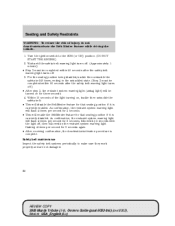
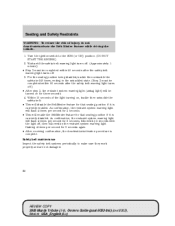
... restraint system warning light will disable the BeltMinder feature for three seconds. 4. Wait until the safety belt warning light turns off. (Approximately 1 minute) • Step 3 must be completed within 50 seconds after the safety belt warning light turns off . 3. Within 10 seconds of injury, do not deactivate/activate the Belt Minder feature while driving the...
Owner's Manual - Page 100


...uses a readiness light in the Instrumentation chapter. The tone pattern will be heard. A malfunction with the system is indicated by one or more of the following: • The ... seat Disabled Small (i.e. 3 ring Disabled binder, small purse, bottled water) Medium (i.e. heavy Lit Disabled briefcase, fully packed luggage) Empty seat, Small or Lit Disabled medium object with safety belt buckled ...
Owner's Manual - Page 194


...cause an explosion of the gases that the cables are clear of fan blades, belts, moving parts of both engines for an additional three minutes before disconnecting the jumper ... battery to an exposed metal part of the negative (-) cable to be jumped. Start the engine of the disabled vehicle. 3. Jump starting 1. NOTE: Do not use fuel lines, engine rocker covers or the intake manifold as...
Owner's Manual - Page 260
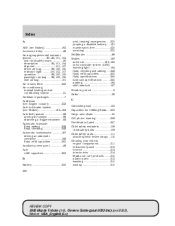
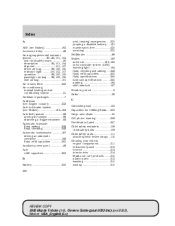
...48 Axle refill capacities ...253 B Battery ...230 260 acid, treating emergencies ...230 jumping a disabled battery ...191 maintenance-free ...230 servicing ...230 BeltMinder ...88 Brakes ...162 anti-lock ......Cell phone warning ...259 Certification Label ...257 Child safety restraints ...108 child safety belts ...108 Child safety seats ...111 attaching with tether straps ..115 Cleaning your vehicle ...
Owner's Manual - Page 264
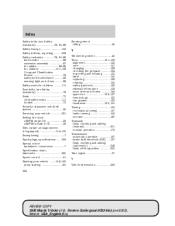
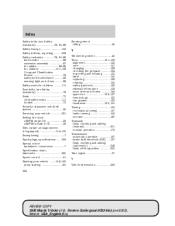
... ...102 Safety defects, reporting ...209 Safety restraints ...78, 81-86 belt minder ...88 extension assembly ...87 for adults ...82-85 for children ...107-108 Occupant Classification Sensor ...79 safety belt maintenance ...92 warning light and chime ...88 Safety seats for children ...111 Seat belts (see Safety restraints) ...78 Seats ...70 child safety seats ...111...
Similar Questions
How Do U Disable Warning Chim On 02 Mazda Tribute
(Posted by baksigma 10 years ago)
Mazda Tribute 2005 How To Disable The Door Chime
(Posted by cidnwilly 10 years ago)
Mazda Tribute 6 Cylinder Does It Need A Timing Belt Replacement At 150-000km
(Posted by miwal 11 years ago)

