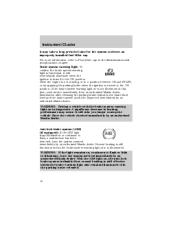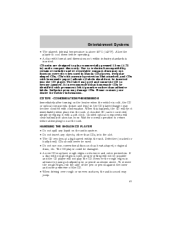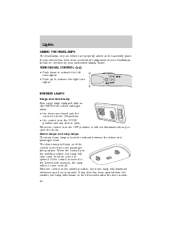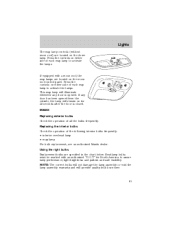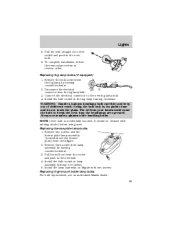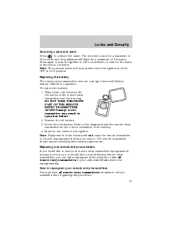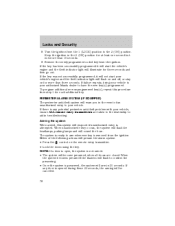2004 Mazda Tribute Support Question
Find answers below for this question about 2004 Mazda Tribute.Need a 2004 Mazda Tribute manual? We have 1 online manual for this item!
Question posted by raviCra on March 25th, 2014
How To Disable A 2004 Mazda Tribute Alarm System
The person who posted this question about this Mazda automobile did not include a detailed explanation. Please use the "Request More Information" button to the right if more details would help you to answer this question.
Current Answers
Related Manual Pages
Similar Questions
2004 Mazda Tribute Wont Start Flashing Security Key
(Posted by khaiJayn 10 years ago)
How To Turn Off Hazard Lights In 2004 Mazda Tribute
(Posted by shaenbesp 10 years ago)
Where Is The 2004 Mazda Tribute Computer Engine Located
I have problems finding the engine computer of the 2004 Mazda Tribute. I've looked everywhere in the...
I have problems finding the engine computer of the 2004 Mazda Tribute. I've looked everywhere in the...
(Posted by sdjemani 11 years ago)
Mazda Tribute 2004 Will Not Start
I have a mazda Tribute 2004 which developed a problem last week. The vehicle will not starts althoug...
I have a mazda Tribute 2004 which developed a problem last week. The vehicle will not starts althoug...
(Posted by kengeorge375 11 years ago)