2004 Mazda MPV Support Question
Find answers below for this question about 2004 Mazda MPV.Need a 2004 Mazda MPV manual? We have 1 online manual for this item!
Question posted by Tomtimle on December 25th, 2013
How To Set Clock In 2004 Mazda Mpv
The person who posted this question about this Mazda automobile did not include a detailed explanation. Please use the "Request More Information" button to the right if more details would help you to answer this question.
Current Answers
There are currently no answers that have been posted for this question.
Be the first to post an answer! Remember that you can earn up to 1,100 points for every answer you submit. The better the quality of your answer, the better chance it has to be accepted.
Be the first to post an answer! Remember that you can earn up to 1,100 points for every answer you submit. The better the quality of your answer, the better chance it has to be accepted.
Related Manual Pages
Owner's Manual - Page 85


Don't leave the keys in your Authorized Mazda Dealer with the code number ready. They could result in a vehicle with the key .... NOTE
(With immobilizer system) Refer to Immobilizer System (page 3-28) for use if you need to the key set;
Knowing Your Mazda
Doors and Locks Keys
A code number is stamped on vehicles equipped with the immobilizer system. detach this plate and store...
Owner's Manual - Page 98


... / close the left/right door. Press the power sliding doors main switch to stop . 2. Set the parking brake. 4. If you can be sure that is sliding open /close automatically after the... illuminated, the power sliding doors cannot be heard. Unlock the sliding doors. 5. Knowing Your Mazda
Doors and Locks
Operation from the driver's seat Operate the left/right power sliding door switch ...
Owner's Manual - Page 141


... beep sound will operate. then it returns to lock. Before leaving the driver's seat, always set . LOCK The steering wheel locks to side. This could cause an accident. The warning lights (...except brakes) should be checked after the engine is started (page 5-24). Driving Your Mazda
Starting and Driving Ignition Switch
M Ignition Switch Positions
NOTE
If turning the key is difficult, ...
Owner's Manual - Page 144


... Driving (page 4-9) regarding parking brake use.
CAUTION
Driving with the parking brake on will cause excessive wear of the brake linings or pads. Driving Your Mazda
Starting and Driving
M Parking Brake
Releasing the parking brake Depress the brake pedal, then pull the handle up and press the button...
Owner's Manual - Page 149


... P into a driving gear.
If P fails to hold, the vehicle could lead to hold the vehicle, set the shift lever to or from N or P into a driving gear when the engine is running faster than... Engine braking cannot be at a complete stop before shifting to P AND set the parking brake.
Driving Your Mazda
Starting and Driving
M Transaxle Ranges
The shift lever must be applied when ...
Owner's Manual - Page 153


Driving Your Mazda
Starting and Driving Power Steering
Power steering is only operable when the engine is running . If the engine is off or if the power steering system is activated.
5-14
*Some models. Cruise Control*
With cruise control, you can set and automatically maintain ... about 40 km/h (25 mph). If the steering feels rigid during normal driving, consult an Authorized Mazda Dealer.
Owner's Manual - Page 154
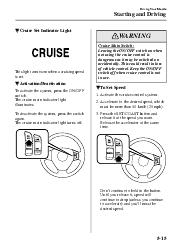
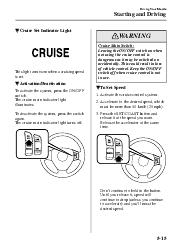
...cruise control system. 2. Don't continue to accelerate) and you want. Driving Your Mazda
Starting and Driving
M Cruise Set Indicator Light
WARNING
Cruise Main Switch: Leaving the ON/OFF switch on when not ...you 'll miss the desired speed.
5-15
The cruise main indicator light illuminates. Press the SET/COAST button and release it , speed will continue to drop (unless you continue to hold...
Owner's Manual - Page 155


...The vehicle will accelerate.
Your vehicle will gradually slow. NOTE
Accelerate if you want to the set speed. Take your vehicle speed 1.6 km/h (1 mph) for each tap.
5-16 Release...grade, the vehicle may momentarily slow down going up or speed up while going down. Driving Your Mazda
Starting and Driving
• Accelerate to increase your current speed in increments of 1.6 km/h (1 mph...
Owner's Manual - Page 156


...system is still activated, the most recent set speed will automatically resume when the RES/ACCEL button is off the system, use one of the SET/COAST button. The system is off when .... • Slightly depress the brake pedal. • Press the CANCEL button.
Driving Your Mazda
Starting and Driving
Your vehicle has a tap-down feature that allows you to decrease your vehicle speed 1.6 km/h (1 mph...
Owner's Manual - Page 164


Driving Your Mazda
Warning/Indicator Lights and Beep Sounds
Signal Warning/Indicator Lights Seat Belt Warning Light Page 5-30
Door-Ajar Warning Light
5-30...Indicator Light
5-31
Shift Position Indicator Light
5-31
TCS Indicator Light
5-31
TCS OFF Indicator Light
5-32
Cruise Main Indicator Light
5-32
Cruise Set Indicator Light
5-32
Turn-Signal/Hazard Warning Indicator Lights
5-32
5-25
Owner's Manual - Page 171
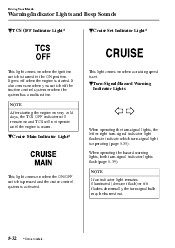
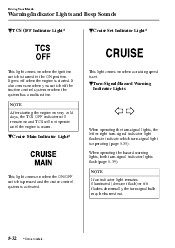
... OFF indicator will remain on when you switch off when the engine is started.
Driving Your Mazda
Warning/Indicator Lights and Beep Sounds
M TCS OFF Indicator Light* M Cruise Set Indicator Light*
This light comes on when the ignition switch is turned to indicate which turn-... malfunction. NOTE
This light comes on when the ON/OFF switch is pressed and the cruise control system is set.
Owner's Manual - Page 175


...you to the position. NOTE
Fog light switch
To turn them off when the headlights are set at high beam. After 5 minutes, turn the front fog lights on, rotate the fog...switch must be seen.
Don't use the washer without anti-freeze protection in the ON position. Driving Your Mazda
Switches and Controls Fog Lights*
Use this happens, turn off the wiper switch and park off the right-...
Owner's Manual - Page 176


...to spray washer fluid. OFF INT 1 2 MIST OFF
Turn the wipers on by rotating the ring. Driving Your Mazda
Switches and Controls
M Windshield Wipers
One-touch wipers For a single wiping cycle, push the lever up to INT... lever down.
INT - Intermittent 1 - Normal 2 - Fast Variable-speed intermittent wipers Set the lever to MIST. If the washer doesn't work, inspect the fluid level (page 8-18).
Owner's Manual - Page 203
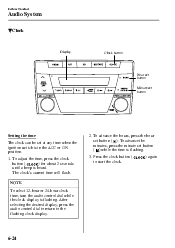
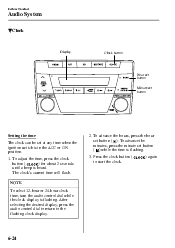
... 2 seconds until a beep is in the ACC or ON position. 1. The clock's current time will flash. NOTE
2. To advance the hours, press the hour set button ( ). Interior Comfort
Audio System
M Clock
Display
Clock button
Hour set button Minute set button
Setting the time The clock can be set at any time when the ignition switch is heard. After selecting...
Owner's Manual - Page 204


...set the exact hour, press the clock button ( ) for about 2 seconds until a beep is disconnected), the clock will be reset. Press the clock button ( ) again and the time will need to be adjusted as follows: (Example) 12:01-12:29→12:00 12:30-12:59→1:00
NOTE
) is • When the clock...
The clock's current time will be changed by pressing the clock button ( ). When the clock mode...
Owner's Manual - Page 206


.... 3. Press and hold the button, the frequency will be displayed.
• When the clock is now held in the memory, select AM, FM1, or FM2 and then press its frequency...hold a station, merely press the scan button ( ) again during this operation for about 5 seconds. To set channels. The station is displayed, the preset channel number will not be displayed. • If no stations...
Owner's Manual - Page 209
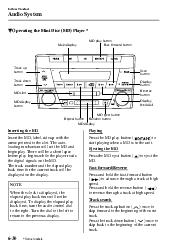
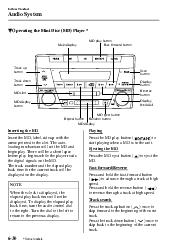
...30
*Some models. The track number and the elapsed play back time for the current track will set the MD and begin play. Press the track down button MD slot MD display button MD eject ...up button ( ) once to skip forward to the beginning of the current track. ) to eject the
When the clock is in the unit. Press and hold the fast-forward button ( ) to advance through a track at high speed...
Owner's Manual - Page 211
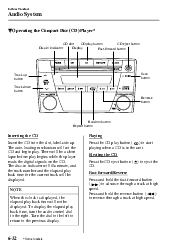
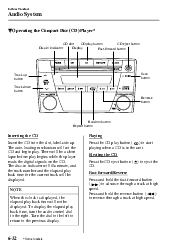
...hold the reverse button ( ) to reverse through a track at high speed. ) to eject the
When the clock is in the unit. To display the elapsed play back time, turn the audio control dial to the previous display...will illuminate, and the track number and the elapsed play back time for the current track will set the CD and begin play. The disc-in indicator
Track up button Track down button
Scan ...
Owner's Manual - Page 213
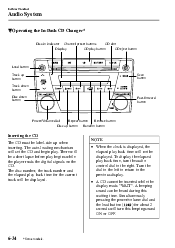
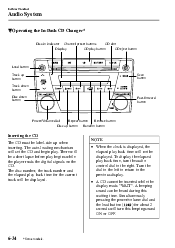
... models.
Simultaneously pressing the power/volume dial and the load button ( ) for about 2 seconds will set the CD and begin play back time for the current track will not be displayed. The disc number..., the track number and the elapsed play . NOTE
• When the clock is displayed, the elapsed play button
Load button Track up button Track down button Disc down button...
Owner's Manual - Page 273


... long periods when the power steering fluid level is required frequently, consult an Authorized Mazda Dealer.
8-16
it as described below. A nonspecified fluid could result in the ...NOTE
Use specified power steering fluid (page 10-4). Push down on a level surface and set it at normal operating temperature. Maintenance and Care
Owner Maintenance Power Steering Fluid
M Inspecting ...
Similar Questions
Give Me Step By Step Details On How To Take Out A Cooling Fan Assembly Off Of A
2004 mpv.
2004 mpv.
(Posted by mrljes 10 years ago)
2004 Mazda Mpv Pcv Valve Issues
i have a 2004 mazda mpv i am trying to change the pcv valve but it will not come out. do you have to...
i have a 2004 mazda mpv i am trying to change the pcv valve but it will not come out. do you have to...
(Posted by slowpimp1009 11 years ago)

