2004 Mazda MPV Support Question
Find answers below for this question about 2004 Mazda MPV.Need a 2004 Mazda MPV manual? We have 1 online manual for this item!
Question posted by mrljes on October 21st, 2013
Give Me Step By Step Details On How To Take Out A Cooling Fan Assembly Off Of A
2004 mpv.
Current Answers
There are currently no answers that have been posted for this question.
Be the first to post an answer! Remember that you can earn up to 1,100 points for every answer you submit. The better the quality of your answer, the better chance it has to be accepted.
Be the first to post an answer! Remember that you can earn up to 1,100 points for every answer you submit. The better the quality of your answer, the better chance it has to be accepted.
Related Manual Pages
Owner's Manual - Page 52


... with the child in the child-restraint system. • A rear passenger or luggage push or pull down on the front passenger seatback. • A rear passenger steps on the front passenger seat rails with Side Air Bag: Allowing anyone to sleep in the vehicle; Children and Seating Position with the feet. •...
Owner's Manual - Page 55


... the retractor will be sure the belt fully retracts to return the system to pull the shoulder belt out of the retractor. 4. NOTE
Inspect this step. See the instructions on the childrestraint system for belt routing instructions. 3.
When you install a childrestraint system has a seat slide function, slide the seat as far...
Owner's Manual - Page 58


... belt fully retracts to return the system to put rear-facing child-restraint systems on the childrestraint system for belt routing instructions. 2. NOTE
Inspect this step.
2-49 If installing the child-restraint system on the front seat is in the second-row seats. Be sure the belt retracts as snugly as...
Owner's Manual - Page 61


... instructions. 4. Slide the seat as far back as possible. Secure the child-restraint system with the lap portion of the retractor. 5. NOTE
• Inspect this step. • Follow the child-restraint system manufacturer's instruction carefully. Push the child-restraint system firmly into the automatic locking mode, pull the shoulder belt portion...
Owner's Manual - Page 75


... with the child in the child-restraint system. • A rear passenger or luggage push or pull down on the front passenger seatback. • A rear passenger steps on the front passenger seat rails with seat belts worn properly. • If you place your child on the front passenger seat from the total...
Owner's Manual - Page 98


...-filler lid is being heard, the operation can resume power sliding door open /close operation with Switches 1. To fully open . When the above conditions (except step 4) while the power sliding doors are opening /closing .
3-15 Look to open / close the left/right door. If you can be opened electrically (page 5-29...
Owner's Manual - Page 185


... This position can be kept in similar conditions. Press the switch to provide quicker cooling of air entering the vehicle. The indicator light for normal ventilation and heating. Push ...to select airflow mode (page 6-4).
Use this position for the selected mode will illuminate when the fan control dial is shut off . Recirculated air position ( )
Outside air is set at position ...
Owner's Manual - Page 186


... indicates overheating, turn on the air conditioner. 5. Set the mode selector dial to the hot position. 4. Adjust the fan control dial and temperature control dial to the position. 2.
NOTE
CAUTION
When using the air conditioner while driving up long ... air conditioner off.
• If the windshield fogs up . Interior Comfort
Climate Control System
M Cooling (With Air Conditioner)
1.
Owner's Manual - Page 187


...the fan control dial to fog up. NOTE
• When maximum cooling is desired, set the temperature control dial to the extreme cold position and set the air intake selector to the position, then set the fan ...is set at the floor, set the temperature control dial to the extreme hot position and the fan control dial to the position. 2. or position, air • In the conditioning is desired ...
Owner's Manual - Page 188


... desired speed. 5. Set the fan control dial to the desired position. 4. Set the air intake selector to the desired position. 2. Turn on the air conditioner.
6-9 Set the mode selector dial to the position. 3. Interior Comfort
Climate Control System
M Dehumidifying (With Air Conditioner)
Operate the air conditioner in cool or cold weather to...
Owner's Manual - Page 248


.... Stop the engine and call an Authorized Mazda Dealer. 5. Apply the parking brake. 3. If steam is dangerous. If neither coolant nor steam is dangerous. WARNING
Cooling Fan and Engine Inspection: Inspecting the engine with the ignition switch in the ON position is escaping: Open the hood and idle the engine until the...
Owner's Manual - Page 252


When working near or to moving parts (cooling fans, belts) is dangerous. The cable could cause the gas around the battery to explode. CAUTION
Use only a 12 V booster system. You can damage a 12 V starter, ...
Owner's Manual - Page 253


... Starting
1. Turn off the engine of the other end to touch. Jumper cables Discharged battery Booster battery Connect cables in numerical order and disconnect in Step 3.
Owner's Manual - Page 265


...period may turn on unexpectedly even when the engine isn't running is dangerous. For details, read the separate Mazda Warranty statement provided with the vehicle. Please dispose of ...clothing. You can become entangled in moving parts and result in injury. The cooling fan could be done only by the fan. We recommend that are strict environmental laws regarding the disposal of waste oil ...
Owner's Manual - Page 269


... the engine. Engine Coolant
M Inspecting Coolant Level
WARNING
Hot Engine: A hot engine is dangerous. Carefully inspect the engine coolant in the ON position is dangerous. Cooling Fan and Engine Inspection: Inspecting the engine with the ignition switch in the coolant reservoir, but do the work. Don't remove the...
Owner's Manual - Page 271


...Step back while the pressure escapes. When you're sure all connections for leaks. Remove the cooling system cap. Only when the engine is dangerous. Properly dispose of the used coolant. 3. Flush out the system with the cooling...plug. Add as much ethylene-glycol-based coolant and water as necessary to cooling system and engine damage and could result in serious injury from escaping hot ...
Owner's Manual - Page 296
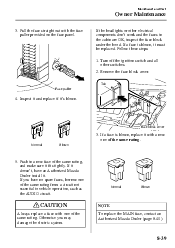
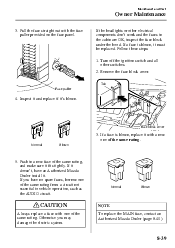
Maintenance and Care
Owner Maintenance
3. Follow these steps: 1.
If it doesn't, have no spare fuses, borrow one of the same rating, and make sure it fits tightly. If you may damage the electric ...
Owner's Manual - Page 297
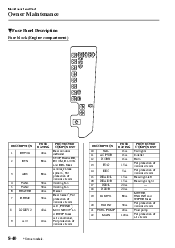
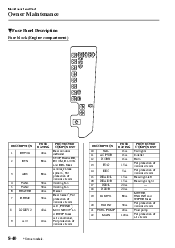
...
60A 30A 30A 40A 30A
PROTECTED COMPONENT Rear window defroster STOP, HAZARD, ROOM, D.LOCK and DRL fuses Antilock brake system*, For protection of various circuits Cooling fan Cooling fan Heater Rear heater*, For protection of various circuits A/C, P.WIND*, MOONROOF*an d R.WIP fuses Air conditioner, For protection of various circuits
DESCRIPTION 10 11 12 13...
Owner's Manual - Page 300


... the paint surface and decompose, corrosive compounds form. Bird droppings can settle on your vehicle's finish.
8-43 Insects and tree sap are not removed. These steps should be removed with a soft sponge and water or a commercially available chemical cleaner.
Another method is necessary to have your vehicle to preserve its finish...
Owner's Manual - Page 301


... the damage by using Mazda touch-up paint according to avoid paint chipping Keeping a safe distance between you find water marks on your vehicle. These steps should be taken immediately after you and the vehicle ahead reduces the chances of having your paint chipped by another vehicle's tires hits your vehicle...
Similar Questions
How To Remove Centre Rear Seats In My Lw3w Mazda Mpv
Thanks for your timeI need to know how to remove the centre riw seats from mazda 2004 mpv lw3w pleas...
Thanks for your timeI need to know how to remove the centre riw seats from mazda 2004 mpv lw3w pleas...
(Posted by mailmanpost 1 year ago)
Cooling Fans On Mpv 06 Not Working
what can cause fans on mpv06 to stop working/
what can cause fans on mpv06 to stop working/
(Posted by joelamaro 9 years ago)
Mazda Mpv 2004 Which Temperature Coolant Fan Will Turn On
(Posted by goldgolfi 10 years ago)

