2004 Mazda MAZDA6 Support Question
Find answers below for this question about 2004 Mazda MAZDA6.Need a 2004 Mazda MAZDA6 manual? We have 1 online manual for this item!
Question posted by Hilkeo on August 1st, 2014
How To Change The Computer In The Mazda 6 2004
The person who posted this question about this Mazda automobile did not include a detailed explanation. Please use the "Request More Information" button to the right if more details would help you to answer this question.
Current Answers
There are currently no answers that have been posted for this question.
Be the first to post an answer! Remember that you can earn up to 1,100 points for every answer you submit. The better the quality of your answer, the better chance it has to be accepted.
Be the first to post an answer! Remember that you can earn up to 1,100 points for every answer you submit. The better the quality of your answer, the better chance it has to be accepted.
Related Manual Pages
Owner's Manual - Page 3


... to damage the earth's ozone layer. Air Conditioning and the Environment Your Mazda's genuine air conditioner is dedicated to providing you may find some explanations for choosing a Mazda. Please be aware that has been found not to make changes in mind. Our nationwide network of Mazda professionals is filled with the best possible service.
Owner's Manual - Page 49
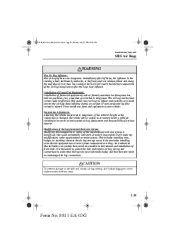
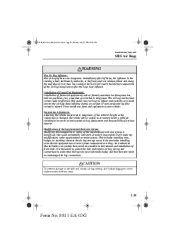
...bag crash sensor system could get burned. If the vehicle's height or the suspension is changed, the vehicle will be seriously injured. You could accidentally activate it or make any ...do not accidentally deploy and that the seats retain an undamaged air bag connection. An Authorized Mazda Dealer can provide the special care needed in incorrect or unexpected air bag deployment and the ...
Owner's Manual - Page 65
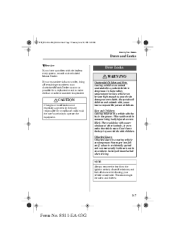
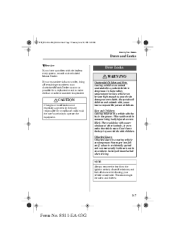
...is lost or stolen transmitter inoperative. Passengers can become high enough to an Authorized Mazda Dealer as soon as possible for compliance could play with children. In hot weather,...dangerous.
They could void the user's authority to make the vehicle move. NOTE
CAUTION
Changes or modifications not expressly approved by the party responsible for a replacement and to operate ...
Owner's Manual - Page 78


...03G_Edition1.book Page 20 Tuesday, June 24, 2003 6:29 PM
Knowing Your Mazda
Security System Immobilizer System
The immobilizer system allows the engine to start only with..., or security passage touch or come near the key.
3-20
Form No. 8S11-EA-03G CAUTION
• Changes or modifications not expressly approved by the party responsible for other keys or metal objects touch the key grip.
&#...
Owner's Manual - Page 83


... the steering wheel while the vehicle is moving .
WARNING
Convex Mirror (Passenger Side): Changing lanes without taking into account the actual distance of control or an accident. Power control...
J56J_8S11-EA-03G_Edition1.book Page 25 Tuesday, June 24, 2003 6:29 PM
Knowing Your Mazda
Steering Wheel and Mirrors Steering Wheel Mirrors
M Outside Mirrors
Check the mirrors' angles before ...
Owner's Manual - Page 84
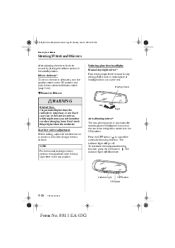
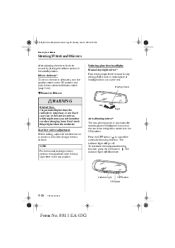
...block your view in the ON position. Press the OFF button ( ) to hit another car when changing lanes. To reactivate the automatic dimming function, press the ON button ( ). For the manual day/....
J56J_8S11-EA-03G_Edition1.book Page 26 Tuesday, June 24, 2003 6:29 PM
Knowing Your Mazda
Steering Wheel and Mirrors
After adjusting the mirror, lock the control by placing the selector switch...
Owner's Manual - Page 93


... Page 7 Tuesday, June 24, 2003 6:29 PM
Before Driving Your Mazda
Driving Tips Hazardous Driving Rocking the Vehicle
WARNING
Downshifting on Slippery Surfaces: ... hold the pedal down motion.
If you get stuck, select a lower gear and accelerate slowly. The sudden change in starting on slippery surfaces, use sand, rock salt, chains, carpeting, or other nonslip material under the front...
Owner's Manual - Page 97


...book Page 1 Tuesday, June 24, 2003 6:29 PM
5
Driving Your Mazda
Explanation of instruments and controls. Starting and Driving ...5-2 Ignition Switch ...5-2 Starting...Indicator Lights ...5-29 Beep Sounds ...5-39 Switches and Controls ...5-40 Lighting Control ...5-40 Turn and Lane-Change Signals ...5-41 Fog Lights* ...5-42 Windshield Wipers and Washer ...5-42 Rear Window Defroster ...5-44 Horn ...5-...
Owner's Manual - Page 105
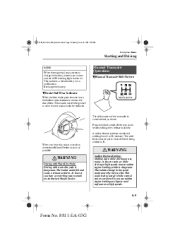
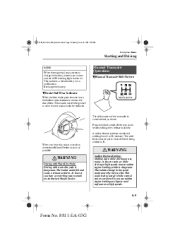
...battery, uneven rpm occurs and the ABS warning light comes on. As soon as you hear this noise, consult an Authorized Mazda Dealer as soon as shown. This causes a screeching noise to a weak battery, not a malfunction. WARNING
Sudden Engine-...control and an accident. A safety feature prevents accidental shifting from 5 to R. The sudden change in wear indicators contact the disc plates.
Owner's Manual - Page 109
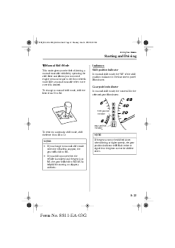
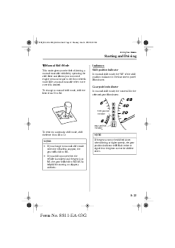
...at M1, the gear will shift to M2. M2 is helpful for the selected gear illuminates. To change to manual shift mode when the vehicle is stopped, the gear will shift to M1. • ... is desired.
J56J_8S11-EA-03G_Edition1.book Page 13 Tuesday, June 24, 2003 6:29 PM
Driving Your Mazda
Starting and Driving
M Manual Shift Mode
This mode gives you the feel of the shift position indicator in...
Owner's Manual - Page 110
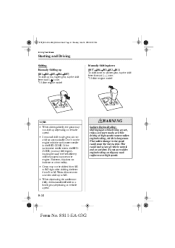
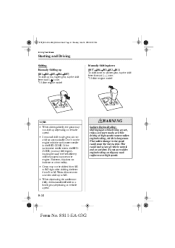
...M2 right after shifting the lever from D to M. J56J_8S11-EA-03G_Edition1.book Page 14 Tuesday, June 24, 2003 6:29 PM
Driving Your Mazda
Starting and Driving
Shifting Manually Shifting up (M1→M2→M3→M4→M5*) To shift up to a higher gear, ... is dangerous. Don't run the engine with the tachometer needle in tire speed could lead to skid. The sudden change in the RED ZONE.
Owner's Manual - Page 117


... the set speed. M To Decrease Cruising Speed
Press the SET/COAST button and hold it or change the set speed will decrease your vehicle speed 1.6 km/h (1 mph) for each tap.
5-21.... 8S11-EA-03G
J56J_8S11-EA-03G_Edition1.book Page 21 Tuesday, June 24, 2003 6:29 PM
Driving Your Mazda
Starting and Driving
M To Resume Cruising Speed at the speed you want . NOTE
Accelerate if you want to...
Owner's Manual - Page 122
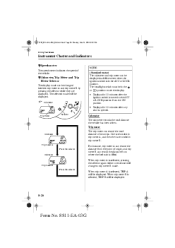
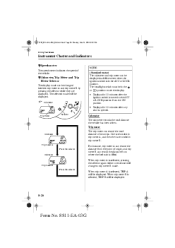
...Mazda
Instrument Cluster and Indicators
M Speedometer
The speedometer indicates the speed of two trips. Trip meter The trip meter can record the distance from the ON position. • Displays for 10 minutes after any door is selected, TRIP B will change...
5-26
Form No. 8S11-EA-03G
The selected mode will be changed between trip meter A and trip meter B by pressing the selector ...
Owner's Manual - Page 124


...book Page 28 Tuesday, June 24, 2003 6:29 PM
Driving Your Mazda
Instrument Cluster and Indicators
M Fuel Gauge
The fuel gauge shows approximately how... fuel warning light illuminates or when the needle is canceled, the instrument cluster illumination intensity will not change by successively pressing the instrument cluster dimmer select button. M Instrument Cluster Dimmer Select Button (Black-out...
Owner's Manual - Page 137


... slightly toward the direction of the change Left turn on during daytime operation. J56J_8S11-EA-03G_Edition1.book Page 41 Tuesday, June 24, 2003 6:29 PM
Driving Your Mazda
Switches and Controls
M Daytime Running ... For that reason, the daytime running lights go off position when released. NOTE
Turn and Lane-Change Signals
M Turn Signal
Move the signal lever down (for a left turn) or up (for...
Owner's Manual - Page 142
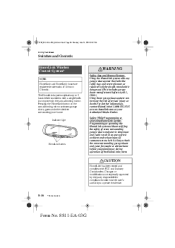
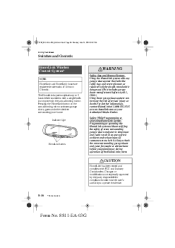
...This includes garage doors manufactured before programming or during operation of the HomeLink system. Changes or modifications not expressly approved by federal safety standards is dangerous and could void...other devices surrounding your Authorized Mazda Dealer. J56J_8S11-EA-03G_Edition1.book Page 46 Tuesday, June 24, 2003 6:29 PM
Driving Your Mazda
Switches and Controls HomeLink Wireless ...
Owner's Manual - Page 144


...6. step 2. J56J_8S11-EA-03G_Edition1.book Page 48 Tuesday, June 24, 2003 6:29 PM
Driving Your Mazda
Switches and Controls
4. Repeat the "press/hold/release" sequence a second time, and, depending on...process. Do not repeat step 1. Do not repeat step 1.
After the HomeLink indicator light changes from a slow to the vehicle and firmly press, hold the just-trained HomeLink button ...
Owner's Manual - Page 148


... control system. The air conditioner is necessary to defog the windows.
Consult an Authorized Mazda Dealer for a Long Period
Run the air conditioner at least once a month to ...Windows
The windows may make the air conditioner less efficient. Use the climate control system to change the filter periodically as indicated in scheduled maintenance (page 8-3).
Lack of the cabin air filter...
Owner's Manual - Page 184


... Tuesday, June 24, 2003 6:29 PM
Interior Comfort
Audio System Audio Control Switch Operation*
M Changing the Source
Press the mode switch ( ) to help you avoid being too distracted using audio ...To increase the volume, press volume button ( ). Form No. 8S11-EA-03G NOTE
Mazda installed this system to change the audio source (AM radio>FM1 radio>FM2 radio>Cassette tape player or MD player>CD...
Owner's Manual - Page 186


...Never operate the CD player with the top case of the unit removed. • Changes or modifications not expressly approved by anyone except qualified service personnel. Operation is no guarantee...PM
Interior Comfort
Audio System Safety Certification
This CD player is required, contact an Authorized Mazda Dealer. • Use of controls or adjustments or performance of procedures other than ...
Similar Questions
How To Change The Rear Seatbelt On A 2004 Mazda 6 Wagon
(Posted by ttolWillia 10 years ago)
How To Replace 2004 Mazda 6 Sport Wagon Hatch Door Lock
(Posted by arrjlarr 10 years ago)
How Do I Replace My 3rd Brake Bulb On A Classic Mazda 6 Sadan 2004
(Posted by gonzalez1362 11 years ago)
Both Remotes Do Not Work On My 2004 Mazda 6s....plz Hlp!!
(Posted by lsspll 11 years ago)

