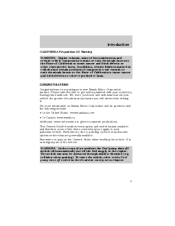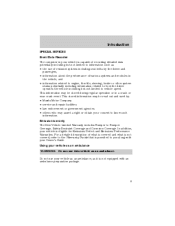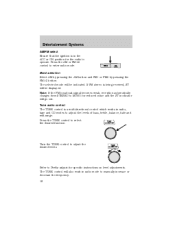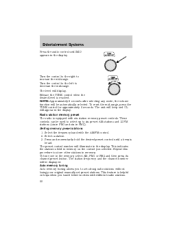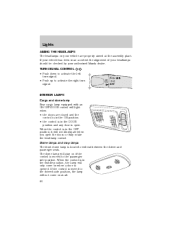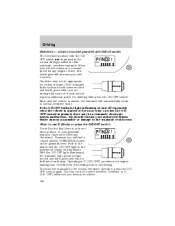2003 Mazda Tribute Support Question
Find answers below for this question about 2003 Mazda Tribute.Need a 2003 Mazda Tribute manual? We have 1 online manual for this item!
Question posted by pcane on June 28th, 2014
Is The Overdrive Button On Or Off On My 2003 Mazda Tr
The person who posted this question about this Mazda automobile did not include a detailed explanation. Please use the "Request More Information" button to the right if more details would help you to answer this question.
Current Answers
Related Manual Pages
Similar Questions
Where Is Over Drive Switch On 2003 Mazda Tribute
(Posted by lemajeffy 10 years ago)
What Are The Buttons For On The Steering Wheel On A 2003 Mazda Tribute
(Posted by misChris 10 years ago)
What Is The Use Of Reset Access Button Steering Wheel Of Mazda 2003 Car
(Posted by huskZiven 10 years ago)
2003 Madza Tribute The Alarm Button Want Beep When Hit 2nd Time
(Posted by mayuUrbin 10 years ago)