2003 Mazda Tribute Support Question
Find answers below for this question about 2003 Mazda Tribute.Need a 2003 Mazda Tribute manual? We have 1 online manual for this item!
Question posted by slicSm on March 17th, 2014
2003 Mazda Tribute Where Is Overdrive Button
The person who posted this question about this Mazda automobile did not include a detailed explanation. Please use the "Request More Information" button to the right if more details would help you to answer this question.
Current Answers
There are currently no answers that have been posted for this question.
Be the first to post an answer! Remember that you can earn up to 1,100 points for every answer you submit. The better the quality of your answer, the better chance it has to be accepted.
Be the first to post an answer! Remember that you can earn up to 1,100 points for every answer you submit. The better the quality of your answer, the better chance it has to be accepted.
Related Manual Pages
Owner's Manual - Page 2


... photocopying, recording or by any information storage and retrieval system or translation in whole or part is not permitted without incurring obligation. Copyright © 2002 Mazda Motor Corporation
2 only)
176
186
Cleaning Maintenance and Specifications
Engine compartment Engine oil Battery Fuel information Air filter(s) Refill capacities Engine data
187 192
200...
Owner's Manual - Page 3
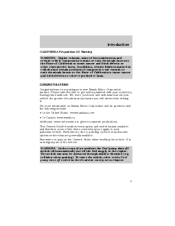
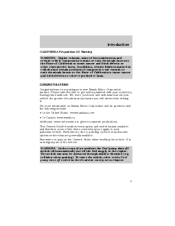
... or emit chemicals known to the State of California to get well acquainted with your new Mazda Motor Corporation product. The switch can also be activated through sudden vibration (e.g. Please take the...following website: • In the United States: www.mazdausa.com • In Canada: www.mazda.ca Additional owner information is an integral part of an accident the Fuel pump shut-off switch...
Owner's Manual - Page 5
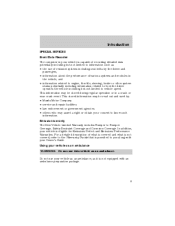
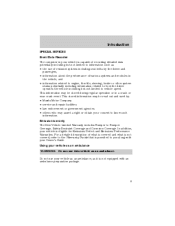
... Emissions Defect and Emissions Performance Warranties. In addition, your vehicle as an ambulance WARNING: Do not use of restraint systems including seat belts by : • Mazda Motor Company. • service and repair facilities. • law enforcement or government agencies. • others who may be stored during regular operation or in a crash...
Owner's Manual - Page 7


... System Passenger Compartment Air Filter Check fuel cap
INFORMATION ABOUT THIS GUIDE The information found in this guide was accurate at the time of printing. Mazda may change the contents without notice.
7
Owner's Manual - Page 12


... remains illuminated with the brake system warning light on , continues to flash or fails to the ON position. Have the vehicle checked by an authorized Mazda dealer. Normal braking is still functional unless the brake system warning light also is turned to illuminate, have the system serviced immediately. WARNING: If the...
Owner's Manual - Page 13


... your safety belt. Charging system: Illuminates when the battery is turned to ON, continues to Engine oil in the Maintenance and specifications chapter. Overdrive off: Illuminates when O/D the overdrive function of the OFF transmission has been turned off, refer to Engine coolant in the Maintenance and specifications chapter. Instrument Cluster
Air bag...
Owner's Manual - Page 16


...of individual journeys. Note: The fuel filler door is located on a grade. Press and hold the button for 1 or more seconds to toggle between odometer and trip odometer.
Fuel gauge: Displays approximately how... per minute. The fuel gauge may damage the engine.
Press and release the button in motion or on the driver's side of the vehicle. Instrument Cluster
Odometer: Registers the total...
Owner's Manual - Page 18
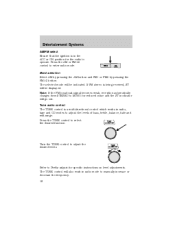
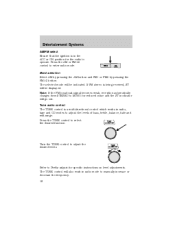
... mode to adjust the levels of bass, treble, balance, fade and mid-range.
Band selection
Select AM by pressing the AM button and FM1 or FM2 by pressing the FM1/2 button. Turn the TUNE control to enter radio mode. If FM stereo is being received, ST will be indicated.
The TUNE control...
Owner's Manual - Page 22
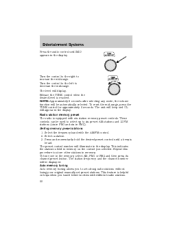
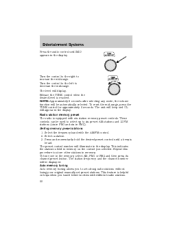
... AM/FM control. 2. The unit will beep and CL will appear in the memory, select AM, FM1 or FM2 and then press its channel preset button. Radio station memory preset The radio is helpful on the control you travel between cities with different radio stations. 22
Repeat this procedure to increase...
Owner's Manual - Page 28


Band selection
Select AM by pressing the AM button and FM1 or FM2 by pressing the FM1/2 button. If FM stereo is being discharged, do not leave the audio system on for a long period when the engine is in radio, tape and CD ...
Owner's Manual - Page 33


... AM stations and 12 FM stations (six in FM1 and six in the memory, select AM, FM1 or FM2 and then press its channel preset button.
Owner's Manual - Page 41


..., octagonal discs, etc. It is used, proper setting will not be possible and the CD player will not play commercially pressed 12 cm (4.75 in Mazda CD players. Ball point pens may not function correctly when used in ) audio compact discs only. When this happens, the CD will clear naturally in...
Owner's Manual - Page 42


... the center to avoid warping. • The CD player ejects the CD is recommended that can damage, warp or fog CDs. • Keep CDs in Mazda CD players. Never touch the playing surface. • Do not expose discs to play commercially pressed 12 cm (4.75 in a given area. 42 CD AND...
Owner's Manual - Page 50
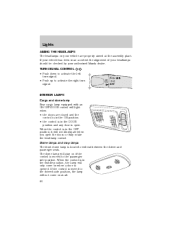
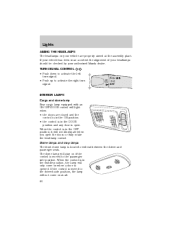
... on at the assembly plant. Dome lamps and map lamps The front dome lamp is opened. Lights
AIMING THE HEADLAMPS The headlamps on your authorized Mazda dealer. When the control is in the OFF position, it will not illuminate when you open . When the control is open the doors or fully...
Owner's Manual - Page 73


Replacing lost one, or would like to have your authorized Mazda dealer for the correct orientation of the battery. 4. To reprogram the remote entry transmitters:
1.... the battery will lock, then unlock, to start the procedure over again. 73 Within 20 seconds press any button on the remote entry transmitter. Note: If more than 20 seconds have all remote entry transmitters to 3 ...
Owner's Manual - Page 93


... the combination lap/shoulder belt and allow it is locked in place.
93 Release the button and pull down . WARNING: BELT AND RETRACTOR ASSEMBLY MUST BE REPLACED if the seat belt...any vehicle collision, the front passenger outboard seat belt system must be checked by an authorized Mazda dealership to verify that the "automatic locking retractor" feature for proper function. WARNING: After...
Owner's Manual - Page 130


... start in OFF/ON either D (Overdrive) or with an automatic overdrive transaxle Your automatic transaxle electronically controls the... illuminated, the brakes may result in D (Overdrive) gives the best fuel economy for your transaxle...(Park). Turn the ignition to optimize shift smoothness. Your automatic overdrive transaxle provides fully automatic operation in 1 (First) and then ...
Owner's Manual - Page 132
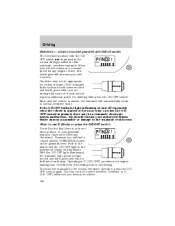
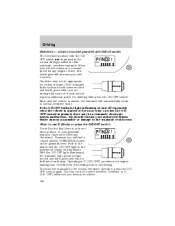
... D21 normal driving position for certain terrains. If the transaxle OFF/ON shifts back and forth between Overdrive or D (O/D OFF) whenever you are driving hilly roads or if your gearshift R D21 indicator ...requires additional power for climbing hills, press the O/D OFF switch. You should contact your authorized Mazda dealer as soon as possible or damage to use D (Drive) or press the O/D OFF...
Owner's Manual - Page 133


... may be a transaxle electronic system malfunction. You can upshift from 1 (First) to overdrive at any time. ODO The automatic transaxle will shift to the proper gear to ascend ... to 1 (First). Press lightly on the accelerator in an unattended vehicle. You should contact your authorized Mazda dealer as soon as possible or damage to the transaxle could occur.
2 (Second) Use 2 (Second...
Owner's Manual - Page 184


...operation of your Authorized Mazda Dealership has trained ...Mazda service publication are available for owners who wish to correctly and safely maintain Mazda vehicles. 184 When requesting any of our publications through an Authorized Mazda Dealer, refer to : Mazda...U.S.A., all correspondence to Mazda Motor Corporation should be... the nearest Mazda Distributor. (See the Mazda Importers/Distributors ...
Similar Questions
Is The Overdrive Button On Or Off On My 2003 Mazda Tr
(Posted by pcane 9 years ago)
How Do I Refill Power Steering Fluid On Mazda 2003 Tribute
(Posted by andy1run 10 years ago)

