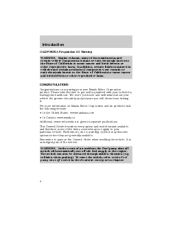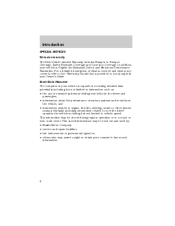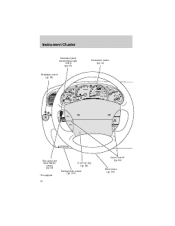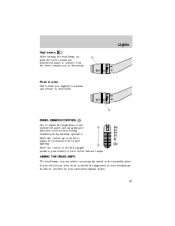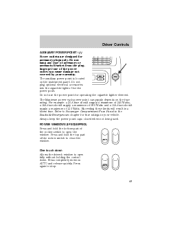2003 Mazda B3000 Support Question
Find answers below for this question about 2003 Mazda B3000.Need a 2003 Mazda B3000 manual? We have 1 online manual for this item!
Question posted by nineSchu on August 15th, 2014
What Fuse Is The Mazda 2003 B3000 Theft System On
The person who posted this question about this Mazda automobile did not include a detailed explanation. Please use the "Request More Information" button to the right if more details would help you to answer this question.
Current Answers
Related Manual Pages
Similar Questions
How To Reset Theft Deterrent System On A 2003 Mazda B3000
(Posted by Abddv 10 years ago)
My 2003 B3000 Mazda Pickup
My mazda will not rev past 3000 rom in idle, and stutters when accelerating. I have changed plugs, w...
My mazda will not rev past 3000 rom in idle, and stutters when accelerating. I have changed plugs, w...
(Posted by Ci102mp 10 years ago)