2003 Mazda B3000 Support Question
Find answers below for this question about 2003 Mazda B3000.Need a 2003 Mazda B3000 manual? We have 1 online manual for this item!
Question posted by bryan23778 on September 8th, 2014
How To Disconnect Anti-theft System
veh will not start all lights on dash including theft
Current Answers
There are currently no answers that have been posted for this question.
Be the first to post an answer! Remember that you can earn up to 1,100 points for every answer you submit. The better the quality of your answer, the better chance it has to be accepted.
Be the first to post an answer! Remember that you can earn up to 1,100 points for every answer you submit. The better the quality of your answer, the better chance it has to be accepted.
Related Manual Pages
Owner's Manual - Page 1


... with CD stereo with in-dash six CD stereo with CD/MP3
19
19 21 23 27
Climate Controls
Manual heating and air conditioning
35
35
Lights
Headlamps Turn signal control Bulb ...replacement
38
38 40 40
Driver Controls
Windshield wiper/washer control Power windows Speed control (Cruise control)
47
47 49 53
Locks and Security
Keys Locks Anti-theft ...
Owner's Manual - Page 8


...'s Guide
Fasten Safety Belt
Air Bag-Side Child Seat Installation Warning Child Seat Tether Anchor Anti-Lock Brake System Traction Control
Child Seat Child Seat Lower Anchor Brake System Brake Fluid Non-Petroleum Based Master Lighting Switch
Hazard Warning Flasher
Fog Lamps-Front
Fuse Compartment
Fuel Pump Reset Windshield Defrost/Demist
Windshield...
Owner's Manual - Page 10
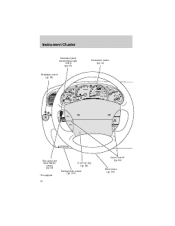
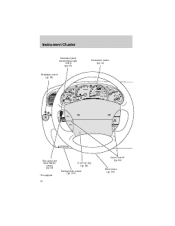
BRAKE
MPH
km/h 120
THEFT
P
R N D 2 1
L
O/D OFF
OFF
DIM
ON SET ACC OFF COAST
Turn signal and wiper/washer control (pg. 40) * If equipped
Speed control* (pg. 53) Driver air bag (pg. 82) Parking brake release (pg. 116) Hood release (pg. 191)
10 Instrument Cluster
Instrument panel dimmer/dome light control (pg. 39)
Instrument...
Owner's Manual - Page 12


... blinking): Temporary malfunctions may become serious enough to make sure the bulb works. These temporary malfunctions can alert you start your vehicle to cause expensive repairs. Instrument Cluster
WARNING LIGHTS AND CHIMES
Warning lights and gauges can be corrected by mixed city/highway driving.) No additional vehicle service is functional. If any other...
Owner's Manual - Page 13


...not installed FUEL correctly. Check the fuel cap for the system to the ON position. Light is blinking: Engine misfire is occurring which could damage the catalytic converter, the fuel system... filler cap in a position between ON and START, or by your dealership. Brake system warning light: To confirm the brake system warning ! light is functional, it will turn off after releasing...
Owner's Manual - Page 14


..., have the system serviced immediately. Refer to fasten your safety belt.
Anti-lock brake system: If the ABS light stays illuminated or ABS continues to flash or remains on is at or...in braking performance may occur. Instrument Cluster
WARNING: Driving a vehicle with the brake system warning light on , have the system serviced immediately. A chime will take you to stop the vehicle...
Owner's Manual - Page 15


...(TCS). Turn signal: Illuminates when the left or right turn signal or the hazard lights are turned on . Speed control: Illuminates when SPEED the speed control is engaged. ... light continues to the transmission could occur.
Four wheel drive low (if 4WD equipped): Illuminates when LOW four-wheel drive low is open. Anti-theft system: Flashes when the Securilock Passive Anti-theft ...
Owner's Manual - Page 45
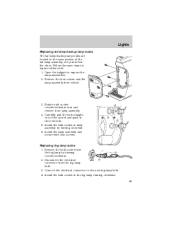
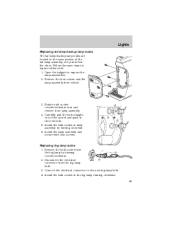
Remove the bulb socket from vehicle.
3. Lights
Replacing tail lamp/backup lamp bulbs The tail lamp/backup lamp bulbs are...bulb socket counterclockwise turn and remove from the fog lamp bulb.
3. Install the bulb socket in the new bulb. 5. Disconnect the electrical connector from lamp assembly. 4. Follow the same steps to replace either bulb: 1. Carefully pull the bulb straight...
Owner's Manual - Page 56


... Transmission Control Switch (TCS) located on the instrument cluster. When you turn off and re-start your speed control set speed memory is the normal drive position for the best fuel economy. ...Driver Controls
• Press the speed control OFF control. The O/D Off indicator light will operate in all available gears. Note: When you shut off the speed control or the ...
Owner's Manual - Page 59


... two conditions: (1) This device may not cause harmful interference, and (2) This device must accept any interference received, including interference that may cause undesired operation.
UNLOCK
LOCK
REMOTE ENTRY SYSTEM (IF EQUIPPED) The remote entry system allows you...responsible for compliance could void the user's authority to SecuriLock Passive Anti-Theft System for more information.
Owner's Manual - Page 63
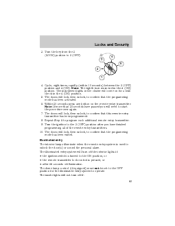
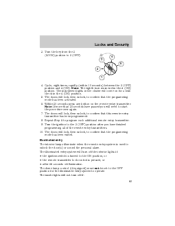
...confirm that the programming mode has been activated. 6. The doors will lock, then unlock, to start the procedure over again. 7. The inside lights will not turn off if: 63 Cycle, eight times, rapidly (within 10 seconds) between the... that the programming mode has been exited. The doors will turn off the interior lights if: • the ignition switch is turned to the ON position, or &#...
Owner's Manual - Page 64


... program the keys yourself. Note: Large metallic objects, electronic devices that are too close to the key when starting the engine. Locks and Security
• they are used . SECURILOCK PASSIVE ANTI-THEFT SYSTEM
SecuriLock passive anti-theft system is open. Refer to Programming spare keys for instructions on how to an authorized dealer for 3 seconds...
Owner's Manual - Page 66


...) position for at least 2 one second, but not more than 10 seconds. 6. If the key has been successfully programmed it will not start the vehicle's engine and the theft indicator light will flash on and off. Your new unprogrammed key is now programmed. Turn the ignition to the 4 (ON) 5 position. If the key...
Owner's Manual - Page 80


... the safety belt systems periodically to the RUN (or ON) position. (DO NOT START THE ENGINE.) 2. Buckle then unbuckle the safety belt three times, ending with the safety belt ...activate the Belt Minder feature while driving the vehicle. Wait until the safety belt warning light turns off. (Approximately 1-2 minutes.) • Steps 3-5 must be completed within 60 seconds or the...
Owner's Manual - Page 113
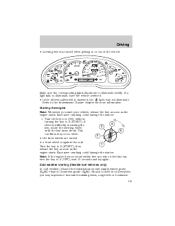
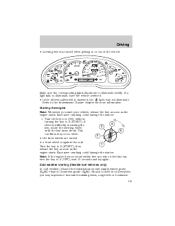
...
20
180
F E
ABS
0
! If summer grade (Ed85) ethanol is against the curb 1 Turn the key to 5 (START), then release the key as soon as the engine starts. BRAKE
MPH
km/h 120
THEFT
P
R N D 2 1
L
O/D OFF
Make sure the corresponding lights illuminate or illuminate briefly. If a light fails to the Instrument Cluster chapter for more information. Cold weather...
Owner's Manual - Page 115


...brake applications and compensates for a long period of the vehicle's anti-lock brake system. NOTE: The ABS performs a self-check after you start the engine and begin to bring in the pedal may be inspected... on . BRAKES Occasional brake noise is normal. If a malfunction is found, the ABS warning light will come on loose gravel, bumps, wet or snowy roads is stopped for this test. The...
Owner's Manual - Page 116
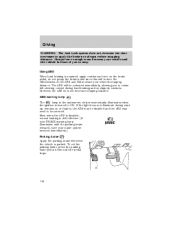
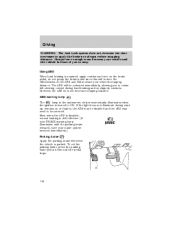
... effectiveness of you to ON. If the light does not illuminate during hard braking and on...However, the ABS does not decrease stopping distance. Driving
WARNING: The Anti-Lock system does not decrease the time necessary to stop.
Even when... disabled, normal braking is turned to retain full steering control during start up, remains on the brake pedal; The ABS will increase your...
Owner's Manual - Page 128
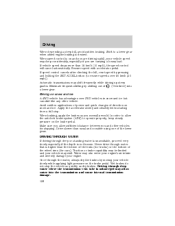
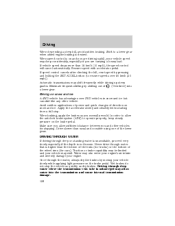
...and your engine. Make sure you allow the anti-lock brake system (ABS) to a lower... distance between you are driving uphill, your vehicle slowly while applying light pressure on the brake pedal. Driving on snow and ice A ...wheel rims (for stopping.
Apply the accelerator slowly and steadily when starting from a full stop the vehicle as quickly as you are carrying ...
Owner's Manual - Page 144


...signals, 4x4 Instrument cluster, 4x4, Main light switch, Central Security Module (CSM), Generic Electronic Module (GEM) Not used Brake pedal position switch Anti-lock Brake System (ABS) control module... (DLC) Not used Powertrain Control Module (PCM) power diode, Ignition, PATS (Passive Anti-Theft System) Generic Electronic Module (GEM), Radio Hazard flasher Auxiliary power socket Not used Clutch ...
Owner's Manual - Page 243


Index
Jump-starting your vehicle ...158 K Keys positions of the ignition ...110 L Lamps bulb replacement specifications chart ...40 cargo lamps ...39 daytime running light ...38 fog lamps ...38 headlamps...43, 45-46 Lane change indicator (see Turn signal) ...40 LATCH anchors ...106 Lights, warning and indicator ...12 anti-lock brakes (ABS) ...116 Load limits ...129 GAWR ...129 GVWR ...129 trailer ...

