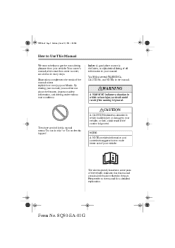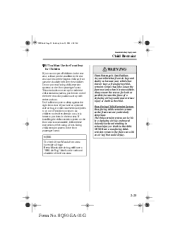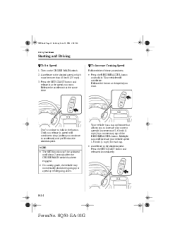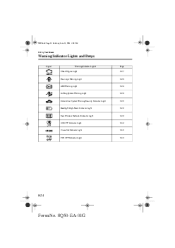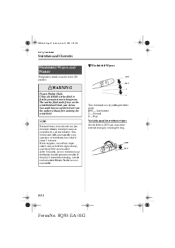2002 Mazda 626 Support Question
Find answers below for this question about 2002 Mazda 626.Need a 2002 Mazda 626 manual? We have 1 online manual for this item!
Question posted by blMarcp on June 10th, 2014
How To Set Clock On 2002 Mazda 626
The person who posted this question about this Mazda automobile did not include a detailed explanation. Please use the "Request More Information" button to the right if more details would help you to answer this question.
Current Answers
Answer #1: Posted by bengirlxD on June 10th, 2014 6:17 AM
Here is a link to a video showing how to set the clock on your vehicle:
http://www.carcarekiosk.com/video/1998_Mazda_626_LX_2.0L_4_Cyl./clock/set_clock
Feel free to resubmit the question if you didn't find it useful.
Related Manual Pages
Similar Questions
Setting Clock Time 2001 Mazda 626
help need instructions. Daaaaaaa
help need instructions. Daaaaaaa
(Posted by Anonymous-169807 2 years ago)
Emergency Brakes On 2002 Mazda 626
replaced brake pads on 2002 Mazda 626 and now emergency brakes are not working
replaced brake pads on 2002 Mazda 626 and now emergency brakes are not working
(Posted by donnar456 11 years ago)