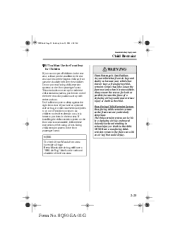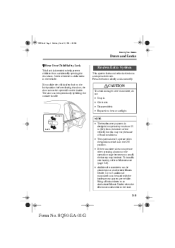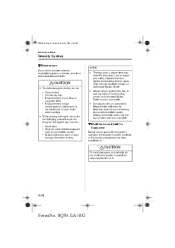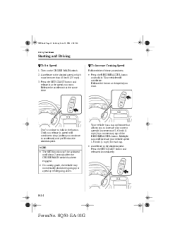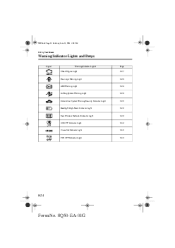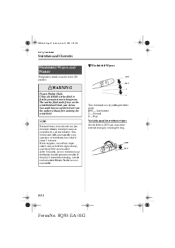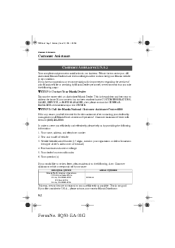2002 Mazda 626 Support Question
Find answers below for this question about 2002 Mazda 626.Need a 2002 Mazda 626 manual? We have 1 online manual for this item!
Question posted by Anonymous-169807 on November 11th, 2021
Setting Clock Time 2001 Mazda 626
Current Answers
Answer #1: Posted by Technoprince123 on November 11th, 2021 6:16 AM
https://www.fixya.com/cars/t25559660-set_clock_mazda_626_lx_2000
Please response if this answer is acceptable and solw your problem thanks
Answer #2: Posted by SonuKumar on November 11th, 2021 7:17 AM
How do you set the clock on a 2003 Mazda 6?
How to Set Time on Mazda Digital Clock Type A
Press and hold the CLOCK button (FM/AM) for roughly two seconds until you hear a beep. ...
Used the H button or M button (TUNE buttons) to adjust the hour (H) or the minute (M). ...
When finished adjusting the time, press the CLOCK button (FM/AM) again to complete the process.
https://www.mazdaoflodi.com/blog/how-to-set-the-clock-in-your-mazda/
Please respond to my effort to provide you with the best possible solution by using the "Acceptable Solution" and/or the "Helpful" buttons when the answer has proven to be helpful.
Regards,
Sonu
Your search handyman for all e-support needs!!
Related Manual Pages
Similar Questions
i can see the marks on the valve cover with the timing gear marked R but no marks on the valve cover...
replaced brake pads on 2002 Mazda 626 and now emergency brakes are not working