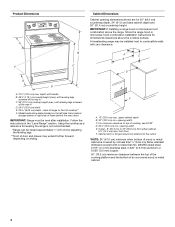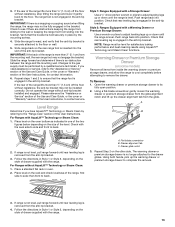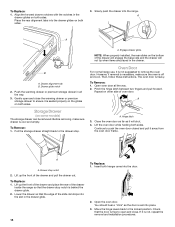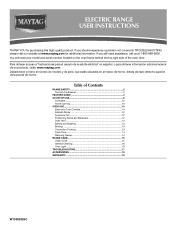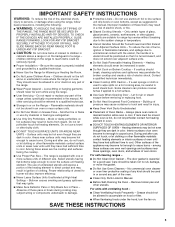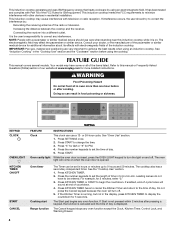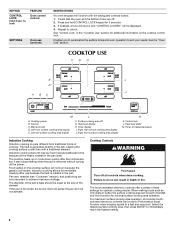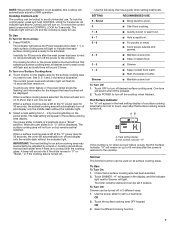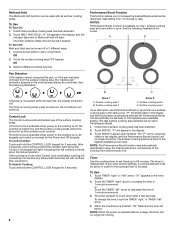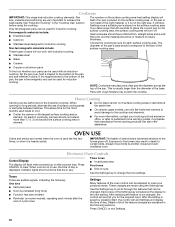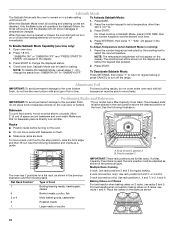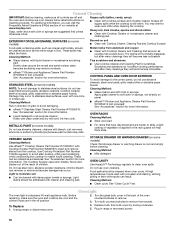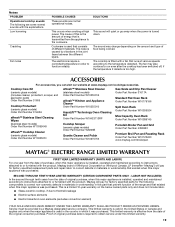Maytag MIR8890AS Support Question
Find answers below for this question about Maytag MIR8890AS.Need a Maytag MIR8890AS manual? We have 3 online manuals for this item!
Question posted by stitools2 on February 7th, 2017
Model Mir8890as, All Cook Top Burners Fail To Operate Below Setting 5.
Cooktop touch control says p0 when first plugged in. I've let stove sit unplugged no change. Ran test, no fault codes stored.
Current Answers
Answer #1: Posted by Troubleshooter101 on February 7th, 2017 9:13 PM
check this video tutorial for the cause recognition
please click here
Thanks
Please respond to my effort to provide you with the best possible solution by using the "Acceptable Solution" and/or the "Helpful" buttons when the answer has proven to be helpful. Please feel free to submit further info for your question, if a solution was not provided. I appreciate the opportunity to serve you!
Troublshooter101
Related Maytag MIR8890AS Manual Pages
Maytag Knowledge Base Results
We have determined that the information below may contain an answer to this question. If you find an answer, please remember to return to this page and add it here using the "I KNOW THE ANSWER!" button above. It's that easy to earn points!-
My gas oven won't operate
... on any one of the surface burner knobs to avoid unintended use of the oven. Repeat to ignite Sabbath Mode - When the control is the Control Lockout set correctly? Oven My gas oven won't operate My gas oven won't operate. Surface burners fail to unlock. Care Guide. Is the electronic oven control set ? Is this the first time the... -
Surface burners fail to ignite
... properly? If burner ports are set on burners while wet. Do not clean in the dishwasher Do all burners fail to not ignite? To avoid chipping, do I find it is not correct. Replace the burner cap, making sure the alignment pins are not connected to gas. Check to see if the cooktop is connected to... -
Not enough compaction or force
Not enough compaction or force Why doesn't my trash compactor have enough compaction or force? Answers others found helpful Trash is not compacting Compactor operation Compactor won't operate Surface burners fail to ignite Use the compacting cycle more frequently for better results. See also How does my compactor work ? Compacting works best when only a few items are loaded.
Similar Questions
My Maytag Induction Range Oftentimes Will Beep Uncontrollably.
Almost since I have owned this Induction Range, the oven will continuously (every 5 to 10 seconds or...
Almost since I have owned this Induction Range, the oven will continuously (every 5 to 10 seconds or...
(Posted by dianehaslam 4 years ago)
Maytag Cooking Range Mgr7662ws Igniter Not Working
How to remove the imbedded burner in model MGR7662WS cooking range in order to fix the igniter that ...
How to remove the imbedded burner in model MGR7662WS cooking range in order to fix the igniter that ...
(Posted by siegelone1 9 years ago)
How To Turn Off Cook Time -- It's Set For 6 Hours Accidently
(Posted by jce1914 9 years ago)
Oven Cavity Not Reaching Selected Temperature After Pre-heat Or During Use
As the oven temperature is selected, after a period of time, the pre-heat indicator light and beeper...
As the oven temperature is selected, after a period of time, the pre-heat indicator light and beeper...
(Posted by charlesstruve 9 years ago)
How To Replace Burner Ignitor For This Maytag Model
I need to replace a range burner ignitor (part #PS2085070) for Maytag range Precision Touch Control ...
I need to replace a range burner ignitor (part #PS2085070) for Maytag range Precision Touch Control ...
(Posted by georgegarcia212 9 years ago)