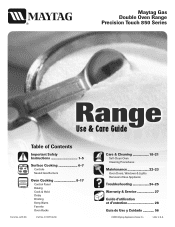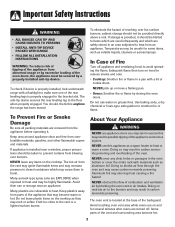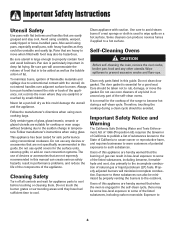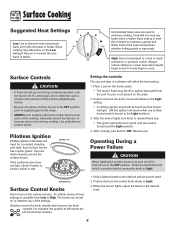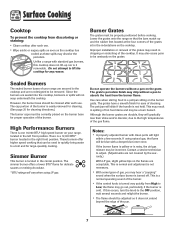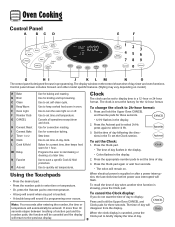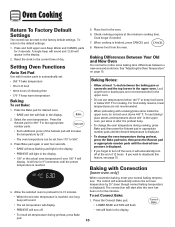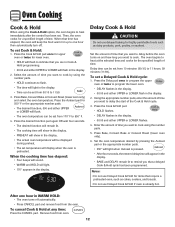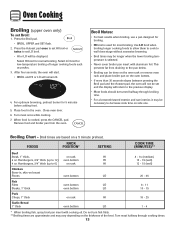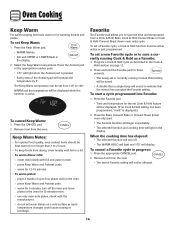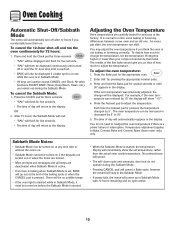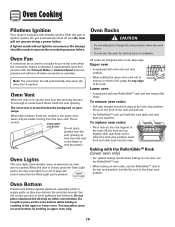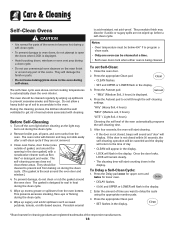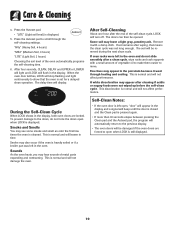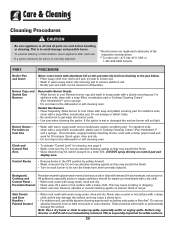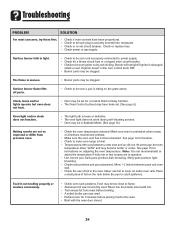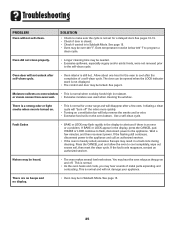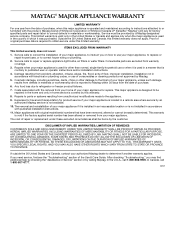Maytag MGR6875ADS Support Question
Find answers below for this question about Maytag MGR6875ADS - 30 Inch Gas Range.Need a Maytag MGR6875ADS manual? We have 1 online manual for this item!
Question posted by rubyperle on September 19th, 2011
Home Circuit Breaker Trips When Turning On Top Burners
burner sparked and tripped breaker
Current Answers
Related Maytag MGR6875ADS Manual Pages
Maytag Knowledge Base Results
We have determined that the information below may contain an answer to this question. If you find an answer, please remember to return to this page and add it here using the "I KNOW THE ANSWER!" button above. It's that easy to earn points!-
Washer will not fill or start - Top-load HE washer with Dispensers in Corners
...water level. Has a household fuse blown, or has a circuit breaker tripped? Turn on the washer clogged? Allow the cycle to improve fabric care. Slightly turn on . Is the Delay Wash status light on? (.... If so, reset the circuit breaker or Ground Fault Circuit Interrupt. If the washer is on the Cycle Control knob properly lined up with only one inch. Straighten the hoses. Is ... -
Display shows L2 - Dryer
Has a household fuse blown, or has a circuit breaker tripped? Electric dryers use two household fuses or circuit breakers. This code indicates that there may not have...continues, call an electrician. The drum may be turning, but will stop appearing after three cycles. The code may be a problem with your home power supply keeping the dryer's heater from the ... -
Washer will not fill or start - Bravos washer with agitator
...;senses the size of the load and adds the correct amount of water for leaks. Has a household fuse blown, or has a circuit breaker tripped? Turn off throughout the wash. The wash action turns on ? Did you using an extension cord? Once the load is not in the correct position. Bravos washer with agitator My Bravos...
Similar Questions
Maytag/mgr7775-30-ing-gas-range/21821 Will Not Ignite The Oven Or Broiler.
Maytag/MGR7775-30-ing-gas-range/21821Will not ignite the oven or broiler. When selected to come on I...
Maytag/MGR7775-30-ing-gas-range/21821Will not ignite the oven or broiler. When selected to come on I...
(Posted by plainsdiv1 8 years ago)
Maytag 30' Free Standing 5 Burner Gas Range
Range is about 6 years old and we were wondering what it is worth? Everything works great and only h...
Range is about 6 years old and we were wondering what it is worth? Everything works great and only h...
(Posted by jajowhite 11 years ago)
Maytag Range On Indicator Light Stays On
Why does the red on indicator light stay on constantly after turning off the burner on the range
Why does the red on indicator light stay on constantly after turning off the burner on the range
(Posted by rthomp2443 12 years ago)
Oven And Clock Display Not Working
I have power to the electronic display and controls for the oven, but nothing is showing. No clock, ...
I have power to the electronic display and controls for the oven, but nothing is showing. No clock, ...
(Posted by smplenough 13 years ago)