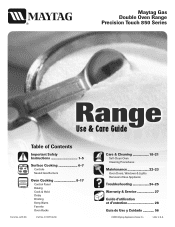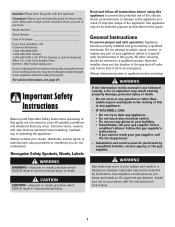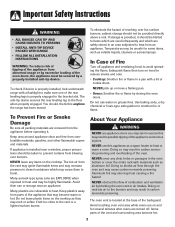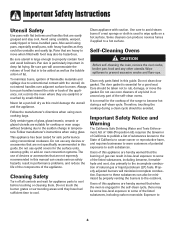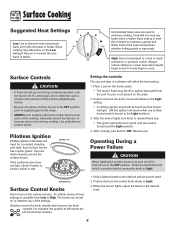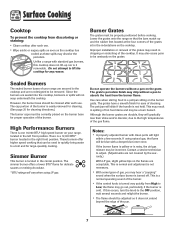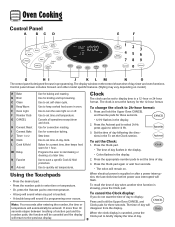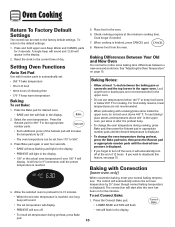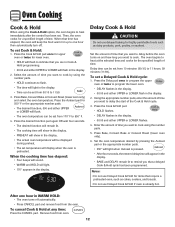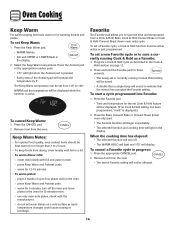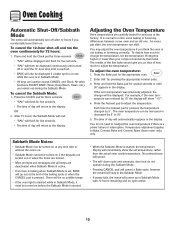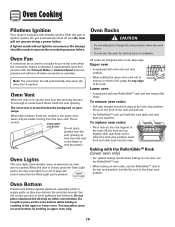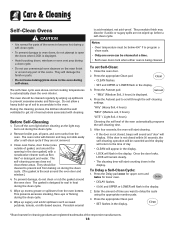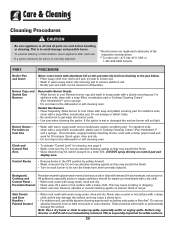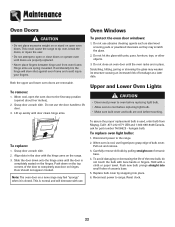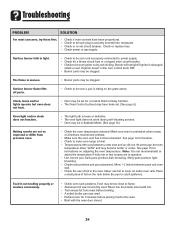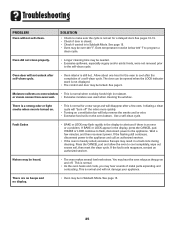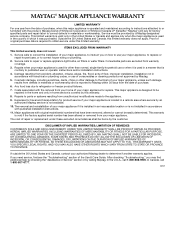Maytag MGR6875ADS Support Question
Find answers below for this question about Maytag MGR6875ADS - 30 Inch Gas Range.Need a Maytag MGR6875ADS manual? We have 1 online manual for this item!
Question posted by rthomp2443 on November 7th, 2011
Maytag Range On Indicator Light Stays On
Why does the red on indicator light stay on constantly after turning off the burner on the range
Current Answers
Related Maytag MGR6875ADS Manual Pages
Maytag Knowledge Base Results
We have determined that the information below may contain an answer to this question. If you find an answer, please remember to return to this page and add it here using the "I KNOW THE ANSWER!" button above. It's that easy to earn points!-
How do I use my temperature controls? - Bottom freezer/French door refrigerator
...indicator light will sound repeatedly. When activated, the Temp Alarm light will deactivate automatically after excessive or lengthy door openings. The Temp Alarm light will continue to depress the water dispenser bar until the Door Alarm pad is turned... may spurt out of the other event. The temperature control range for approximately three seconds, and will have elapsed since the ... -
Door Alarm feature
... flash and an audible alarm will alert you when one second. Counter-Depth Water dispenser not working - The indicator light will turn off . To deactivate Door Alarm: Press the Door Alarm pad once. The Door Alarm feature will sound. How do I use my Door Alarm feature? &... -
Upright or chest freezer power outage
...nest of it. Top freezer The indicator light on my chest freezer isn't glowing If the power will be affected. If a food locker is restored, unplug or turn the freezer to Off for 24... refrozen, although the quality and flavor may be out for 30 minutes to allow the refrigeration system to help food stay cold and frozen. FAQs Knowledgebase search tips Preserving food during ...
Similar Questions
Need Log Conversion Kit For Mgr6875ads. How Do I Order?
How do I order lpg conversion kit for MGR 6875ads?
How do I order lpg conversion kit for MGR 6875ads?
(Posted by kirkbottomly 3 years ago)
Maytag/mgr7775-30-ing-gas-range/21821 Will Not Ignite The Oven Or Broiler.
Maytag/MGR7775-30-ing-gas-range/21821Will not ignite the oven or broiler. When selected to come on I...
Maytag/MGR7775-30-ing-gas-range/21821Will not ignite the oven or broiler. When selected to come on I...
(Posted by plainsdiv1 7 years ago)
Gas Ranges Oven Light Won't Turn Off
(Posted by dcjedson 9 years ago)
Our Cooktop Indicator Light Remains On Even Though We Haven't Used It In Hours?
(Posted by Sblazer5657 10 years ago)
Oven And Clock Display Not Working
I have power to the electronic display and controls for the oven, but nothing is showing. No clock, ...
I have power to the electronic display and controls for the oven, but nothing is showing. No clock, ...
(Posted by smplenough 13 years ago)