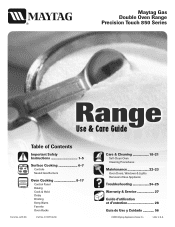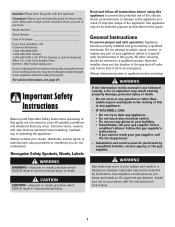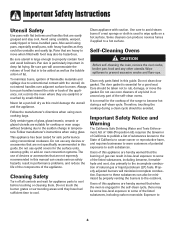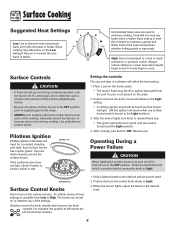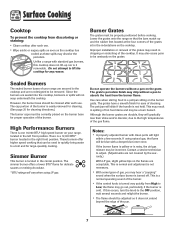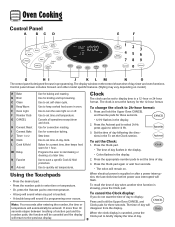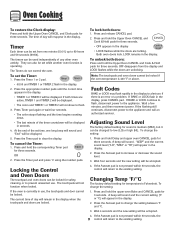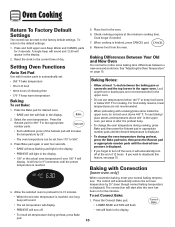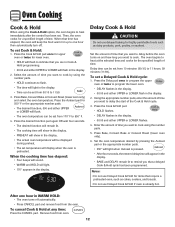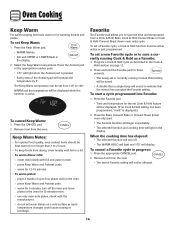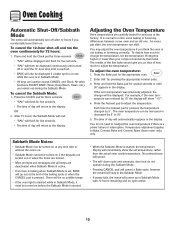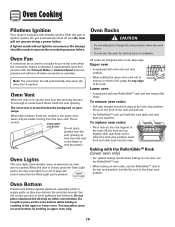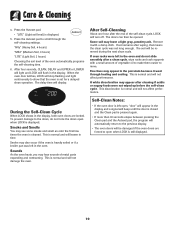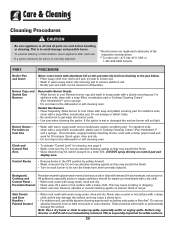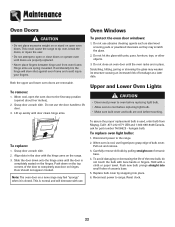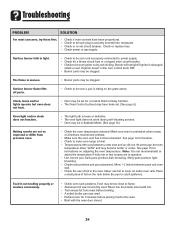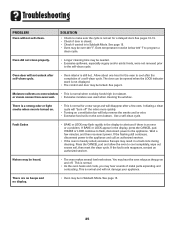Maytag MGR6875ADS Support Question
Find answers below for this question about Maytag MGR6875ADS - 30 Inch Gas Range.Need a Maytag MGR6875ADS manual? We have 1 online manual for this item!
Question posted by Anonymous-22345 on February 8th, 2011
Power Went Out And After It Came Back On, The Control Panel Is Not Working
Maytag mgr6875ads
Current Answers
Related Maytag MGR6875ADS Manual Pages
Maytag Knowledge Base Results
We have determined that the information below may contain an answer to this question. If you find an answer, please remember to return to this page and add it here using the "I KNOW THE ANSWER!" button above. It's that easy to earn points!-
Refrigerator not operating
...when the door is open for 3 seconds. Does anything work using the Lock and Fast Ice/Cool buttons on the dispenser panel on the freezer door. If the refrigerator compartment light ... refrigerator - If the refrigerator is getting power, the refrigerator compartment light should come on, check the following. Cooling On/Off button on control panel in the refrigerator compartment for 3 seconds ... -
Dispensing Water and Ice - Counter Depth
...changing from the ice crusher is open . You do the water and ice dispensers work? Ice dispenser not working Ice maker is pressed. Counter Depth How do not need to apply a lot of... dispenser will not operate properly Within 30 seconds after removing the glass from the system, water may vary in some models) Depending on the dispenser control panel has a backlight, which will be... -
Dispensing Water and Ice - Side by Side
...total of ice may vary in some models) Depending on the dispenser control panel has a backlight, which will not operate when the freezer door is ...is used in the freezer when the dispenser lever is selected. Within 30 seconds after dispensing has stopped, the digital display will dispense, depending...work? Allow 24 hours to maintain a fresh supply. Dispensing Water and Ice -
Similar Questions
Control Panel Problem
control panel went blank and a red light in the left corner was on and then faded out. It was beepin...
control panel went blank and a red light in the left corner was on and then faded out. It was beepin...
(Posted by aarrellin 6 years ago)
Maytag/mgr7775-30-ing-gas-range/21821 Will Not Ignite The Oven Or Broiler.
Maytag/MGR7775-30-ing-gas-range/21821Will not ignite the oven or broiler. When selected to come on I...
Maytag/MGR7775-30-ing-gas-range/21821Will not ignite the oven or broiler. When selected to come on I...
(Posted by plainsdiv1 8 years ago)
How Can I Replace The Front Control Panel On The Mes5552bab?
My front control panel is loose at the right hand side, and the control buttons no longer work--incl...
My front control panel is loose at the right hand side, and the control buttons no longer work--incl...
(Posted by fiorastarchildwolf 10 years ago)
The Oven And Control Panel Do Not Work.
The stovetop works, but all of a sudden the oven and control panel stopped working.
The stovetop works, but all of a sudden the oven and control panel stopped working.
(Posted by steveminium 11 years ago)
Oven And Clock Display Not Working
I have power to the electronic display and controls for the oven, but nothing is showing. No clock, ...
I have power to the electronic display and controls for the oven, but nothing is showing. No clock, ...
(Posted by smplenough 13 years ago)