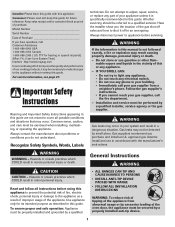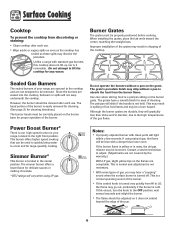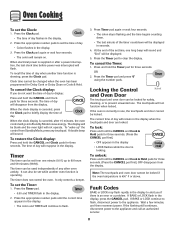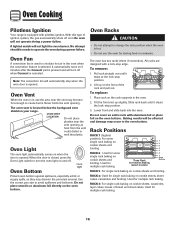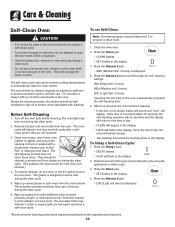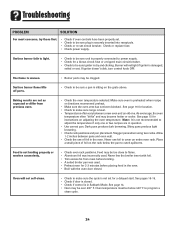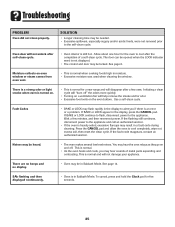Maytag MGR5875QDS Support Question
Find answers below for this question about Maytag MGR5875QDS - 30" Gas Range.Need a Maytag MGR5875QDS manual? We have 1 online manual for this item!
Current Answers
Related Maytag MGR5875QDS Manual Pages
Maytag Knowledge Base Results
We have determined that the information below may contain an answer to this question. If you find an answer, please remember to return to this page and add it here using the "I KNOW THE ANSWER!" button above. It's that easy to earn points!-
Setting the clock - wall oven and Gemini® range
... to factory defaults - the colon will flash. A double beep will not operate. double oven range Control lock - The display will be changed when the oven has been programmed for three seconds. wall oven and Gemini® Clock time cannot be blank and the oven light will sound. Gemini® the time of day; Gemini® double... -
Sabbath Mode - Oven
.... No preheat beep will automatically turn off . If power fails, the oven will flash for three seconds. double-oven freestanding range Oven control - "SAb" will go out at any time with 72 hours ... however a Delay Cook & All keys are locked out during the Sabbath Mode. If the oven light is started . Pressing the Cancel pad will cancel a Bake cycle, however the control will end.... -
Sabbath Mode - Oven
... After 72 hours, the Sabbath Mode will end. If the oven light is desired while in the Sabbath Mode. Pressing the Cancel pad will cancel a Bake cycle, however the control will be programmed during the Sabbath Mode, however a Delay Cook & double-oven freestanding range Oven control - " will return to factory defaults - All keys are...
Similar Questions
Oven Light Will Not Stay On.
Oven light goes off during baking. Will return to normal soon after baking cancelled. Will not work ...
Oven light goes off during baking. Will return to normal soon after baking cancelled. Will not work ...
(Posted by pdmedic 11 years ago)
Oven Light Keeps Breaking
Is there some kind of protective guard to shield the oven light bulb from being hit with whatever yo...
Is there some kind of protective guard to shield the oven light bulb from being hit with whatever yo...
(Posted by jpgie3ruc 12 years ago)
Oven Light Won't Turn Off
Maytag MGR8772WS gas range issue, brand new just used 3 months. After used the first time self-clean...
Maytag MGR8772WS gas range issue, brand new just used 3 months. After used the first time self-clean...
(Posted by michaelay 12 years ago)
Have There Been Any Recalls On This Range?
(Posted by anvanzella 13 years ago)
Oven Door Fell Off
how to put oven door back on maytag range model MGR5875QDS
how to put oven door back on maytag range model MGR5875QDS
(Posted by Anonymous-17629 13 years ago)