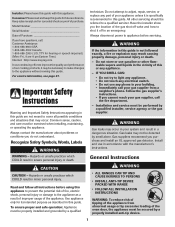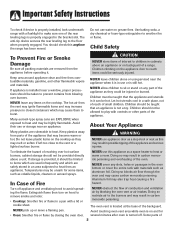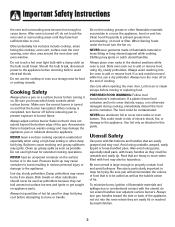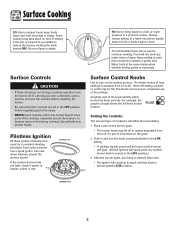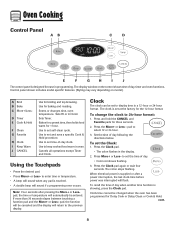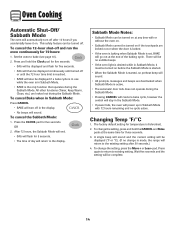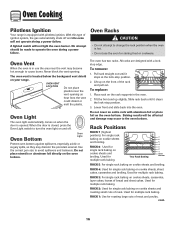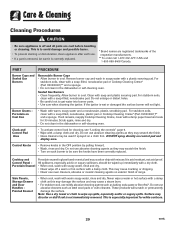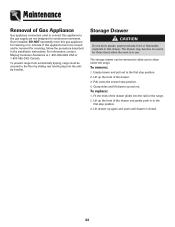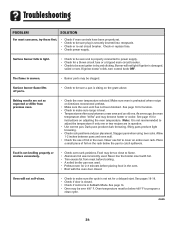Maytag MGR5775QDS Support Question
Find answers below for this question about Maytag MGR5775QDS - Gas Range.Need a Maytag MGR5775QDS manual? We have 1 online manual for this item!
Question posted by sager on October 11th, 2013
Oven Won't Shut Off
The person who posted this question about this Maytag product did not include a detailed explanation. Please use the "Request More Information" button to the right if more details would help you to answer this question.
Current Answers
Related Maytag MGR5775QDS Manual Pages
Maytag Knowledge Base Results
We have determined that the information below may contain an answer to this question. If you find an answer, please remember to return to this page and add it here using the "I KNOW THE ANSWER!" button above. It's that easy to earn points!-
Sound level - Gemini® range
.... Gemini® FAQs Knowledgebase search tips Error messages - The factory default setting for three seconds. Oven Normal gas range sounds Press the Autoset pad to factory defaults - double oven range Sabbath Mode - Wait four seconds and the new setting will sound. range How do I adjust the sound level on my Gemini ® Gemini® A beep will... -
Recall Information
...Product Safety Commission, in cooperation with us about it by shutting off the fuse or circuit breaker controlling it is included ... the units back. Coffee Maker 2005 - Free Standing range, Double Oven And Oven Microwave Combination 2004 -United States Over The Range Microwave Hood Combination 2001 - 24-inch Washer and Gas Dryer 2002 - of the following products. Incidents/Injuries:... -
Surface burners fail to ignite
... calling for sealed surface burners cleaning recommendations. This needs to the gas supply and the gas shutoff is not correct. Please have your Use and Care Guide, find...pins are clogged, refer to gas and have a qualified gas technician connect the appliance to not ignite? My gas oven won't operate Product Recall Information Normal gas range sounds Proposition 65 Warnings Are...
Similar Questions
Oven Will Not Shut Off.
Our Maytag gas range oven will not shut off. We have had to shut the breaker off. When we return pow...
Our Maytag gas range oven will not shut off. We have had to shut the breaker off. When we return pow...
(Posted by pegodwyer 11 years ago)
Maytag Mgr5875qdw Gas Range Oven Shuts Down Automatically While I'm Baking.
My Maytag MGR5875QDR gas range oven shuts off automatically while I'm using it. First it starts beep...
My Maytag MGR5875QDR gas range oven shuts off automatically while I'm using it. First it starts beep...
(Posted by chringer55 12 years ago)
Oven In Gas Range Stays Warm
The oven is 4 years old. This happened after a general cleaning of the oven. The only way to cool it...
The oven is 4 years old. This happened after a general cleaning of the oven. The only way to cool it...
(Posted by omitterhauser656 12 years ago)
Mgr5775qds Oven Door Is Locked.
Tried to self clean the oven the door locked but the clean cycle would not start. Now the door is lo...
Tried to self clean the oven the door locked but the clean cycle would not start. Now the door is lo...
(Posted by jdmcd1 14 years ago)
When Trying To Bake With My Maytag Mgr5775qds Gas Range I Select Bake Then Arrow
when trying to bake with my maytag MGR5775QDS gas range I select bake then arrow up to 350deg when i...
when trying to bake with my maytag MGR5775QDS gas range I select bake then arrow up to 350deg when i...
(Posted by geeatyet221 14 years ago)