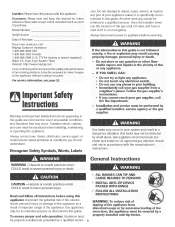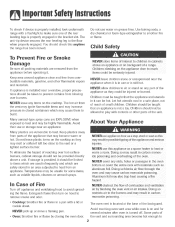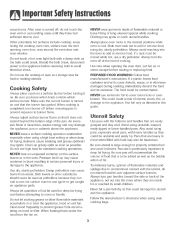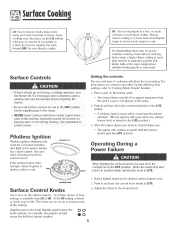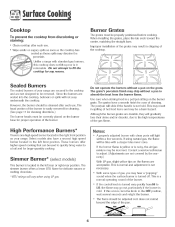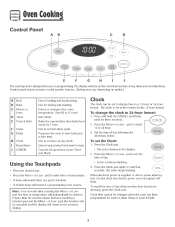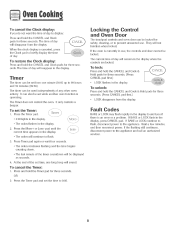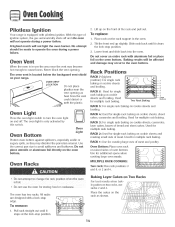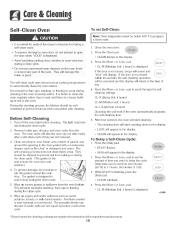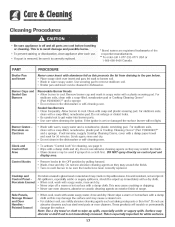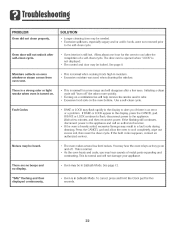Maytag MGR5755QDB Support Question
Find answers below for this question about Maytag MGR5755QDB - 30 Ing Gas Range.Need a Maytag MGR5755QDB manual? We have 1 online manual for this item!
Question posted by jsheedy on November 15th, 2012
How To Install Oven Handle
Hello,
The handle on my Maytag range model # MGR5755QDB, We have received the replacement part without instructions. Could you please tell me how to install this?
Thank You,
Josh Sheedy
Current Answers
Related Maytag MGR5755QDB Manual Pages
Maytag Knowledge Base Results
We have determined that the information below may contain an answer to this question. If you find an answer, please remember to return to this page and add it here using the "I KNOW THE ANSWER!" button above. It's that easy to earn points!-
Sound level - Gemini® range
... gas range sounds The factory default setting for three seconds. "bEEP" and the current sound level ("LO", "MEd" or "HI") will sound. double oven range Sabbath Mode - To change the volume setting: Press and hold Delay and upper oven Cancel pads for sound is not pressed within 30 seconds, the control will be changed to the... -
Recall Information
... products immediately unless otherwise instructed. Deaths, injuries and property...models MDB7759, MDB7609 or MDBH979; Where to verify if their respective companies Manufactured in receiving... to the 30 percent decline in...range, Double Oven And Oven Microwave Combination 2004 -United States Over The Range Microwave Hood Combination 2001 - 24-inch Washer and Gas...jurisdiction. Please tell us Amana ... -
Surface burners fail to ignite
...charge if the installation is turned on burners while wet. Do not clean in the dishwasher Replace the burner cap, making...;are clogged, refer to gas. Enter Model Number How do not have a qualified gas technician connect the appliance to your product model number in the search tool...gas oven won't operate Product Recall Information Normal gas range sounds Proposition 65 Warnings
Similar Questions
Maytag/mgr7775-30-ing-gas-range/21821 Will Not Ignite The Oven Or Broiler.
Maytag/MGR7775-30-ing-gas-range/21821Will not ignite the oven or broiler. When selected to come on I...
Maytag/MGR7775-30-ing-gas-range/21821Will not ignite the oven or broiler. When selected to come on I...
(Posted by plainsdiv1 7 years ago)
Maytag Gemini Double Oven Gas Range Model # Mgt8885xs
maytagGemini double oven gas range model # MGT8885xs middle control know on
maytagGemini double oven gas range model # MGT8885xs middle control know on
(Posted by MichBehnke59 8 years ago)
Gas Stand Alone Gas Range - Model Mgr5752bdb - No Door Locking Bar?
I have an Amana Model MGR5752BDB Stand Alone Gas Range. It doesn't have aa "locking bar" to close an...
I have an Amana Model MGR5752BDB Stand Alone Gas Range. It doesn't have aa "locking bar" to close an...
(Posted by cstimmel 10 years ago)
Oven Wont Turn On! Boiler Works Over Doesnt
(Posted by poundcake84 12 years ago)
Igniter Location
Where is the oven igniter located for a Maytag gas range, model #MGR5755QDB?
Where is the oven igniter located for a Maytag gas range, model #MGR5755QDB?
(Posted by bwkingdingo 13 years ago)