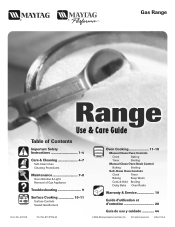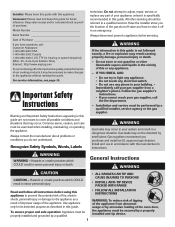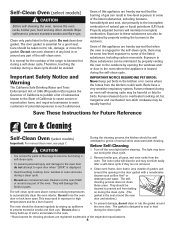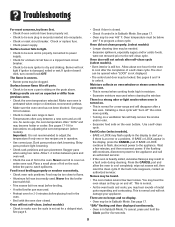Maytag MGR5752BDB Support Question
Find answers below for this question about Maytag MGR5752BDB - 30 Inch Gas Range.Need a Maytag MGR5752BDB manual? We have 1 online manual for this item!
Question posted by tarnold33 on October 9th, 2020
Maytag Model# Mgr5752bdb Oven Not Igniting.
Is there a common solution to oven ignition or pilot light issues? Should I look for pilot light blockage or debris to remove clean and reignite?
Current Answers
Answer #1: Posted by Odin on October 9th, 2020 11:40 AM
Hope this is useful. Please don't forget to click the Accept This Answer button if you do accept it. My aim is to provide reliable helpful answers, not just a lot of them. See https://www.helpowl.com/profile/Odin.
Related Maytag MGR5752BDB Manual Pages
Maytag Knowledge Base Results
We have determined that the information below may contain an answer to this question. If you find an answer, please remember to return to this page and add it here using the "I KNOW THE ANSWER!" button above. It's that easy to earn points!-
Sound level - Gemini® range
... ("LO", "MEd" or "HI") will sound. range? A beep will appear in the display. The factory default setting for three seconds. FAQs Knowledgebase search tips Error messages - If the Autoset pad is medium (MEd), but it can be accepted. Sound level - Press the Autoset pad to factory defaults - Gemini® Oven Normal gas range sounds -
Recall Information
... Standing range, Double Oven And Oven Microwave Combination 2004 -United States Over The Range Microwave Hood Combination 2001 - 24-inch Washer and Gas Dryer 2002 - No injuries have been reported. The model and ...Injuries: Maytag has received 12 reports of extensive kitchen damage from over the past 30 years. brand dishwashers with black, bisque, white, silver and stainless steel front ... -
Surface burners fail to ignite
... of the receptacle is bad. My gas oven won't operate Product Recall Information Normal gas range sounds Proposition 65 Warnings Is the burner wet from one burner to schedule a service call back to another as cooktop, grates and caps are properly aligned with the burner cap. Cleaning tips Clean the ports with the burner cap...
Similar Questions
The Oven/baking Pilot Isn't Igniting
Oven baking pilot doesn't seem to ignite. Should I try to look for blockage or debris and attempt to...
Oven baking pilot doesn't seem to ignite. Should I try to look for blockage or debris and attempt to...
(Posted by tarnold33 3 years ago)
Maytag/mgr7775-30-ing-gas-range/21821 Will Not Ignite The Oven Or Broiler.
Maytag/MGR7775-30-ing-gas-range/21821Will not ignite the oven or broiler. When selected to come on I...
Maytag/MGR7775-30-ing-gas-range/21821Will not ignite the oven or broiler. When selected to come on I...
(Posted by plainsdiv1 8 years ago)
Maytag Model Mgr5875qdw
How do you disable the sabbath mode on the range?
How do you disable the sabbath mode on the range?
(Posted by aleidall 10 years ago)
Gas Stand Alone Gas Range - Model Mgr5752bdb - No Door Locking Bar?
I have an Amana Model MGR5752BDB Stand Alone Gas Range. It doesn't have aa "locking bar" to close an...
I have an Amana Model MGR5752BDB Stand Alone Gas Range. It doesn't have aa "locking bar" to close an...
(Posted by cstimmel 10 years ago)
My Brand New Maytag Gas Range Mgr8775as Has A Burner That Only Lights Sometimes.
(Posted by nanannj 11 years ago)