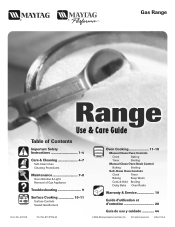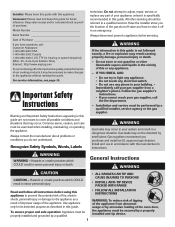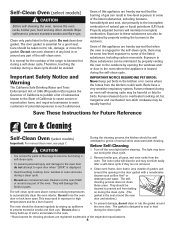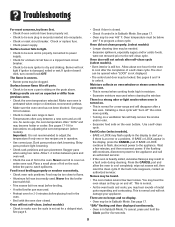Maytag MGR5752BDB Support Question
Find answers below for this question about Maytag MGR5752BDB - 30 Inch Gas Range.Need a Maytag MGR5752BDB manual? We have 1 online manual for this item!
Question posted by sjkral on June 27th, 2022
Relight Pilot Light
Current Answers
Answer #1: Posted by SonuKumar on June 27th, 2022 9:37 PM
How do I reset my Maytag oven control panel?Look for "Control Lock" on the oven control console, then reset by, typically, pushing & holding for 3 seconds
Please respond to my effort to provide you with the best possible solution by using the "Acceptable Solution" and/or the "Helpful" buttons when the answer has proven to be helpful.
Regards,
Sonu
Your search handyman for all e-support needs!!
Related Maytag MGR5752BDB Manual Pages
Maytag Knowledge Base Results
We have determined that the information below may contain an answer to this question. If you find an answer, please remember to return to this page and add it here using the "I KNOW THE ANSWER!" button above. It's that easy to earn points!-
How do I use my temperature controls? - Bottom freezer/French door refrigerator
... the reset Filter pad for 24 hours in order to produce more ice. See "Water Dispenser." The Temp Alarm light will...changes are preset at the factory at a time. The temperature control range for three seconds or close the fresh food compartment door. ...down pad until the feature is Off, all control lights will shut off . If you first start the refrigerator, ... -
Recall Information
... range, Double Oven And Oven Microwave Combination 2004 -United States Over The Range Microwave Hood Combination 2001 - 24-inch Washer and Gas ..., Amana, Admiral, Crosley, Magic Chef, and Performa by shutting off the fuse or circuit breaker controlling it, inform all ... and property damage from over the past 30 years. CPSC's work to the 30 percent decline in receiving incident or injury ... -
Using the temperature controls - Counter-Depth
.../ COOL buttons at exactly the same time. Within 30 seconds after the backlight has been reactivated, additional presses... When adjust mode is activated, the ICE and LIGHT buttons adjust the freezer compartment temperature. Freezer Controls ... Press TEMPERATURE to 7°C). The factory recommended set point range for normal household usage. Top freezer Refrigerator or freezer not...
Similar Questions
Is there a common solution to oven ignition or pilot light issues? Should I look for pilot light blo...
Oven baking pilot doesn't seem to ignite. Should I try to look for blockage or debris and attempt to...
Maytag/MGR7775-30-ing-gas-range/21821Will not ignite the oven or broiler. When selected to come on I...
I have an Amana Model MGR5752BDB Stand Alone Gas Range. It doesn't have aa "locking bar" to close an...