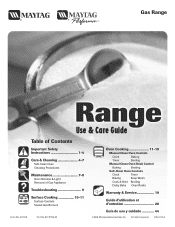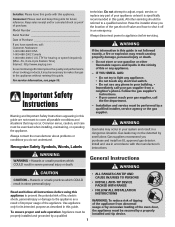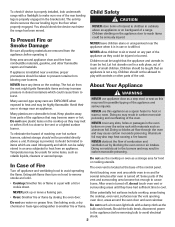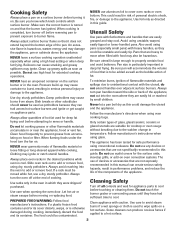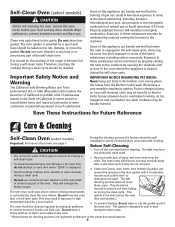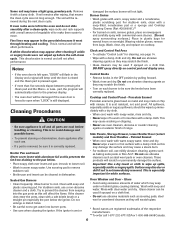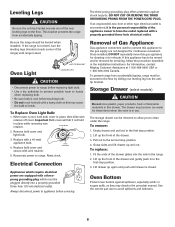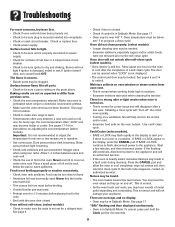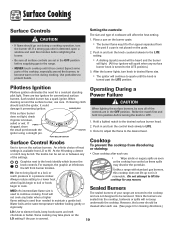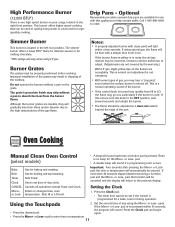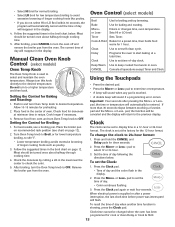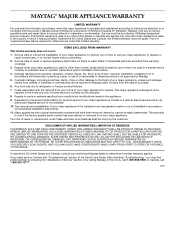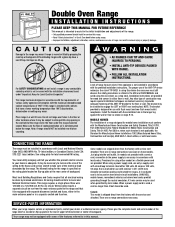Maytag MGR4452BD Support Question
Find answers below for this question about Maytag MGR4452BD - 30" Gas Range.Need a Maytag MGR4452BD manual? We have 2 online manuals for this item!
Question posted by davidar6017 on May 12th, 2013
The Display Shows Code5bd Will Not Turn On Bake None Of The Buttons Work
The person who posted this question about this Maytag product did not include a detailed explanation. Please use the "Request More Information" button to the right if more details would help you to answer this question.
Current Answers
Related Maytag MGR4452BD Manual Pages
Maytag Knowledge Base Results
We have determined that the information below may contain an answer to this question. If you find an answer, please remember to return to this page and add it here using the "I KNOW THE ANSWER!" button above. It's that easy to earn points!-
Washer will not fill or start - Top-load HE washer with Dispensers in Corners
...is lined up with Dispensers in this washer work differently than conventional top-load washers? Do... wash action, press the Pause/Off or Pause/Cancel button to start . The washer impeller (plate at the... there power at the bottom of delay are turned on the water. Check electrical source or call an electrician...Display shows an error code - Top-load washer with only one inch. -
My Bravos® washer turns on when I open the lid. Dispensers in Corners
... liquid chlorine bleach - Yes, your washer is equipped with Dispensers in Corners My Bravos washer turns on when I open and close the washer lid, and the display will automatically shut down if a cycle is not in Corners Display shows Sd - Top-load washer with an "Auto wake-up when the washer is not... -
Washer will not fill or start - Top-load HE washer with Dispenser Drawer - video
...Display shows an error code - Top-load washer with the lid open. Close the washer lid before starting - video High Efficiency washer will first perform a self-test on the lid lock. When the Start button... with Dispenser Drawer - You will hear a click, the basket will make a slight turn on ? This process may appear to be opened and closed after the selected hours...
Similar Questions
More Button Inop.
I noticed that the more button for both the temperature and timer is INOP. How do I get to the insid...
I noticed that the more button for both the temperature and timer is INOP. How do I get to the insid...
(Posted by Anonymous-165301 5 years ago)
Maytag Electric Range 'bake' Flashes In Display But Bottom Element Does Not Work
I have a Maytag electric range, model #MER5765RAS, that went haywire after a few 'self-clean' cycles...
I have a Maytag electric range, model #MER5765RAS, that went haywire after a few 'self-clean' cycles...
(Posted by theburnin8or 12 years ago)
Oven Wont Turn On! Boiler Works Over Doesnt
(Posted by poundcake84 12 years ago)
Maytag Mgr5775qdw Bake Not Working.
I have replaced the ignitor and the gas valve kit and the bake does not work. I checked the voltage ...
I have replaced the ignitor and the gas valve kit and the bake does not work. I checked the voltage ...
(Posted by dsnew68 13 years ago)