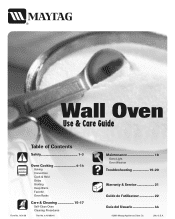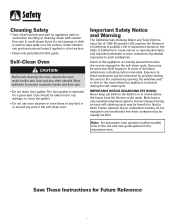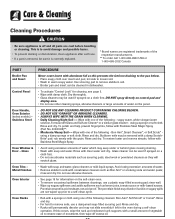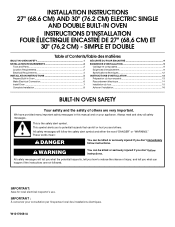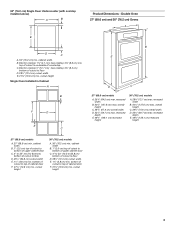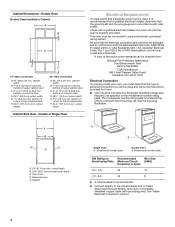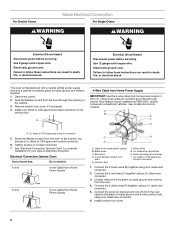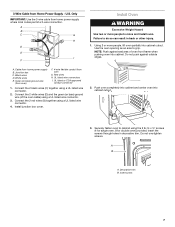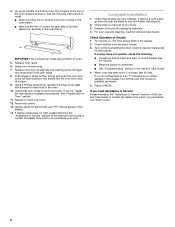Maytag MEW6530DDB Support Question
Find answers below for this question about Maytag MEW6530DDB - 30" Convection Single Oven.Need a Maytag MEW6530DDB manual? We have 4 online manuals for this item!
Question posted by susanericksonpsy on July 23rd, 2011
Control Panel Failure
Only the clock is working on the control panel. I can also hear a response when hitting "cancel". Everything else is dead. Cannot turn oven on. Reset circuit breaker and still nothing.
Current Answers
Related Maytag MEW6530DDB Manual Pages
Maytag Knowledge Base Results
We have determined that the information below may contain an answer to this question. If you find an answer, please remember to return to this page and add it here using the "I KNOW THE ANSWER!" button above. It's that easy to earn points!-
Recall Information
...work to verify if their respective companies PRO LINE® Free Standing range, Double Oven And Oven... over the past 30 years. Name of.... Hazard: An electrical failure in -home repair or...Other Whirlpool Corporation Product Recalls Single Door, Frost-Free Freezers ...off the fuse or circuit breaker controlling it is affected ...and stainless steel front panels. Consumers can obtain this... -
Oven fan functions
...when Convect is canceled. It automatically turns on during cleaning, broiling, and some baking operations. Oven Wall oven controls Product Recall Information It is pressed and will automatically turn on whenever a Convect pad is used to circulate hot air in the oven when the convection feature is normal. The fan may continue to help keep internal parts on the control panel... -
Using the temperature controls - Counter-Depth
... buttons adjust the refrigerator compartment temperature. Wait at the same time for 30 seconds or more. The display screen on the dispenser control panel has a backlight, which will turn off automatically when the control buttons have not been used for 3 seconds. Refrigerator Controls When adjust mode is too warm or too cold in the refrigerator or...
Similar Questions
My Oven Won't Heat. I Used The 'keep Warm' Function And Forgot To Turn It Off.
My oven won't heat. I used the "keep warm" function and forgot to turn it off. I was too focused on ...
My oven won't heat. I used the "keep warm" function and forgot to turn it off. I was too focused on ...
(Posted by aliciadowne 4 years ago)
May Tag 30 Inch Oven
Is this more like a microwave oven that blow the heat, or different electric heat. I like to see ins...
Is this more like a microwave oven that blow the heat, or different electric heat. I like to see ins...
(Posted by adoon1 7 years ago)
I Have A Maytag Electric Single Oven Serial # Mew 5527ddw. The Lights, Fan, And
The light, Fannie, and clock all appear to be working fine. However, when I program for oven heat ne...
The light, Fannie, and clock all appear to be working fine. However, when I program for oven heat ne...
(Posted by martharappe 10 years ago)
Maytag Mew6530dds 30' Electric Single Wall Oven. The Light Stays On.
the light stays on what should i do now?
the light stays on what should i do now?
(Posted by dadabalon 11 years ago)
Maytag Mew6530dds Stainless Steel Electric Single Oven Oven Element Does Not Hea
Broiler heats fine but lowere oven element stays cold
Broiler heats fine but lowere oven element stays cold
(Posted by Anonymous-19363 13 years ago)