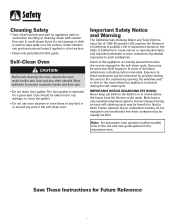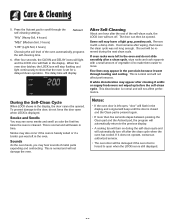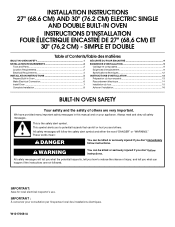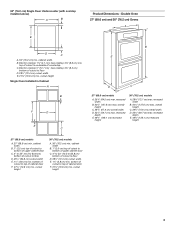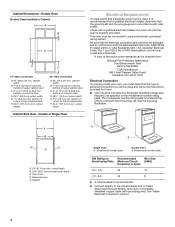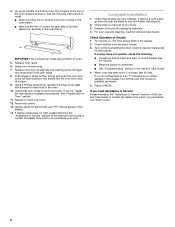Maytag MEW5627DDB Support Question
Find answers below for this question about Maytag MEW5627DDB - 27 Inch Electric Double Wall Oven.Need a Maytag MEW5627DDB manual? We have 4 online manuals for this item!
Question posted by radaklj on June 11th, 2013
What Is Most Likely Cause Of Malfunctioning Upper Oven?
"Keep Warm" function not operating. "Bake" function extremely slow to heat (15 minutes to reach 200 F). Broiler works ok and "Clean" function appears to be ok. Lower oven works fine.
Current Answers
Related Maytag MEW5627DDB Manual Pages
Maytag Knowledge Base Results
We have determined that the information below may contain an answer to this question. If you find an answer, please remember to return to this page and add it here using the "I KNOW THE ANSWER!" button above. It's that easy to earn points!-
Sound level - Gemini® range
...? To change the volume setting: Press and hold Delay and upper oven Cancel pads for sound is not pressed within 30 seconds, the...factory default setting for three seconds. FAQs Knowledgebase search tips Error messages - Gemini® double oven range Sabbath Mode - A beep will appear in the display. Sound level - Gemini® Press the Autoset pad to low (LO) or high (HI... -
Restore to factory defaults - Gemini® double oven range
... settings. double-oven freestanding range Sabbath Mode - Gemini® Gemini® Oven How to its factory defaults? double oven range How do I set my Gemini range to set the clock on Gemini® To return to factory defaults - Gemini® double-oven freestanding range Control lock - Restore to the default settings: Press and hold the upper oven Keep Warm and... -
Toast - Gemini® range
... over-browning. NOTES: Lower oven cannot be operated while upper oven is pressed, a beep will begin to 4 min. Toaster pastry (frozen) 4½ Toasting is hot or when repeated toasting functions are toasted in minutes and seconds between 10 seconds and 6 minutes. Press the Autoset pad to set 4 minutes of toasting time. Toast and Upper will be displayed. min...
Similar Questions
Upper Oven Flashing Bake
When I go to preheat the upper oven, it flashes BAKE. It I put something in to bake, it burns it to ...
When I go to preheat the upper oven, it flashes BAKE. It I put something in to bake, it burns it to ...
(Posted by mjohnson23455 8 years ago)
Mew5630ddw. Keypad Functioning Issues
After oven has been used certain pads and oven do not work. After throwing breaker off and on a coup...
After oven has been used certain pads and oven do not work. After throwing breaker off and on a coup...
(Posted by jlb955 8 years ago)
Beeping And Blinking Set And Clean And Upper
My Wall oven works, however, the upper oven started beeping and blinking. SET and CLEAN and UPPER ap...
My Wall oven works, however, the upper oven started beeping and blinking. SET and CLEAN and UPPER ap...
(Posted by cisp620 10 years ago)
Baking Element Extremely Slow In Getting Up To Temp. Broiling Element Works Fine
Trying to bake a pie unit is 10 plusyears old. Just started with this getting up to baking temperatu...
Trying to bake a pie unit is 10 plusyears old. Just started with this getting up to baking temperatu...
(Posted by jerrypettit69 12 years ago)
How Do I Find Model Number Maytag Double Wall Oven? How Remove Control Panel?
(Posted by Anonymous-26557 13 years ago)