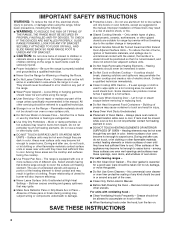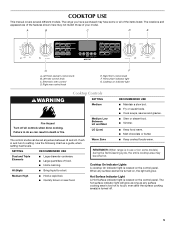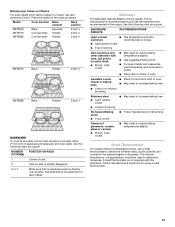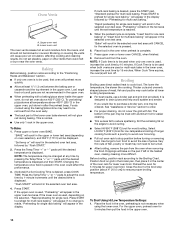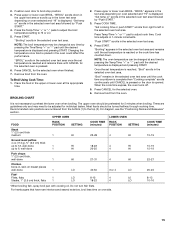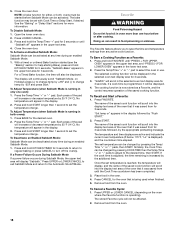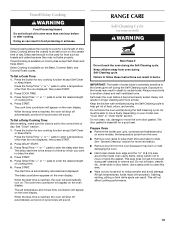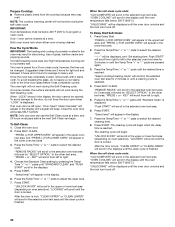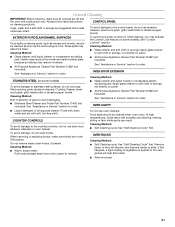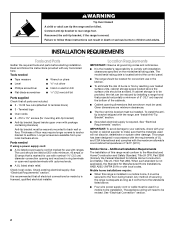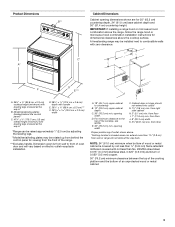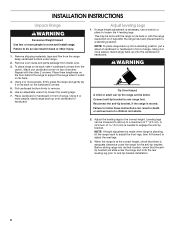Maytag MET8775XS Support Question
Find answers below for this question about Maytag MET8775XS.Need a Maytag MET8775XS manual? We have 2 online manuals for this item!
Question posted by dbellovary on July 25th, 2012
I Have A Maytag Range (model # Mgr5751bdw) That The Oven Won't Ignite.
When you try to use the oven, and set the temperature that you want, the display goes back to 100 degrees. The oven never warms up; no smell of gas; no heat at all. At what and where do I start?
Current Answers
Related Maytag MET8775XS Manual Pages
Maytag Knowledge Base Results
We have determined that the information below may contain an answer to this question. If you find an answer, please remember to return to this page and add it here using the "I KNOW THE ANSWER!" button above. It's that easy to earn points!-
Convection baking - Oven
...the actual oven temperature if over 100°F will display. increments until the preset temperature is reached. When cooking is reached, one long beep will sound. The set temperature will display. The Preheat icon will start to 550°F. or the actual oven temperature if over 100°F will display. It will display. To recall the set temperature during preheat... -
Oven control - Gemini® double-oven freestanding range
Restore to use or set the control panel functions for a Gemini double-oven freestanding range. double oven range Control lock - double-oven freestanding range Baking - Gemini® Oven Gemini® How to factory defaults - -
Sabbath Mode - Oven
... will be displayed if a bake cycle is in the Sabbath Mode. Sabbath Mode can be turned off after 12 hours if you unintentionally leave it must be programmed during the Sabbath Mode, however a Delay Cook & If the oven light is set temperature, rather than the actual oven cavity temperature. Control lock - double-oven freestanding range Oven control - A Cook...
Similar Questions
Maytag Model# Mgr5752bdb Oven Not Igniting.
Is there a common solution to oven ignition or pilot light issues? Should I look for pilot light blo...
Is there a common solution to oven ignition or pilot light issues? Should I look for pilot light blo...
(Posted by tarnold33 3 years ago)
I Have A Maytag Oven Range, Model Met8665xs00, That The Digit Panel Doesn't Work
(Posted by morgadoal 9 years ago)
Temp Adjustment: My Range Is A 100 Degrees Off How Do I Adj By Using Frnt Panel
(Posted by rbadum 10 years ago)
Not Clear If Broiler Is Bottom Drawer Or The Oven Itself
(Posted by stanslem 10 years ago)
I Would Like To Talk To A Service Person About Problem With A Range
Center panel with clock is not lite up and the over will not work. That is where you set temp and al...
Center panel with clock is not lite up and the over will not work. That is where you set temp and al...
(Posted by wrich43004 10 years ago)