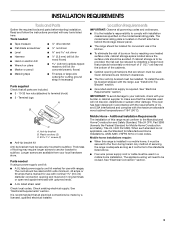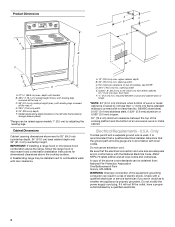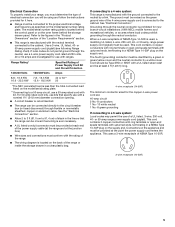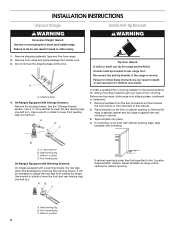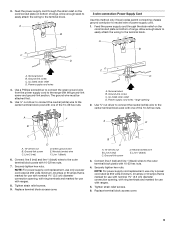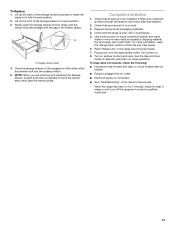Maytag MER7662WW Support Question
Find answers below for this question about Maytag MER7662WW - 5.3 Cu Ft.Need a Maytag MER7662WW manual? We have 4 online manuals for this item!
Question posted by fernandesdarlene on May 1st, 2014
Is There An Issue With The Control Knobs?
The knobs feel like they are stuck and the knob wont turn on the small burner inside large one. Is there a recall? How do i fix it? Model # mer7662ww
Current Answers
Answer #1: Posted by Odin on May 2nd, 2014 1:50 PM
See http://www.repairclinic.com/RepairHelp/How-To-Fix-A-Range-Stove-Oven/14-4--TUVSNzY2MldX/Maytag-Range-surface-Element-won-t-work. (Ignore the paragraph in red relating to a partial model number.)
Hope this is useful. Please don't forget to click the Accept This Answer button if you do accept it. My aim is to provide reliable helpful answers, not just a lot of them. See https://www.helpowl.com/profile/Odin.
Related Maytag MER7662WW Manual Pages
Maytag Knowledge Base Results
We have determined that the information below may contain an answer to this question. If you find an answer, please remember to return to this page and add it here using the "I KNOW THE ANSWER!" button above. It's that easy to earn points!-
Dryer does not heat - Electric dryer
... If the problem continues, call an electrician. Enter Model Number How do I find my model number? Did you recently install a power supply cord on the control knob or button with the Air Fluff or Air... dryer My electric dryer does not heat. Loads are damp; The drum may be turning, but you may be incorrectly installed. Review the Installation Instructions to dry. Air... -
Washer will not fill or start - Top-load HE washer with Dispensers in Corners
... (plate at the electrical outlet? Are you washing a large load? Check to give you add more water than...Turn off throughout the wash. Reinstall the hoses, turn the Cycle Control knob to 3 minutes during the cycle? The washer may pause for proper fill. Slightly turn... both the hot and cold water faucets turned on some models only) Your washer will not fill or start... -
Washer will not fill or start - Bravos washer with agitator
... Delay Wash status light on? (on some models only) Your washer will start after the selected hours of delay are turned on. Make sure to see if a fuse ... to completely open . Close the washer lid before starting - The wash action turns on the Cycle Control knob properly lined up with only one incoming source of water for leaks. Is the indicator on...
Similar Questions
1392373702/**http://www.manualowl.com/m/maytag/mer7662ww/manual/213594
I have a maytag model #mer7662xx free standing stove. I am having problems with 2 of the heating ele...
I have a maytag model #mer7662xx free standing stove. I am having problems with 2 of the heating ele...
(Posted by elmo7530117 10 years ago)
Metal Inserts For Knobs
I'm looking for metal inserts to go into the control knob. Where can I purchase the metal inserts on...
I'm looking for metal inserts to go into the control knob. Where can I purchase the metal inserts on...
(Posted by chokureiseiheki 10 years ago)
Is This A High Efficiency Washer Or A Regular Washer. 2009 Met3800tw1
(Posted by numstot 10 years ago)
Where Is This Range Manufactured?
(Posted by Anonymous-42283 12 years ago)