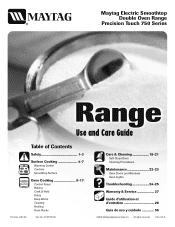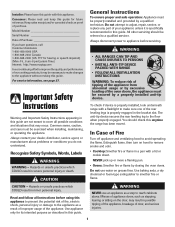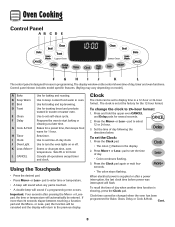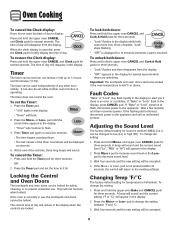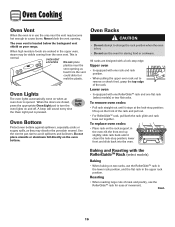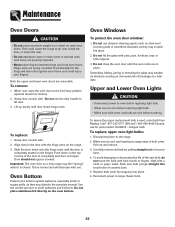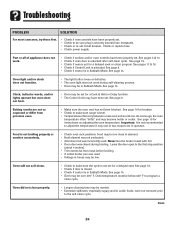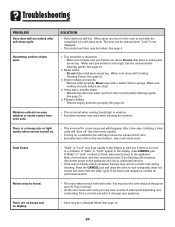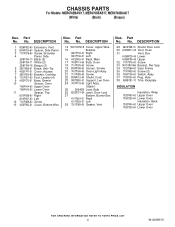Maytag MER6765BAW Support Question
Find answers below for this question about Maytag MER6765BAW - Double Oven Ceramic Range.Need a Maytag MER6765BAW manual? We have 2 online manuals for this item!
Question posted by bt5208 on April 29th, 2013
Replacement Of Upper Oven Door Handel
The person who posted this question about this Maytag product did not include a detailed explanation. Please use the "Request More Information" button to the right if more details would help you to answer this question.
Current Answers
Related Maytag MER6765BAW Manual Pages
Maytag Knowledge Base Results
We have determined that the information below may contain an answer to this question. If you find an answer, please remember to return to this page and add it here using the "I KNOW THE ANSWER!" button above. It's that easy to earn points!-
Control lock - Gemini® double-oven freestanding range
... will remain in use . Lock remains in the display. • Gemini® double-oven freestanding range My oven door is currently in the display when the touchpads and doors are locked. Both oven doors lock. Hold pads for three seconds. • Gemini® Off appears in the display. Press and hold the upper oven Cancel and Cook & Control lock - -
Clock setttings - Wall oven
Press and hold the Cancel (Upper Oven Cancel for double wall ovens) and Favorite pads for three seconds. To cancel the clock display: If you do not... & The display will remain on my built-in a 12-hour or 24-hour format. Wall oven controls Locking the controls and oven door - NOTE: The oven clock can be set to set the time of day. NOTES: When electrical power is showing, press ... -
Toast - Gemini® range
... done. Toast and Upper will beep four times. NOTE: Browning time may vary; Toasting chart Food Cooktime (cold start) Sliced white bread 3½ Sabbath Mode - Example: To set the toasting time in a toaster or toaster oven: Press the Toast pad. to 4½ min. Ceramic glass cooktop Close the oven door during toasting. If...
Similar Questions
Upper Oven And Kitchen Timer Simultaneous Operation
When Upper Oven is in Bake Mode and Kitchen Timer is on, switching Kitchen Timer off turns Upper Ove...
When Upper Oven is in Bake Mode and Kitchen Timer is on, switching Kitchen Timer off turns Upper Ove...
(Posted by alex887 3 years ago)
Maytag Mer6765baw Replacement Element
I need to know where the best place to order the replacement right front cooktop element for my Mayt...
I need to know where the best place to order the replacement right front cooktop element for my Mayt...
(Posted by Mholeman 7 years ago)
Maytag Double Oven Gas Range Mgt8885xs
My maytag double oven gas range MGT8885xs has 5 nobs on the front and the center one will not turn. ...
My maytag double oven gas range MGT8885xs has 5 nobs on the front and the center one will not turn. ...
(Posted by MichBehnke59 8 years ago)
Replaced The Oven Ignitor. Now Oven Will Turn On But Will Not Shut Off.
(Posted by chrisdevroy 12 years ago)
Upper Oven Will Not Turn Off. The Display Is Off, But Oven Continues To Heat Up
(Posted by kverrier 13 years ago)