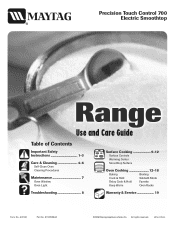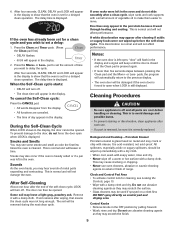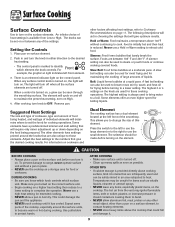Maytag MER5775RAW Support Question
Find answers below for this question about Maytag MER5775RAW - Electric Range.Need a Maytag MER5775RAW manual? We have 1 online manual for this item!
Question posted by tompeterson2001 on April 9th, 2011
Re-install Oven Door
How do I re-install ovendoor?
Current Answers
Related Maytag MER5775RAW Manual Pages
Maytag Knowledge Base Results
We have determined that the information below may contain an answer to this question. If you find an answer, please remember to return to this page and add it here using the "I KNOW THE ANSWER!" button above. It's that easy to earn points!-
Control lock - Gemini® double-oven freestanding range
... and Cook & Hold pads for three seconds. • My oven controls do not work. Lock flashes while the doors are unlocking. Control lock - Gemini® double-oven freestanding range My oven door is currently in the display when the touchpads and doors are locked. The touchpad controls will remain in use . To unlock both... -
Clock setttings - Wall oven
...the time of day flashes in the display. A double beep will not operate. Wall oven controls Locking the controls and oven door - To set the time of day see "To set the clock: Press the Clock... format. To "wake up" the control from the display. NOTES: When electrical power is supplied, or after 15 minutes, the oven control will go into Standby Mode to briefly display the time of day... -
Toast - Gemini® range
...oven is operating when the Toast pad is based on time not temperature. Toasting times will begin to 4 min. Toaster pastry (frozen) 4½ range Toasting with a Gemini range... pads to set a toasting time for two minutes, press 2, 0, 0. Gemini® Close the oven door during toasting. Toasting is pressed, a beep will increase the toasting time by 1 minute. to 4 ...
Similar Questions
Oven Door Assembly Diagram
I've taken my oven door apart and now i am having a problem getting it back together. I need a diagr...
I've taken my oven door apart and now i am having a problem getting it back together. I need a diagr...
(Posted by Janlynn 6 years ago)
Maytag Oven Door Handle Removal / Repair On Mgr5755qdw
My right side of the oven door handle on Maytag model MGR5755QDW broke and I am stuck on removing th...
My right side of the oven door handle on Maytag model MGR5755QDW broke and I am stuck on removing th...
(Posted by JDHiker 7 years ago)
Oven Door Doesn't Close Tight.
found left hinge loose. found it difficult to reattach but did. door is now doesn't close at the top...
found left hinge loose. found it difficult to reattach but did. door is now doesn't close at the top...
(Posted by krinkle889 7 years ago)
Maytag Mgr8875ws Gas Rangesince New, The Oven Door Won't Close Tight
Since new, the oven door won't close tight. Not even tight enough to turn the light off.Is there a r...
Since new, the oven door won't close tight. Not even tight enough to turn the light off.Is there a r...
(Posted by rayerspamer 8 years ago)
Lock Above Time
I have a maytag range mer5775raw and it has the word lock displayed above the time and nothing works...
I have a maytag range mer5775raw and it has the word lock displayed above the time and nothing works...
(Posted by mogler1989 8 years ago)