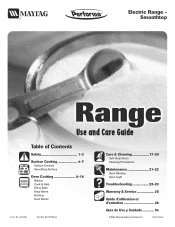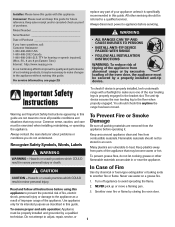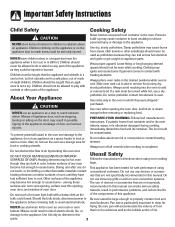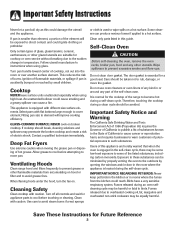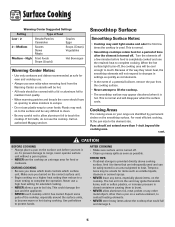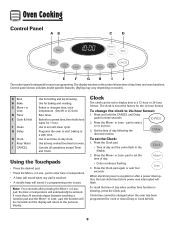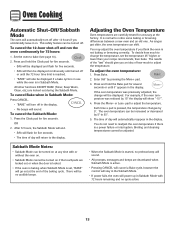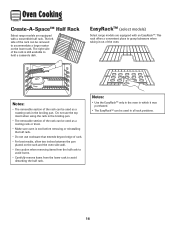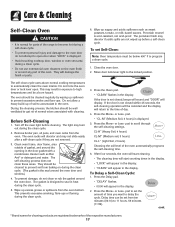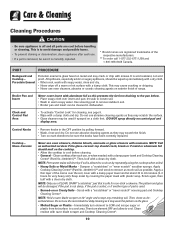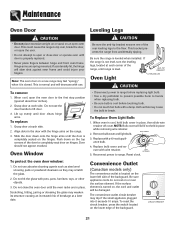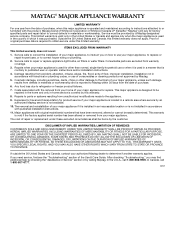Maytag MER5752BAW Support Question
Find answers below for this question about Maytag MER5752BAW - 30 Inch Electric Range.Need a Maytag MER5752BAW manual? We have 1 online manual for this item!
Question posted by swany7694 on January 2nd, 2011
Need Ideas On What To Look For On Oven.
We have a 30" electric range ant the oven quick heating all of a sudden. The display seems to be working correctly for all of the controls, the delay start doesn't seem to be activated, and the door lock seems to be working correctly. It doesn't heat up either the top or bottom elements. It is unknown at this time if the top element was working before or if only the bottom one was working. The stove top is working correctly. Tried the broil setting and the regular oven temps around 400 degrees and nothing warmed up. The oven light does work. Any ideas on if this may be the thermostat or possibly both elements? Any help would be great. The model is MER5272BAW.
Current Answers
Related Maytag MER5752BAW Manual Pages
Maytag Knowledge Base Results
We have determined that the information below may contain an answer to this question. If you find an answer, please remember to return to this page and add it here using the "I KNOW THE ANSWER!" button above. It's that easy to earn points!-
Recall Information
... Magic Chef electric range recall, 2001 Magic Chef, Admiral, Crosley, and Norge Gas Dryer recall, 1997 Maytag brand Dishwasher recall, 1995 Other Whirlpool Corporation Product Recalls Single Door, Frost-Free Freezers and Refrigerators - 2005 Canada Gas Water Heater 2005 -United States KitchenAid® Incidents/Injuries: Maytag has received 12 reports of dishwasher heating element failures... -
Food characteristics and cooking results - Microwave oven
... of food will cook more quickly than larger pieces, and uniformly shaped foods cook more food heated at once, the longer the cook time. Size and shape Smaller pieces of time if necessary. Email Your Feedback How old is your appliance? Microwave Product Recall Information Control setup and changing default settings - Starting temperature Room temperature foods will... -
Using the temperature controls - Counter-Depth
... adjusting the controls. When adjust mode is 33°F to 45°F (0°C to be sure they are not blocked before other settings, be correct for 30 seconds or more. To return the display setting to lower the set points to press both buttons at the same time for 3 seconds. The set point range for the refrigerator is activated, set correctly when milk...
Similar Questions
Oven Not Heating
I need to know where the heat element is? My daughter's oven is not heating up
I need to know where the heat element is? My daughter's oven is not heating up
(Posted by Fousgracy 6 years ago)
Oven On But Heating Elements Not Working
Panel is on and time is displayed, but heating elements won't turn on.
Panel is on and time is displayed, but heating elements won't turn on.
(Posted by Northbank67 11 years ago)
Oven Glass Door
We have the replacement glass door... we just want to be sure that we are installing it correctly. ...
We have the replacement glass door... we just want to be sure that we are installing it correctly. ...
(Posted by jenssigningfriends 12 years ago)
How Do I Increase The Oven Temperature Which Is About 85-100 Degrees Low
(Posted by rkincaidjr1 13 years ago)
Maytag Range On Light Does Not Go Off
I have a maytag model #MER5752BAW. the on indicator light never goes off even with the knobe all in ...
I have a maytag model #MER5752BAW. the on indicator light never goes off even with the knobe all in ...
(Posted by mike66558 13 years ago)