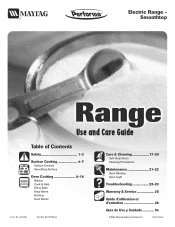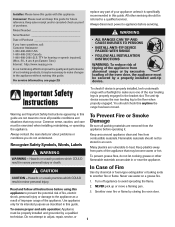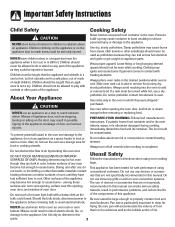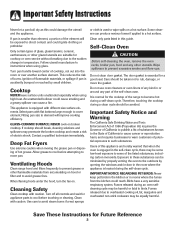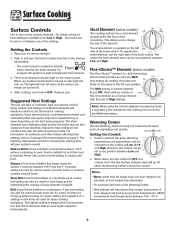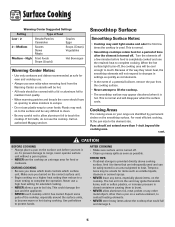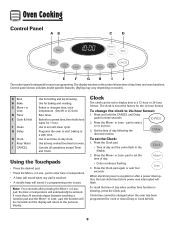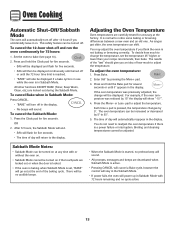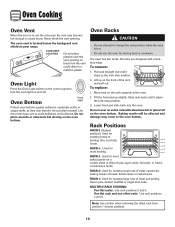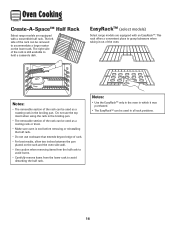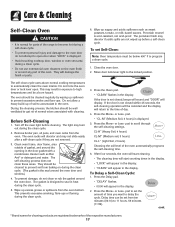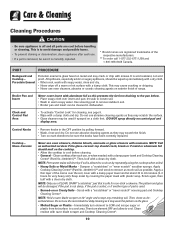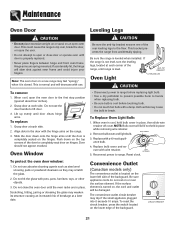Maytag MER5752BAW Support Question
Find answers below for this question about Maytag MER5752BAW - 30 Inch Electric Range.Need a Maytag MER5752BAW manual? We have 1 online manual for this item!
Question posted by rkincaidjr1 on November 12th, 2010
How Do I Increase The Oven Temperature Which Is About 85-100 Degrees Low
The person who posted this question about this Maytag product did not include a detailed explanation. Please use the "Request More Information" button to the right if more details would help you to answer this question.
Current Answers
Answer #1: Posted by naptha on November 12th, 2010 12:34 PM
Normally if one is this far out of range something is wrong in the temperature sensor circuit. Check wiring and harness. If wiring is good it may be your sensor. If you use a bulb make sure it is not too high wattage or touching oven wall. Make sure sensor is not touching wall. Temperature can only be adjusted 5 to 35 degrees. To adjust temperature press bake, adjust temperature to 550 degrees then press and hold bake again (5- 15 seconds, any longer may result in a fault code) press + or - to adjust.
Related Maytag MER5752BAW Manual Pages
Maytag Knowledge Base Results
We have determined that the information below may contain an answer to this question. If you find an answer, please remember to return to this page and add it here using the "I KNOW THE ANSWER!" button above. It's that easy to earn points!-
Control lock - Gemini® double-oven freestanding range
... if the oven temperature is locked. To lock both doors: Press and hold the upper oven Cancel and Cook & Both oven doors lock. To unlock both doors: Press and release Cancel pad. Oven Press and hold the upper oven Cancel and Cook & Error messages - double oven range Sabbath Mode - Gemini® double-oven freestanding range My oven door is... -
Convection baking - Oven
... preheat for 8-15 minutes. When the set oven temperature is reached. The Fan icon will increase the temperature by 25° Oven Convection baking Select models have a convection baking feature. increments. It will light in the display. 100° The oven temperature can be set oven temperature by 25 degrees. Oven fan functions Press Convect Bake pad again or... -
Adjusting the oven temperature - Oven
... browning. by 5° As ovens get older, the oven temperature can be displayed. You may adjust the oven temperature if you an idea of day will automatically reappear in the display. If the oven temperature was reduced by 5°. For example, if the oven temperature was previously adjusted, the change the temperature, set the temperature 25 degrees higher or lower than...
Similar Questions
Oven Temperature
The oven only gets luke warm. Does not even reach 350.
The oven only gets luke warm. Does not even reach 350.
(Posted by imanozy 8 years ago)
Temp Adjustment: My Range Is A 100 Degrees Off How Do I Adj By Using Frnt Panel
(Posted by rbadum 10 years ago)
Oven Glass Door
We have the replacement glass door... we just want to be sure that we are installing it correctly. ...
We have the replacement glass door... we just want to be sure that we are installing it correctly. ...
(Posted by jenssigningfriends 12 years ago)
New Unit. Cannot Get Either Oven To Exceed 120 Degrees !!
(Posted by lsaronica 12 years ago)
Need Ideas On What To Look For On Oven.
We have a 30" electric range ant the oven quick heating all of a sudden. The display seems to be wor...
We have a 30" electric range ant the oven quick heating all of a sudden. The display seems to be wor...
(Posted by swany7694 13 years ago)