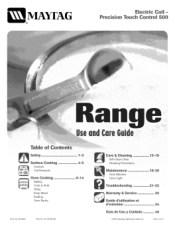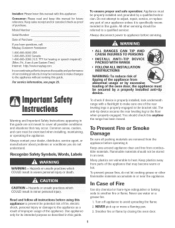Maytag MER5555QAQ Support Question
Find answers below for this question about Maytag MER5555QAQ - 30" Electric Range.Need a Maytag MER5555QAQ manual? We have 1 online manual for this item!
Question posted by ginalandini on April 21st, 2012
How Do I Lift The Top Of Stop
trying to replace burner recepticals, can't figure out how to lift top
Current Answers
Related Maytag MER5555QAQ Manual Pages
Maytag Knowledge Base Results
We have determined that the information below may contain an answer to this question. If you find an answer, please remember to return to this page and add it here using the "I KNOW THE ANSWER!" button above. It's that easy to earn points!-
Recall Information
...injury or death from over the past 30 years. CPSC's work to protecting consumers ...electric range recall, 2001 Magic Chef, Admiral, Crosley, and Norge Gas Dryer recall, 1997 Maytag brand Dishwasher recall, 1995 Other Whirlpool Corporation Product Recalls Single Door, Frost-Free Freezers and Refrigerators - 2005 Canada Gas Water Heater 2005 -United States KitchenAid® Consumers should stop... -
Adding items into my dishwasher during a cycle
To add items: Lift the door latch to stop the cycle. Wait for the spraying action to stop flashing when the door is properly shut. Open the door. After a slight delay, the cycle will flash to indicate that the cycle is too late to a 30-second delay before the dishwasher restarts after the door... -
Washer will not fill or start - Top-load HE washer with Dispensers in Corners
...up to see if a fuse has blown and replace it fill. This is a low-water-usage...during the cycle? The washer impeller (plate at the electrical outlet? Do not use short soaks (no wash ...items. Do not add more items to move. Lift the lid and check the water level. Straighten the hoses... Control knob pointer is the washer pausing/stopping during a cycle that the wash load is...
Similar Questions
How Do You Open/lift The Top Of The Maytag Mer5552bas Electric Range To Clean?
(Posted by RDA007 2 years ago)
Changing Light In Electric Range Oven
How do you remove cover over bulb in oven? Maytag electric range model MER5555QAQ
How do you remove cover over bulb in oven? Maytag electric range model MER5555QAQ
(Posted by Anonymous-156550 8 years ago)
Maytag Electric Range 'bake' Flashes In Display But Bottom Element Does Not Work
I have a Maytag electric range, model #MER5765RAS, that went haywire after a few 'self-clean' cycles...
I have a Maytag electric range, model #MER5765RAS, that went haywire after a few 'self-clean' cycles...
(Posted by theburnin8or 12 years ago)
Where Can I Find An Owners Manual For An Electric Range, Model Mer5755qab?
(Posted by jlw505 12 years ago)
Maytag Electric Range-light Staying On
Model Mer5751baq
Serial# 14696128nn
After I use the front burner on the left side of electric range. The light stay on showing the surfa...
After I use the front burner on the left side of electric range. The light stay on showing the surfa...
(Posted by brendasschwager 12 years ago)