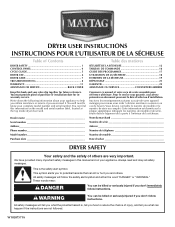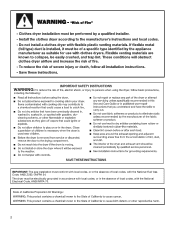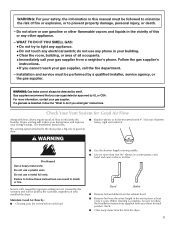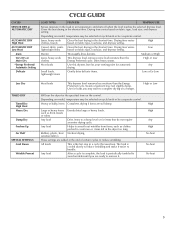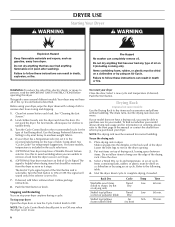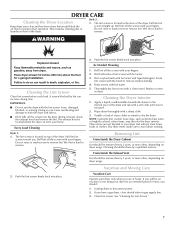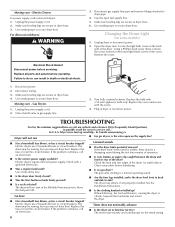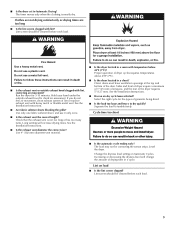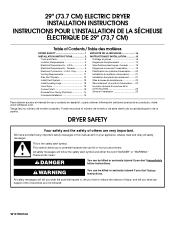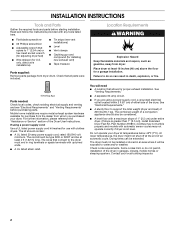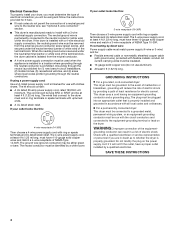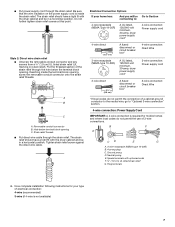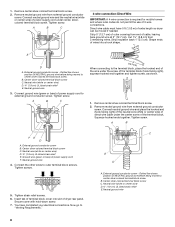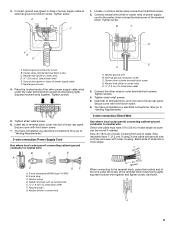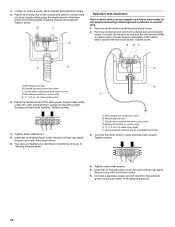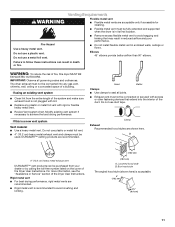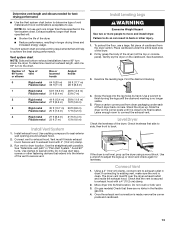Maytag MEDC400VW Support Question
Find answers below for this question about Maytag MEDC400VW - Centennial Electric Dryer.Need a Maytag MEDC400VW manual? We have 2 online manuals for this item!
Question posted by richsue3 on February 24th, 2013
Dryer Lint Removal Inside Cabinet
How do I access dryer lint screen behind the motor??
Current Answers
Related Maytag MEDC400VW Manual Pages
Maytag Knowledge Base Results
We have determined that the information below may contain an answer to this question. If you find an answer, please remember to return to this page and add it here using the "I KNOW THE ANSWER!" button above. It's that easy to earn points!-
Lint is on the load - Dryer
... allow adequate removal of lint from the clothing. Dryer My dryer makes sounds or vibrations Lint is on cleaning the lint screen. Front-load washer View the following for cycles and temperatures to match your fabric types. Scrub the lint screen with your fingers. then reinstall the screen in synthetic and synthetic-blend fabrics. The static electricity attracts lint. ... -
Display shows AF - Dryer
... with rigid or flexible heavy metal vent. Is the lint screen clogged with rigid or flexible heavy metal vent. Kinked or crushed exhaust vent material slows moist air from the inside of the system and exhaust hood. My dryer display shows AF. Lint should not have for good air movement. See the... -
Wash light remains on - Top-load HE washer with Dispenser Drawer
What should be too far down inside the drainpipe (standpipe) or laundry tub. Are both faucets for leaks. NOTE: Both hot and cold water must be connected to gravity. Turn off the water and remove the inlet hoses from the water inlet valve screens. Is the drain hose extending more than 4.5" (113 mm) into...
Similar Questions
How Do I Remove The Heating Element In My Maytag Centennial Electric Dryer
(Posted by bobisciub 10 years ago)
Lint Screen Alert Dryer Will Not Start
I just took delivery of my new dryer. The dryer will not start even though the display is on. The li...
I just took delivery of my new dryer. The dryer will not start even though the display is on. The li...
(Posted by russnewton 10 years ago)
How To Clean Inside Cabinet Maytag Dryer
(Posted by nodanpa 10 years ago)
How To Remove Dryer Cabinet Maytag Centennial Electric Dryer
(Posted by suoBobCa 10 years ago)
Bravos Lint Screen
Hi. MED X500XW. The felt edge on the lint screen has detached from the screen itself. Can I ge...
Hi. MED X500XW. The felt edge on the lint screen has detached from the screen itself. Can I ge...
(Posted by mgrambusch3 12 years ago)