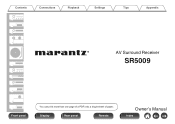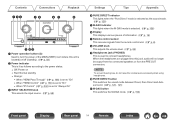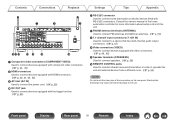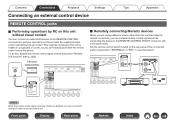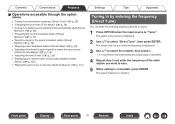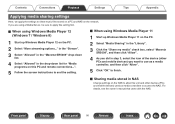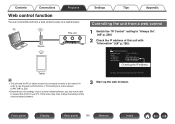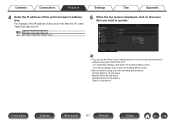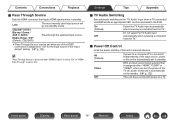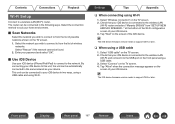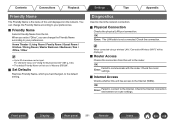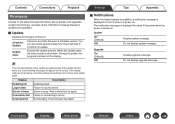Marantz SR5009 Support Question
Find answers below for this question about Marantz SR5009.Need a Marantz SR5009 manual? We have 5 online manuals for this item!
Question posted by charlw321 on May 16th, 2020
Connect Fail 01
hi how can I fix/cancel the update retry that constantly fails even though the internet server is good?My amp is now locked off with the message 'connect fail' coming up all the time.
Current Answers
Related Marantz SR5009 Manual Pages
Similar Questions
Sr 70009 Marantz
rmarantz receiver turn off and off, By It's self. Please help? Can the remote be the problem if so. ...
rmarantz receiver turn off and off, By It's self. Please help? Can the remote be the problem if so. ...
(Posted by Alfredcollins1957 3 years ago)
Marantz Sr5009
Best regards! My Marantz SR5009 is not played on a channel.
Best regards! My Marantz SR5009 is not played on a channel.
(Posted by rgbrt52 7 years ago)
My Firmware Update Fails And Continues To Retry Constantly.
How can I abort this ongoing attempt?
How can I abort this ongoing attempt?
(Posted by Hboat 11 years ago)
Firmware Upgrade, Connection Fail
when i go to check for a firmware upgrade or add new feature, the sr7005 comes back with a message "...
when i go to check for a firmware upgrade or add new feature, the sr7005 comes back with a message "...
(Posted by draddwyer1 12 years ago)