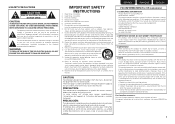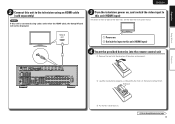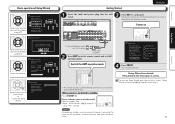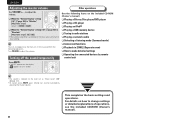Marantz SR5006 Support Question
Find answers below for this question about Marantz SR5006.Need a Marantz SR5006 manual? We have 2 online manuals for this item!
Question posted by ravmk1 on January 21st, 2013
Can't Chane The Mode Of Fm Radio From Auto To Manual.
The T. Mode button doesnot work for FM radio to change the tuning to Manual from Auto wehereas it works fine for AM radio. The direct tune feature also is not responding as after feeding in the desired frequency it does not switch to that station. My setting are configured by audessy and minor sdjustment of speaker has been done by me.I have tried skipping the presets with no avail. Please help
Current Answers
Related Marantz SR5006 Manual Pages
Similar Questions
How To Connect To Tv And Speakers From Maranta 4300 Receiver
(Posted by nestorbalbin52 7 months ago)
How Do I Change Change From 8ohms To 6 Ohms On My Receiver Manually?
How to make impedance changes on my receiver, changing from 8ohms setting to 6ohms manually?
How to make impedance changes on my receiver, changing from 8ohms setting to 6ohms manually?
(Posted by nditshenim 6 years ago)
Wizard Set Up
I am attempting to use the Set Up Wizard. It instructs me to press "Enter" on the remote to start. N...
I am attempting to use the Set Up Wizard. It instructs me to press "Enter" on the remote to start. N...
(Posted by williamwjackson3 11 years ago)