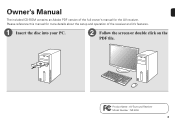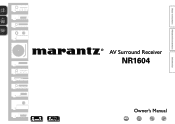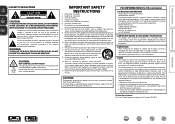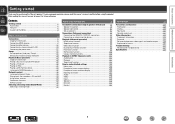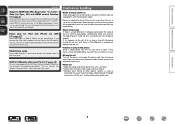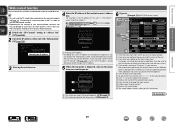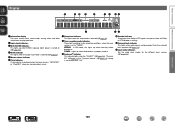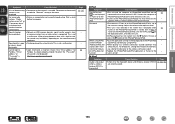Marantz NR1604 Support Question
Find answers below for this question about Marantz NR1604.Need a Marantz NR1604 manual? We have 5 online manuals for this item!
Question posted by washanwa on September 29th, 2020
No Sound
all funtion working properly but no sound
Current Answers
Answer #1: Posted by Odin on September 29th, 2020 8:35 PM
See the suggestions for the first-listed Symptom at https://www.manualslib.com/manual/712713/Marantz-Nr1604.html?page=184#manual.
Hope this is useful. Please don't forget to click the Accept This Answer button if you do accept it. My aim is to provide reliable helpful answers, not just a lot of them. See https://www.helpowl.com/profile/Odin.
Related Marantz NR1604 Manual Pages
Similar Questions
Where I Can Get Firmware For Marantaz Nr1604 I Need To Update Via Usb
Where i can get firmware for marantaz nr1604 i need to update via usb
Where i can get firmware for marantaz nr1604 i need to update via usb
(Posted by Aneeshitcare 1 month ago)
No Sound Output From Marantz Sr6009
My marantz SR6009 has suddenly stopped working does not give any sound output including FM
My marantz SR6009 has suddenly stopped working does not give any sound output including FM
(Posted by hamlai 11 months ago)
No Sound Coming Out Of Surround Sound Speakers - No Data Displayed.
SR 7200 Marantz no data displayed - no sound through surround sound speakers. Connected to a new OLE...
SR 7200 Marantz no data displayed - no sound through surround sound speakers. Connected to a new OLE...
(Posted by Lesliecearley 2 years ago)
What Are The Procedure To Repair A Nr1602 With No Sound & Video,all Funti0n Work
the nr1602 display works normally with relay click normally no sound or video
the nr1602 display works normally with relay click normally no sound or video
(Posted by paulgaetan752 7 years ago)