Marantz NR1602 Support Question
Find answers below for this question about Marantz NR1602.Need a Marantz NR1602 manual? We have 3 online manuals for this item!
Question posted by dtofts on December 7th, 2012
Where Can I Download The Cd Manual ?
I would like to read the CD manual that come with the Marantz NR1602 before purchasing.
Current Answers
There are currently no answers that have been posted for this question.
Be the first to post an answer! Remember that you can earn up to 1,100 points for every answer you submit. The better the quality of your answer, the better chance it has to be accepted.
Be the first to post an answer! Remember that you can earn up to 1,100 points for every answer you submit. The better the quality of your answer, the better chance it has to be accepted.
Related Marantz NR1602 Manual Pages
NR1602N_ENG_CD-ROM_v00 - Page 1
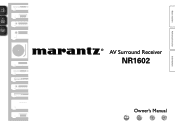
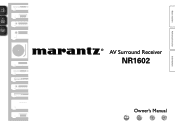
Basic version
Advanced version
AV Surround Receiver
NR1602 Owner's Manual
Information
NR1602N_ENG_CD-ROM_v00 - Page 4
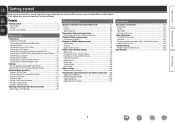
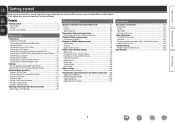
...After reading them for purchasing this owner's manual carefully before using the product. To ensure proper operation, please read this marantz product....183;··11 Connecting a CD player 12 Connecting an antenna 12 Connecting a wireless receiver (RX101 13 Connecting to a ... functions 62
Playback in ZONE2 (Separate room 73 Audio output 73 Playback 73 Sleep timer function 74
How...
NR1602N_ENG_CD-ROM_v00 - Page 5
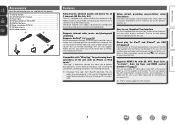
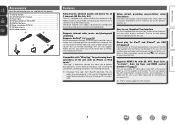
...controlled with equal quality and power for connecting the unit and a TVz2. q Getting Started 1 w CD-ROM (Owner's manual 1 e Power cord 1 r Remote control unit (RC014SR 1 t R03/AAA batteries 2 y ..., iPad, iPod touch or iTunes. Direct play audio files and still images such as turning the unit...the same network by Wi-Fi (wireless LAN).
z1 Download "Wizz App" from a Blu-ray Disc player ...
NR1602N_ENG_CD-ROM_v00 - Page 10
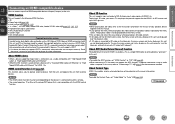
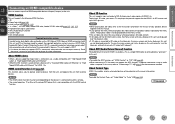
... on this unit and TV or the player need a TV and player that does not support HDCP is connected, video and audio are not output correctly.
vSee overleaf
Information
7 Read
the owner's manual of 3D glasses. In this unit.
HDCP is not compatible with no user intervention.
The playback video is required. Basic...
NR1602N_ENG_CD-ROM_v00 - Page 12
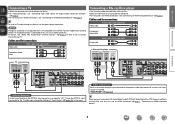
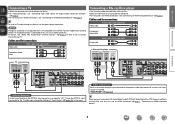
..."CD".
To use and connect the device. • For instructions on HDMI connections, see "About ARC (Audio Return Channel) function" (vpage 7) or refer to the instruction manual for the TV audio input... connector to use the optical digital connection. To listen to TV audio through this to change the settings of purchase, the OPTICAL input connector is not required when a TV compatible ...
NR1602N_ENG_CD-ROM_v00 - Page 15
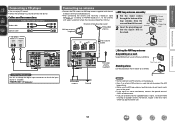
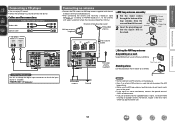
... to reduce noise. • If you purchased the unit. NOTE
• Do not ...Audio cable
R
R
Optical cable
CD player
AUDIO
AUDIO OUT
LR
OPTICAL OUT
Connecting an antenna
• Connect the FM antenna or AM loop antenna supplied with the unit to enjoy listening to radio broadcasts.
• After connecting the antenna and receiving a broadcast signal (vpage 29 "Listening to receive...
NR1602N_ENG_CD-ROM_v00 - Page 17
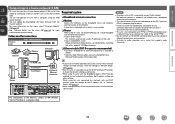
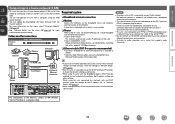
...broadband router's DHCP function enabled, this unit connected to audio streaming, use a router that from customer's network ... the Internet. Cables used for a type of line set by downloading the latest firmware from a computer using a normal type cable.
...8226; marantz assumes no DHCP function, make the settings at "Network Setup" (vpage 92).
• When setting manually, check...
NR1602N_ENG_CD-ROM_v00 - Page 18
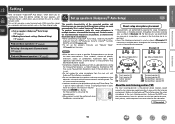
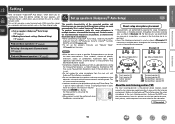
... in multiple locations all audio electronics during the measurement process...the measurements are performed by these test signals will cause inaccurate readings.
• Loud test sounds may be affected by placing the...(Surround mode) (vpage 46)
Playback (Advanced operation) (vpage 62)
Set up the speakers manually, use ).
• Do not unplug the setup microphone from this unit to a home ...
NR1602N_ENG_CD-ROM_v00 - Page 30
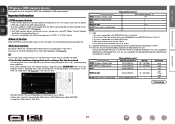
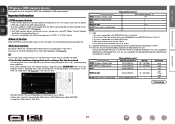
.... nn Function that are copyright protected. Content downloaded from pay sites on certain portable players compatible ...Only files that simultaneously plays back music and image files from a CD, etc. on a computer may be played as follows. •...USB, Flickr
WMA (Windows Media Audio) MP3 (MPEG-1 Audio Layer-3) WAV MPEG-4 AAC FLAC (Free Lossless Audio Codec) JPEG
GCompatible formatsH USB...
NR1602N_ENG_CD-ROM_v00 - Page 37
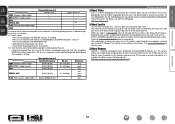
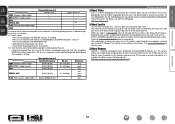
...com/choose/index_default.html
Information
BD
34 Content downloaded from a CD, etc.
To view photographs that was embedded by using your marantz AV Receiver. Check out www.last.fm/subscribe today....fm learns what you hear. WMA (Windows Media Audio) MP3 (MPEG-1 Audio Layer-3) WAV
MPEG-4 AAC
FLAC (Free Lossless Audio Codec)
GCompatible formatsH Sampling frequency
32/44.1/48 kHz...
NR1602N_ENG_CD-ROM_v00 - Page 64
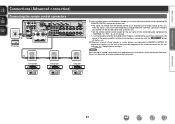
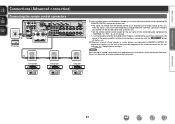
... version
Connections (Advanced connection)
Connecting the remote control connectors
RC OUT
w
IR receiver
REMOTE
CONTROL
q
IN OUT
CD recorder
EXTERNAL INTERNAL
REMOTE CONTROL
IN OUT
DVD player
EXTERNAL INTERNAL
REMOTE CONTROL
IN OUT
CD player
EXTERNAL INTERNAL
q You can control other marantz products through REMOTE CONTROL connector. Therefore you need to aim the remote...
NR1602N_ENG_CD-ROM_v00 - Page 68
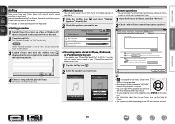
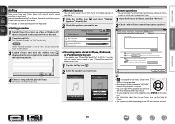
...your "iPhone/iPod touch/iPad" directly to multiple speakers in
your home. zz Available as a free download from remote speakers".
OK
Cancel
4 Choose a song and click play and pause iTunes, as well...Help for iPod touch, iPhone and iPad Remotes
Forget All Remotes
Reset Sync History
? marantz:[NR1602] Cancel
•
is displayed on the menu screen while
AirPlay is started. •...
NR1602N_ENG_CD-ROM_v00 - Page 100
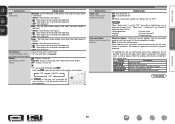
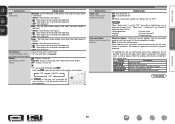
...each zone to "ON", the settings listed below .
Server is busy Connection fail Download fail
Updating failed. Wait a while then try again.
System Setup
Setting items
Setup...server.
OFF : Turn protection off except when showing the status display. Downloading of the receiver.
If the display
reads as shown below can no
longer be obtained. ON : Display is always...
NR1602N_ENG_CD-ROM_v00 - Page 129
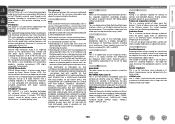
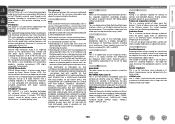
...frequency of 192kHz/24bit resolution. Pairing enables Bluetooth devices to a music CD. Protection Circuit This is intensified by Apple Inc. The number of High-Definition Multimedia ...and is an abbreviation of readings taken in digitized format (producing a digital signal). sYCC601 color Like "x.v.Color", each reading in one image. DTS-HD This audio technology provides higher sound quality...
NR1602N_ENG_GettingStarted_UG_v00 - Page 7
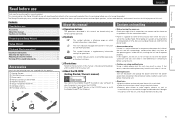
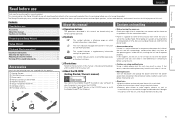
...Read before use .
• Moving the unit Turn off the power and unplug the power cord from the power outlet. This manual... screen that the illustrations in this marantz product. q Getting Started 1 w CD-ROM (Owner's manual 1 e Power cord 1 r ...manual
Cautions on the CD-ROM provided. Next, disconnect the connection cables to other devices, and network functions for purchasing this manual...
NR1602N_ENG_GettingStarted_UG_v00 - Page 10
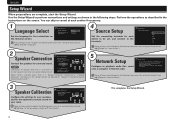
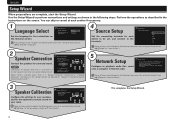
...connections and settings as described in the instructions on rear panel of receiver, and other than 7.1 channel or 5.1 channel speakers cannot be ... Connection
Please select the speaker configuration to playback audio files saved onto a computer or Internet radio. NOTE Connections ...cable to the terminals.
BD DVD SAT GAME TV CD
These settings can be changed in the following menu even...
NR1602N_ENG_GettingStarted_UG_v00 - Page 13


...;ÇaAiIsS
DeEuUTtsScChH
ENGLISH
Playback (Basic operation)
Here, we explain how to select the input source,
then press ENTER. For details, see the included CD-ROM (Owner's manual). Tuner TUNER
Network Favorites Internet Radio Media Server Flickr Last.fm Napster
[ ] Move
[ENTER] Enter
q Press 3.
Playback
7
w Use uio p to perform simple operations. BD...
NR1602N_ENG_GettingStarted_UG_v00 - Page 14
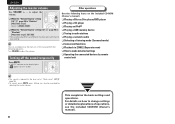
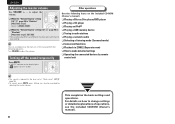
... iPod® nnPlaying a USB memory device nnTuning in radio stations nnPlaying a network audio nnSelecting a listening mode (Surround mode) nnConvenient functions nnPlayback in ZONE2 (Separate room) nnHow to change settings or detailed explanations of operations, see the included CD-ROM (Owner's manual).
8 Muting can also operate via the main unit. This completes the basic...
NR1602 Home Theater Receiver - Page 1


... Audio DACS Audio/ES/96/24/ DTS: Discrete&Matrix6.1/Neo:6/Express DTS Neural Surround Multi Ch Stereo Audyssey MultEQ Auto Calibration w/ MIC Audyssey Dynamic EQ / Dynamic Volume 9 Band EQ, -20dB - +6dB Independent Crossover Setting for iPod and USB drives. NR1602 Home Theater Receiver
NR1602 "Slim-line" Home Theater Receiver...
NR1602 Home Theater Receiver - Page 2
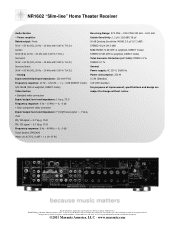
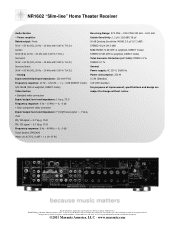
or any of improvement, specifications and design are
Video Section
subject to change without notice. NR1602 "Slim-line" Home Theater Receiver
Audio Section
Receiving Range: 87.5 MHz - 108.0 MHz 522 kHz - 1611 kHz
• Power amplifier
... upon information contained within this document.
©2011 Marantz America, LLC · www.marantz.com D&M Holdings, Marantz, Marantz America, LLC.
Similar Questions
Marantz Nr1602 No Sound
Hi, my marantz NR1602 hadno sound at all when I tried to connect from 3 different DVD players audio ...
Hi, my marantz NR1602 hadno sound at all when I tried to connect from 3 different DVD players audio ...
(Posted by Kemch39 5 years ago)
How Do I Change Change From 8ohms To 6 Ohms On My Receiver Manually?
How to make impedance changes on my receiver, changing from 8ohms setting to 6ohms manually?
How to make impedance changes on my receiver, changing from 8ohms setting to 6ohms manually?
(Posted by nditshenim 6 years ago)
What Are The Procedure To Repair A Nr1602 With No Sound & Video,all Funti0n Work
the nr1602 display works normally with relay click normally no sound or video
the nr1602 display works normally with relay click normally no sound or video
(Posted by paulgaetan752 7 years ago)
How Do You Manually Adjust Speaker Levels On A Marantz Nr1602
(Posted by vjaliam 10 years ago)
Marantz Sr5007 Standby No Power?
my receiver stays on standby and doesnlt come on
my receiver stays on standby and doesnlt come on
(Posted by Anonymous-129691 10 years ago)

