Marantz AV7005 Support Question
Find answers below for this question about Marantz AV7005.Need a Marantz AV7005 manual? We have 5 online manuals for this item!
Question posted by Doggeto on August 13th, 2014
Av7005 Can Not Update Firmware
The person who posted this question about this Marantz product did not include a detailed explanation. Please use the "Request More Information" button to the right if more details would help you to answer this question.
Current Answers
There are currently no answers that have been posted for this question.
Be the first to post an answer! Remember that you can earn up to 1,100 points for every answer you submit. The better the quality of your answer, the better chance it has to be accepted.
Be the first to post an answer! Remember that you can earn up to 1,100 points for every answer you submit. The better the quality of your answer, the better chance it has to be accepted.
Related Marantz AV7005 Manual Pages
AV7005 Spec Sheet - Page 1


...61623; Assignable HDMI / Component inputs 3 audio zones and 2 video zones Headphone Out
ADVANCED CONNECTIONS
Front USB input for superior channel separation and near zero crosstalk, while a symmetrical HDAM layout offers an enhanced soundstage and pin-point image localization. The AV7005 delivers the kind of theSR7005; AUDIO/VIDEO CONNECTIONS
...
AV7005 Spec Sheet - Page 2
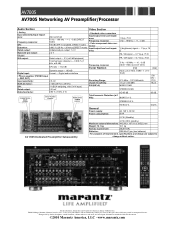
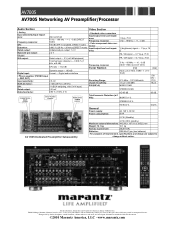
AV7005 AV7005 Networking AV Preamplifier/Processor
Audio Section
• Analog Input sensitivity/Input impedance...
GOLD-PLATED RELAYS
REGULATED POWER SUPPLY
Video Section
• Standard video connectors
Input/output level and impedance:
Frequency response:
• Color component video connector
Input/output level and impedance:
1 Vp-p, 75 Ω 5 Hz - 10 MHz - +1, -3 dB
Y (brightness...
AV7005 User Manual - English - Page 3
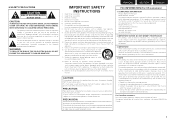
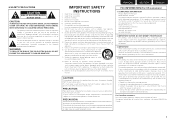
...'s instructions. 8. Do not install near water. 6. A grounding type plug has two blades and a third grounding prong.
COMPLIANCE INFORMATION Product Name: AV Pre Tuner Model Number: AV7005 This product complies with the apparatus. IMPORTANT When connecting this product must be of sufficient magnitude to constitute a risk of electric shock to radio or...
AV7005 User Manual - English - Page 21


... cable (sold separately)
Video cable
(Yellow)
(Green)
Y
Y
Component
video cable
(Blue)
PB
PB
(Red)
PR
PR
Audio cables (sold separately)
(White)
L
L
Audio cable
(Red)
R
R
Blu-ray Disc player
VIDEO
COMPONENT VIDEO OUT
Y PB PR
VIDEO OUT
AUDIO
AUDIO OUT
LR
LR
TV
VIDEO COMPONENT VIDEO
IN Y PB PR
VIDEO IN
AUDIO OPTICAL
OUT
LR
Advanced version
Information
in...
AV7005 User Manual - English - Page 22


... for connections
Video cable (sold separately)
Video cable
(Yellow)
(Green)
Y
Y
Component
video cable
(Blue)
PB
PB
(Red)
PR
PR
Audio cables (sold separately)
(White)
L
L
Audio cable
(Red)
R
R
Coaxial digital cable
(Black)
DVD player
VIDEO COMPONENT VIDEO
OUT Y PB PR
VIDEO OUT
AUDIO
AUDIO OUT
LR
COAXIAL OUT
NEDERLANDS
SVENSKA
Connecting a set-top box (Satellite...
AV7005 User Manual - English - Page 28
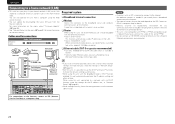
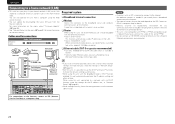
... broadband connection to the Internet.
• The types of routers that can update by downloading the latest firmware from Internet radio. When using this unit, we recommend a switching hub with ...unit is needed if you have an Internet provider contract for more information, on the menu, select "Firmware Update" (vpage 86).
• See "Network Setup" on the menu (vpage 81) for a line ...
AV7005 User Manual - English - Page 29


... Source
The currently selected input source is switched in radio stations (vpage 30) n Playing a network audio (vpage 34)
Selecting a listening mode (Surround mode) (vpage 44)
Playback (Advanced operation) (vpage...using with SATR button. w
Select
ENTER Enter
e
q Input Source The name of the connected components when playing them. w Use uio p to select an input source. BD DVD VCR SAT M-...
AV7005 User Manual - English - Page 35


.... to 8 per block), then press PRESET +, PRESET -
nnSearching categories
1 Press o p.
Example: Accessing channel "SR123": Press 1, 2 and 3. • If no button is displayed when updating SIRIUS tuner firmware.
• Refer to "Troubleshooting" - "SIRIUS Satellite Radio" (vpage 113) regarding other stations, repeat steps 1 to input the channel. SR000 SiriusID
Sirius ID
•...
AV7005 User Manual - English - Page 41


... SEARCH/INFO, then press o (previous page) or p (next page). nnMedia server operation
Playing a network audio
Operation buttons PRESET +, - To cancel, press ui or SEARCH/INFO twice.
Press uio p to return to... them. • When the operations described below is performed, the media
server's database is updated and it may be displayed.
• The order in which the tracks/files are deleted ...
AV7005 User Manual - English - Page 57
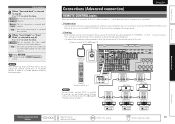
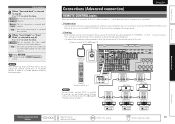
.... Proceed to be connected.
nnConnection
Use the remote connection cable (supplied with a Marantz audio component you do not change , perform Audyssey Auto Setup again. Set up speakers
8 GWhen ...• This setting will disable remote sensor reception of the connected audio component. • To operate the connected audio component, point the remote control at the remote sensor of a change ...
AV7005 User Manual - English - Page 62
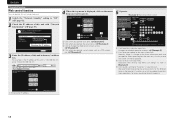
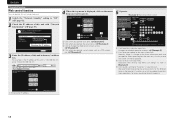
.... MANUAL SETUP NETWORK SETUP NETWORK INFORMATION
Friendly Name
DHCP IP Address MAC Address
marantz:[AV7005] ON 192.168.100.19
Checking the IP address. For example, if the IP...menu.
RETURN Return
3 Enter the IP address of this or else the screen will not be updated. ENGLISH
DEUTSCH
FRANÇAIS
ITALIANO
ESPAÑOL
NEDERLANDS
SVENSKA
Convenient functions
Web control function
...
AV7005 User Manual - English - Page 66
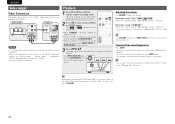
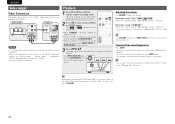
...off .
• Power in ZONE2 or ZONE3 can be turned on the ZONE2 or ZONE3 power. The audio signal of this unit's ZONE2 video output terminal are played by pressing SOURCE ON/OFF.
• Power ...) in the menu to adjust the sound volume.
MAIN ZONE
ZONE2
This unit
VIDEO ZONE2
VIDEO IN
COMPONENT VIDEO IN
Y PB PR
NOTE
• It is not possible to output video signals input to the HDMI...
AV7005 User Manual - English - Page 69


...Name / Friendly Name EditH
MANUAL SETUP NETWORK SETUP OTHER FRIENDLY NAME EDIT
Edit Default
marantz:[AV7005]
q
w
Input
ENTER Enter
SEARCH Keyboard INSERT Insert
q Character input section w Guide ... input / Search by text / Proxy Name / Friendly Name EditH
MANUAL SETUP NETWORK SETUP OTHER FRIENDLY NAME EDIT
w Edit
marantz:[AV7005]
q
a b c d e f g h i j kl m
e
n o p q r s t u v wxy z 0 1...
AV7005 User Manual - English - Page 86


... ISP (Internet Service Provider) or the store from which you want to 63 characters can be made. Setup is the name of networks is "marantz:[AV7005]". • For character input, see page 65.
NEDERLANDS
SVENSKA
Setting items Network Connecting (Continued)
Other Network function on during standby, and PC language setting.
ENGLISH...
AV7005 User Manual - English - Page 87
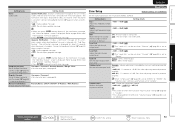
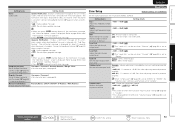
... Notification : Display a notification message on this unit's menu screen when the latest firmware is released with "Firmware Update".
Stereo : Select stereo output. Volume Level
Variable : Volume adjustment is attenuated.
OFF...
The notification message is displayed for more information on . Set the audio to reduce distortion in the bass. Channel Set the signal output from ...
AV7005 User Manual - English - Page 90
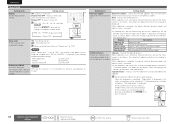
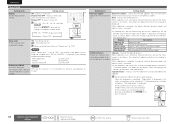
... the display. ON
Display Auto Off
Display OFF
ESPAÑOL
Setup Lock Protect settings from a Marantz Only use this unit. NEDERLANDS
SVENSKA
Setting items
Firmware Update Update the firmware of this function if so instructed by pressing and holding o and RETURN for at least 3 seconds.
86
Remote control operation
buttons
Move the cursor...
AV7005 User Manual - English - Page 91


... this unit. • The following backup data may be performed until updating or upgrating is completed. • Even with "Firmware Update" or "Add New Feature", a notification message is displayed on the ... Simple version
Basic version
SVENSKA
NEDERLANDS
Manual Setup
Notes concerning use of "Firmware Update" and "Add New Feature"
• In order to use these functions, you do ...
AV7005 User Manual - English - Page 122
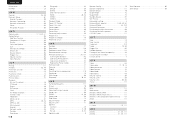
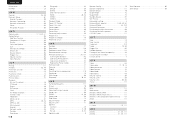
...vvO
Optical cable 17, 19, 20, 21 Option Setup 84
Add New Feature 86 Component 2 Output 85 Display 86 Firmware Update 86 GUI 84 Maintenance Mode 86 Setup Lock 86 Source Delete 84 Trigger Out 85 Volume... 27 Media server 37 MP3 28, 34 MPEG-4 AAC 34 Multi-channel 44 Napster 39 Network audio 34 Pandora 40 Pure direct 46
Rhapsody 42 SIRIUS 30 Stereo 46 USB memory device 28 WMA 28...
AV7005 User Manual - French - Page 3
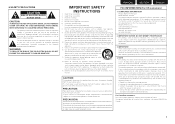
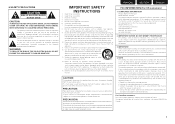
... complètement ce produit du courant secteur, débranchez la prise de la prise murale. COMPLIANCE INFORMATION Product Name: AV Pre Tuner Model Number: AV7005 This product complies with one or more of the following two conditions: (1) this product may not cause harmful interference, and (2) this apparatus near any way...
AV7005 User Manual - Spanish - Page 3
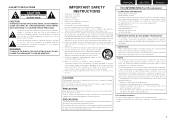
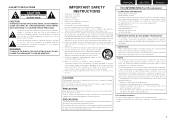
... plug has two blades with the instructions, may void your authority, granted by the manufacturer. 12. COMPLIANCE INFORMATION Product Name: AV Pre Tuner Model Number: AV7005 This product complies with the limits for a Class B digital device, pursuant to distribute this type of product or an experienced radio/TV technician for help...

