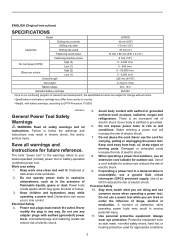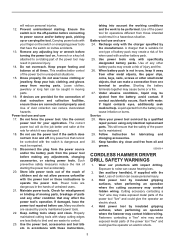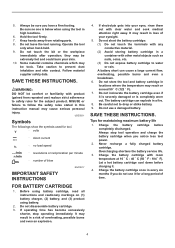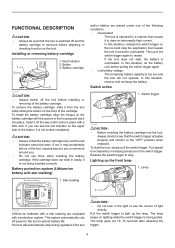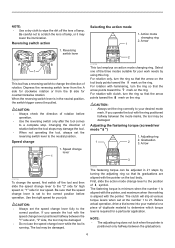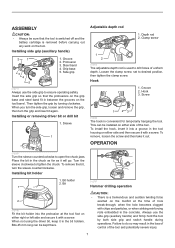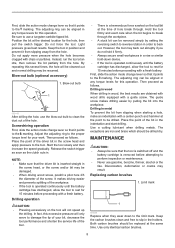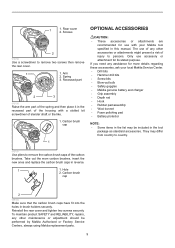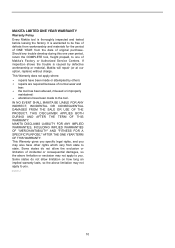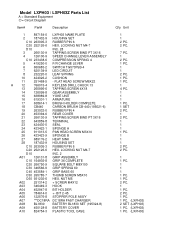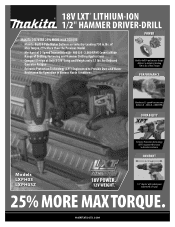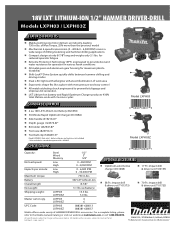Makita LXPH03 Support Question
Find answers below for this question about Makita LXPH03.Need a Makita LXPH03 manual? We have 4 online manuals for this item!
Question posted by esco3116 on September 19th, 2023
My Makita Lxpho3 All Of Sudden Starting Burning Out Good Batteries Back To Back,
Current Answers
Answer #1: Posted by SonuKumar on September 19th, 2023 9:22 PM
There are a few possible reasons why your Makita LXPH03 drill is suddenly burning out batteries.
Overheating: Drills can overheat if they are used for too long without a break. This can cause the motor to burn out, and the batteries to overheat and fail.
Defective batteries: If the batteries you are using are defective, they may not be able to provide enough power to the drill, or they may overheat and fail.
Problem with the drill: If there is a problem with the drill itself, such as a short circuit, it can cause the batteries to overheat and fail.
To troubleshoot the problem, try the following:
Use the drill for shorter periods of time, and give it breaks to cool down.
Try using different batteries, to see if the problem is with the batteries or the drill.
If you are still having problems, take the drill to a qualified repair technician.
Here are some additional tips for prolonging the life of your Makita LXPH03 drill and batteries:
Keep the drill and batteries clean and free of dirt and debris.
Store the drill and batteries in a cool, dry place when not in use.
Avoid using the drill in extreme temperatures or humidity.
Charge the batteries regularly, even if they are not fully depleted.
Avoid overcharging the batteries.
If you follow these tips, you can help to ensure that your Makita LXPH03 drill and batteries last for many years.
Please respond to my effort to provide you with the best possible solution by using the "Acceptable Solution" and/or the "Helpful" buttons when the answer has proven to be helpful.
Regards,
Sonu
Your search handyman for all e-support needs!!
Related Makita LXPH03 Manual Pages
Similar Questions
lxt 18 volt new never used flashes red rite outa the box !!
I bought a new makita LXPH01 Hammer Drill. I put a fully charged lit-ion battery 3.0a but when I pr...