Magnavox ZV457MG9 Support Question
Find answers below for this question about Magnavox ZV457MG9 - DVDr/ VCR Combo.Need a Magnavox ZV457MG9 manual? We have 1 online manual for this item!
Question posted by myfriziorc on November 20th, 2013
How To Use Timer On Magnavox Zv457mg9 Dvd Vhs
The person who posted this question about this Magnavox product did not include a detailed explanation. Please use the "Request More Information" button to the right if more details would help you to answer this question.
Current Answers
There are currently no answers that have been posted for this question.
Be the first to post an answer! Remember that you can earn up to 1,100 points for every answer you submit. The better the quality of your answer, the better chance it has to be accepted.
Be the first to post an answer! Remember that you can earn up to 1,100 points for every answer you submit. The better the quality of your answer, the better chance it has to be accepted.
Related Magnavox ZV457MG9 Manual Pages
User manual, English (US) - Page 1
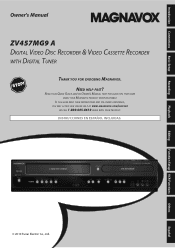
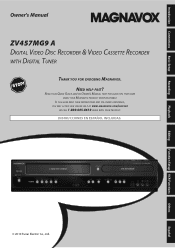
Editing
Function Setup VCR Functions
Others
Español IF YOU HAVE READ YOUR INSTRUCTIONS AND STILL NEED ASSISTANCE, YOU MAY ACCESS OUR ONLINE HELP AT WWW.MAGNAVOX.COM/SUPPORT
OR CALL 1-800-605-8610 WHILE WITH YOUR PRODUCT. Introduction Connections Basic Setup
Recording
Playback
Owner's Manual
ZV457MG9 A DIGITAL VIDEO DISC RECORDER & VIDEO CASSETTE...
User manual, English (US) - Page 3


... Setup VCR Functions
Others
Español CAUTION: Use of ...controls or adjustments or performance of high humidity. -
This product incorporates copyright protection technology that the user switch the connection to the 'standard definition' output. Do not place the unit on the furniture that not all high definition television sets are fully compatible with this 525p(480p) DVD player...
User manual, English (US) - Page 6


...Using Audio / Video Jacks. . . . . . 18 Connecting to a Cable / Satellite Box 19 Connecting to a TV without Audio / Video Jacks . . . 20 Digital Audio Connection 21
Basic Setup
BEFORE YOU START 22 Finding the Viewing Channel on Your TV 22 Guide to On-Screen Display / Menu 23 Main Menu 25 Switching DVD / VCR... ONE-TOUCH TIMER RECORDING 41 TIMER RECORDING 43 Hints for Timer Recording 46 ...
User manual, English (US) - Page 8


... this unit to watch using the search function. Setting pictures for thumbnails: You can choose either one -month period. Others
DVD
VCR
Progressive scan system Unlike ...VCR
Quick search for what you want to skip. An index mark will be played back on regular DVD players, including computer DVD drives compatible with DVD+RW/DVD-RW, which are rewritable repeatedly and DVD+R/DVD...
User manual, English (US) - Page 9
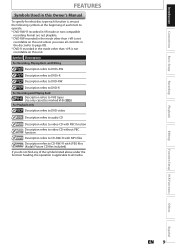
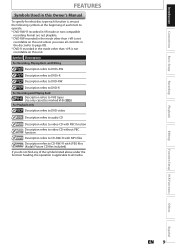
...DVD+RW Description refers to DVD+R Description refers to DVD-RW Description refers to DVD-R For Recording and Playing Back Description refers to VHS tapes Use only cassettes marked VHS ( ) For Playback only Description refers to DVD... 9
Editing
Function Setup VCR Functions
Others
Español Introduction Connections Basic Setup
Recording
Playback
FEATURES
Symbols Used in this Owner's Manual...
User manual, English (US) - Page 10


... mode is on page 14.
16. CHANNEL L / K buttons (DVD/VCR) Press to start the one -touch timer recording.
8. BPLAY button (VCR) Press to change the channel up when power is selected.
13. AUDIO input jacks (L2) (DVD/VCR) Use to start playback.
19. FUNCTIONAL OVERVIEW
Front Panel
1
2*
3
ZV457MG9
23 22
21 2019 18 17 16 15
14 13...
User manual, English (US) - Page 13


...; Press to use [AOPEN/CLOSE] or [C ASTOP/EJECT] on .
34.
Note
• If you must unplug the AC power cord.)
3. Editing
Function Setup VCR Functions
Others
Español
EN 13 PAUSE F button (DVD/VCR) • Press to reset the tape counter.
21. VCR mode: • Press to pause playback or recording.
14. TIMER button (DVD/VCR) •...
User manual, English (US) - Page 14


... in the afternoon with the clock display.
2. DB : Appears during VCR to DVD
duplication process. : Appears during duplication process. DVD : Appears when this unit is in
VCR output mode. : Appears when the timer recording is proceeding in VCR. : Appears when VCR is in the unit. : Appears during DVD to page 57.)
Appears when HDMI output mode (480p) is...
User manual, English (US) - Page 25


...the HDMI connection setting.
8. EN 25
Editing
Function Setup VCR Functions
Others
Español Title List: To call up .... Then use [K / L] to select a menu and press [OK] to select the display time of the unit. Timer Programming: To program a timer recording.... you prefer.
7. Playback: To set up the DVD setting.
5. Finalize: (DVD+R/DVD-RW/-R only) Allows you to discs as you ...
User manual, English (US) - Page 26


...DVD mode
VCR mode
Press [SOURCE] on the front panel, or press [DVD] on the remote control.
(Verify that the VCR indicator is lit.)
DVD indicator SOURCE button VCR indicator
VCR button DVD button
Note
• You cannot switch the mode while in the timer... to close the disc tray. BEFORE YOU START
Switching DVD / VCR Mode
Because this unit to use [AOPEN/CLOSE] or [C ASTOP/EJECT] on the ...
User manual, English (US) - Page 39


...
DVD+R 8x,
DVD+RW 4x,
DVD-R 8x,
DVD-RW 2x
DVD-RW 4x
DVD+R 4x/8x/16x, DVD-R 8x/16x
DVD+R 4x/8x/16x, DVD+RW 4x
DVD+R 4x/8x/16x
Performance of the application software used to page 80).
• DVD-R recorded in the mode other discs are not guaranteed.
• You can play back discs other than DVD+RW on other DVD players...
User manual, English (US) - Page 42


... You cannot use the unit continuously.
42 EN
One-touch timer recording will start recording. Turning the power to standby to stop one -touch timer recording is finished...on other DVD players.
Note
• When you can change the recording length during one -touch timer recording: Press [REC] repeatedly until the desired length appear. BASIC RECORDING & ONE-TOUCH TIMER RECORDING
...
User manual, English (US) - Page 44


... 12 : 00AM
REC To DVD
End 1 : 00AM
Mode SP
SP 1h00m
6 Use [K / L] to record, then press [B]. When "Auto" is selected as a recording mode, the unit calculates how much time is only available for more programs are entered. When Timer set on DVD or VCR,
it is not available in the timer program list.
• The recording...
User manual, English (US) - Page 54


PLAYING THE DISCS ON OTHER DVD PLAYERS
Finalizing a Disc
You will need to finalize DVD+RW. • When you insert a DVD-RW finalized with [K / L], then press [OK].
Yes No
Finalizing will appear.
3 Use [K / L] to select "Finalize", then press [OK].
4 Use [K / L] to select "Yes", then press [OK].
"Disc Edit" menu will start.
Disc Edit
Edit Disc Name Erase...
User manual, English (US) - Page 55


... or weekly program recording. Introduction Connections Basic Setup
PLAYING THE DISCS ON OTHER DVD PLAYERS
Auto Finalizing
You can use [K / L] to select "General Setting", then press [OK]. "Recording" menu will appear.
3 Use [K / L] to select "Auto Finalize", then press [OK].
4 Use [K / L] to select "Disc Full" or "End of Timer Rec
5 Use [K / L] to select "ON", then press [OK].
User manual, English (US) - Page 59


...
No Disc Name
Disc Total Titles Disc Space Used Disc Protect Make Edits Compatible
DVD+RW 3 0:30:48 OFF Needed
e.g.) DVD+R
Recording
Playback
Editing
Function Setup VCR Functions
No Disc Name
Disc Total Titles Disc Space Used Disc Protect Finalize
DVD+R 5 1:30:48 OFF Finalized
1 Press [DVD] first. Insert a playable disc (refer to page 26 on page...
User manual, English (US) - Page 71


...", then press [OK]. Title Delete
1
Yes
No
Playback
Editing
Function Setup VCR Functions
1 Press [DVD] first.
Data will be increased. After editing is completed before playing back on...the available disc space to record on other DVD players. e.g.) DVD+R/DVD-RW/-R
Please finalize the disc when the writing is complete, the title list will appear.
5 Use [K / L] to select "Edit", then...
User manual, English (US) - Page 94


...DVD recording. • HDMI video resolution cannot be automatically adjusted upon playback. Playback will pause and sound will be changed when the unit is connected by pressing [REC MODE]. Accidental erasure prevention
To prevent accidental recording on the remote control.
• S-VHS cassette tape is selected in VCR... tab
2) Select the recording mode using [CHANNEL / ] or [the ...
User manual, English (US) - Page 98


DVD • VCR
TROUBLESHOOTING
Symptom No image from the beginning. Discs recorded on this unit (HDMI FORMAT) matches the supported input format of the language for about 2 hours until the moisture evaporates (page 3). • If the disc was recorded on the DVD... .
If you are using DVD-RW/-R, please ensure you...connected monitor device or other DVD players. There is noisy. No ...
User manual, English (US) - Page 102


... picture will only play back interactive software using a menu screen.
This audio channel is used as it is a method of numbers. The DVD equivalent is delivered separately from main-audio channel...the region code of a disc. Video CD
A digital format for store video data in DVD players. Also, due to turn into fields, and instead scans directly through all regions).
It ...
Similar Questions
How To Record Dvd From Vhsc Using Magnavox Zv457mg9 A
(Posted by trejaick 10 years ago)
How To Repair Magnavox Zv457mg9 Vcr/dvd Player Combo
(Posted by joseewaw 10 years ago)
How To Program Dish Network Remote To Use On Magnavox Dvd Player Model Mdv2100
(Posted by RCPEmc080 10 years ago)
What Video Format To Use For Magnavox Dvd Player Mdv2100
(Posted by krueShi 10 years ago)
Is Two Hdmi Cables All That Is Neede When Hooking Up A Zv457mg9a Vhs/dvd Player?
(Posted by ltjdknypd 14 years ago)

