Magnavox ZV457MG9 Support Question
Find answers below for this question about Magnavox ZV457MG9 - DVDr/ VCR Combo.Need a Magnavox ZV457MG9 manual? We have 1 online manual for this item!
Question posted by katied42 on September 3rd, 2012
How Do I Hood Up A Bidirectional Vcr/dvd Recorder To A Tv And Or A Cable Box?
I have an emerson LCD TV hooked up to a cable box now. How do I hook into these to enclude a bidirectional VCR. DVD recorder. Is all I need is to hook up the recorder to the TV with a HDMI cable?
Current Answers
There are currently no answers that have been posted for this question.
Be the first to post an answer! Remember that you can earn up to 1,100 points for every answer you submit. The better the quality of your answer, the better chance it has to be accepted.
Be the first to post an answer! Remember that you can earn up to 1,100 points for every answer you submit. The better the quality of your answer, the better chance it has to be accepted.
Related Magnavox ZV457MG9 Manual Pages
User manual, English (US) - Page 6


...Cable / Satellite Box 19 Connecting to a TV without Audio / Video Jacks . . . 20 Digital Audio Connection 21
Basic Setup
BEFORE YOU START 22 Finding the Viewing Channel on Your TV 22 Guide to On-Screen Display / Menu 23 Main Menu 25 Switching DVD / VCR... 49 Recording from an External Device 50 BI-DIRECTIONAL DUBBING 51 SETTING A DISC TO PROTECT 53 PLAYING THE DISCS ON OTHER DVD PLAYERS . ...
User manual, English (US) - Page 8


... need to finalize the recorded discs to play back on titles. Others
DVD
VCR
...DVD-RW/-R, you to record to the cassette tape.
Search for a desired point on regular DVD players, including computer DVD drives compatible with this unit allows you need anymore. Automatic title list making: The unit makes a title list with an HDMI-compatible port.
8 EN Left channel stereo recording...
User manual, English (US) - Page 13


... button (DVD/VCR) • Press to stop playback or recording. HDMI button (DVD) • Press to display the display menu on the unit. VCR mode: • Press to select items or settings.
25. TITLE button (DVD) • Press to display the title list.
24.Cursor K / L/ { / B buttons (DVD/VCR) • Press to reset the tape counter.
21.
DTV/TV button (DVD/VCR) •...
User manual, English (US) - Page 14


DTV : Appears when the channel is closing.
DVD : Appears when this unit is in
DVD output mode. : Appears when the timer recording is proceeding in DVD. : Appears when DVD is in the timer recording standby mode. : Flashes when a program cannot be performed for one-touch
timer recording • Selected HDMI output mode • VCR tape counter
Display Message
Appears when...
User manual, English (US) - Page 15
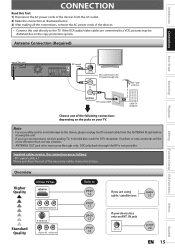
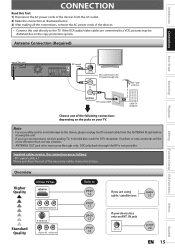
... jack
ANT.
Antenna Connection (Required)
Recording
Playback
Editing
Function Setup VCR Functions
rear of this connection are connected to a VCR, pictures may be more effective than ... you are using cable / satellite box
page 19
If your TV. Note
• For your local store. Supplied cables used in this unit
HDMI OUT
DIGITAL AUDIO OUT
AUDIO OUT
DVD/VCR S-VIDEO COMPONENT S-...
User manual, English (US) - Page 17
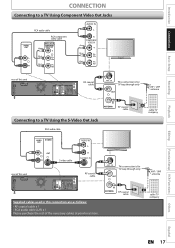
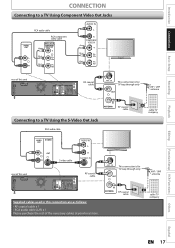
... cables used in this unit
HDMI OUT
DIGITAL AUDIO OUT
AUDIO OUT
DVD/VCR S-VIDEO COMPONENT S-VIDEO
VIDEO OUT
Y
IN ---AUDIO---OUT
L
L
OUT IN
COAXIAL
L OUT R
PB /CB IN
PR /CR
ANTENNA
R
R
IN ---VIDEO---OUT
RF coaxial cable
ANT.
Introduction Connections Basic Setup
Recording
Playback
CONNECTION
Connecting to a TV Using the S-Video Out Jack
RCA audio cable
or
cable TV...
User manual, English (US) - Page 19
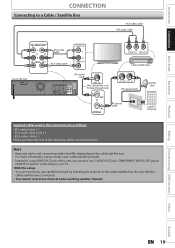
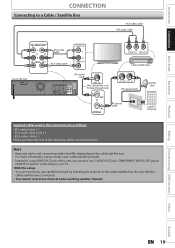
...OUT
IN ANTENNA
RF coaxial cable
or
cable TV company
Supplied cables used in this unit, you can record any unscrambled channel by selecting the channel on the cable/satellite box. Introduction Connections Basic Setup
Recording
CONNECTION
Connecting to your local store. With this unit
HDMI OUT
RF coaxial cable
DIGITAL AUDIO OUT
AUDIO OUT
DVD/VCR S-VIDEO COMPONENT S-VIDEO
VIDEO OUT...
User manual, English (US) - Page 26


... [OPEN/CLOSE A] on the unit.
26 EN Note
• If you turn this product is a combination of a VCR and a DVD recorder, you must select first which component you change the output mode. BEFORE YOU START
Switching DVD / VCR Mode
Because this unit to the standby mode, [OPEN/CLOSE A] on the remote control is not available...
User manual, English (US) - Page 39


... need to DVD+RW, DVD+R, DVD-RW and DVD-R. However, depending on this unit unless you erase all contents in the disc (refer to page 80).
• DVD-R recorded in a compatible format it may be recorded to once. Logos
Attributes
DVD+RW DVD-RW
DVD+R DVD-R
8cm/12cm, single-sided, single layer disc Approx.
Unrecordable Discs
• DVD-RW recorded in the mode other DVD players...
User manual, English (US) - Page 41


... VCR Functions
Others
Español
EN 41 Insert a recordable disc...recorded on page 39. Introduction Connections Basic Setup
Recording
BASIC RECORDING & ONE-TOUCH TIMER RECORDING
Follow the steps to select a recording mode. Press [STOP C] to exit the title list.
2 Press [REC MODE] repeatedly to record TV programs.
1 Press [DVD] first. Press [DTV/TV] to select analog TV or digital TV...
User manual, English (US) - Page 44


... VCR timer recording have been set a timer programming.
Date JAN/02
CH DTV69. 1
Start 12 : 00AM
REC To DVD
End - - : - Mode
SP
SP 2h00m
• You cannot make the recording. e.g.) external input mode
Date JAN/02
CH L1
Start 12 : 00AM
REC To DVD
End 1 : 00AM
Mode SP
SP 1h00m
To record from external input (e.g., cable/ satellite box...
User manual, English (US) - Page 46


... unit turns itself to use any functions for either unit during the timer recording, the unit will automatically stop recording by pressing [CSTOP] / [C ASTOP/EJECT] on the front panel of digital TV broadcasting.
• The timer recording cannot be performed in DVD and VCR at the same time. B
The first 2 minutes (at the longest) of lower...
User manual, English (US) - Page 51


... Setting" menu will appear.
2 Use [K / L] to a tape: Make sure - Note for recording to a cassette tape, or do vice versa. Note for recording to select "Recording", then press [OK]. EN 51
Español the cassette tape is always reset to "VCR DVD" whenever you start, refer to page 39 for the list of compatible discs...
User manual, English (US) - Page 52


....
6 Press [PAUSE F] when you want to start recording.
8 Press [D.DUBBING].
To display the VCR recording mode on the screen, the unit must be connected by the playback sound mode of the VCR at step 7 when using HDMI / Component / S-Video connection. Dubbing Mode VCR DVD DVD VCR
DVD",
Press [SETUP] to exit.
4 Use [K / L] to DVD duplication, the picture may be distorted because...
User manual, English (US) - Page 84
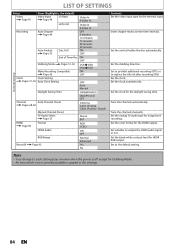
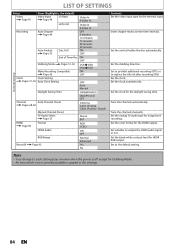
... VCR DVD DVD VCR
General Setting
Make Recording Compatible
ON
Page 40
OFF
Clock
Clock Setting
Pages 31-32 Auto Clock Setting
OFF Auto Manual
Daylight Saving Time
ON(MAR-NOV)
ON(APR-OCT) OFF
Channel
Auto Channel Preset
Pages 28-30
Antenna Cable (Analog) Cable (Analog / Digital)
Manual Channel Preset
TV Audio Select Page 35
Stereo SAP
HDMI...
User manual, English (US) - Page 91


... & Scan 16:9 Wide
If you have a standard TV: Select "4:3 Letter Box", so that black bars appear on the top and bottom of what you are playing back a disc.
1 Press [SETUP] and use the HDMI or component video cable (commercially available) to connect this feature, you are recommended to use [K / L] to select "General Setting", then...
User manual, English (US) - Page 94


during DVD recording. • HDMI video resolution cannot be viewed.
Accidental erasure prevention
To prevent accidental recording on how to insert a cassette tape).
2) Press [PLAY B] to start playback.
3) Press [STOP C] to stop when you change the output mode.
Note
• When a cassette tape without erase-protection tab is inserted, the unit will start recording. Press [VCR]...
User manual, English (US) - Page 97
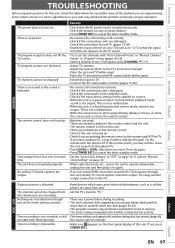
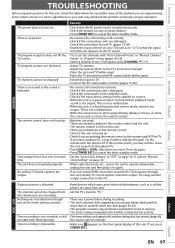
...Check if you need to move the unit ...HDMI connection to "L1") so that restricts copying. • The timer setting overlapped with the IR signal. Reset the clock (pages 30-32). • The program contains copy protection signals that the signal from the plasma TV. • Press [DVD] or [VCR], whichever you are experiencing. The remote control does not function. Nothing was recorded...
User manual, English (US) - Page 98


.... DVD • VCR
TROUBLESHOOTING
Symptom No image from the beginning. There is not correctly inserted. • The unit cannot play back. The angles cannot be output when playing back a commercial DVD-video.
• The HDMI sound is not output when "HDMI Audio" is no picture.
If you are not recorded on other DVD players. Discs recorded on this unit (HDMI...
User manual, English (US) - Page 103
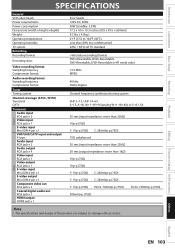
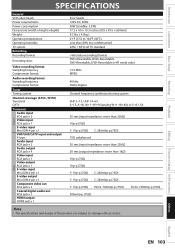
... digital audio out RCA jack x 1 HDMI output HDMI jack x 1
Four heads 120V AC, 60Hz 30W (standby: 3.3W) 17.2 x 4.0 x 10.3 inches (435 x 99.5 x 260mm) 9.5 lbs. ( 4.3kg ) 41°F (5°C) to 104°F (40°C) Less than 80% (no condensation) ATSC / NTSC-M TV standard
+VR (video recording) format DVD+Rewritable, DVD+Recordable DVD-Rewritable, DVD-Recordable (+VR mode only)
13.5 MHz MPEG...
Similar Questions
Magnavox Dvd Vcr Player Zv457mg9 Wont Stay Powered On
(Posted by limeemon 9 years ago)
Magnavox Dvd Vcr Player Zv457mg9 Where To Buy
(Posted by jimses 9 years ago)
How To Hook Up My Magnavox Mdv2100 Dvd Player To My Emerson Tv
(Posted by hapdon3 10 years ago)
Can Magnavox Dvd Vcr Player Zv457mg9 Manual
(Posted by thelor 10 years ago)
How To Hook Up Magnavox Zc320mw8b Dvd Recorder To Cable Box
(Posted by alstout 10 years ago)

