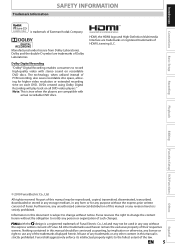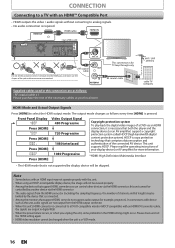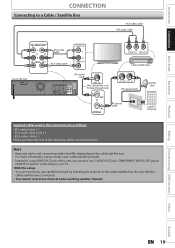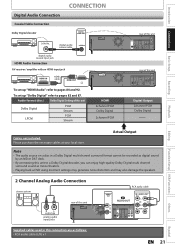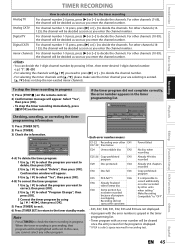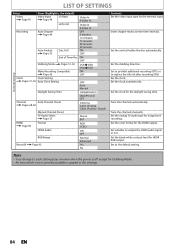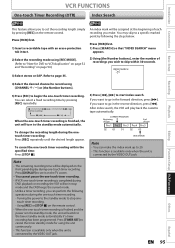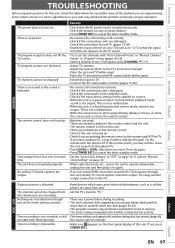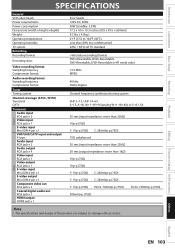Magnavox ZV457MG9 Support Question
Find answers below for this question about Magnavox ZV457MG9 - DVDr/ VCR Combo.Need a Magnavox ZV457MG9 manual? We have 1 online manual for this item!
Question posted by kaylee59 on October 3rd, 2011
Recording Dvd And Vcr At The Same Time Different Channels
can i recaord at say 8:oo on both dvd and vcr but different channel, i keep getting timer overlap
Current Answers
Related Magnavox ZV457MG9 Manual Pages
Similar Questions
Magnavox Dvd Vcr Player Zv457mg9 Wont Stay Powered On
(Posted by limeemon 9 years ago)
Can Magnavox Dvd Vcr Player Zv457mg9 Manual
(Posted by thelor 10 years ago)
How To Select A Cable Channel To Record On Vcr Dv220mw9
How do you select a cable channel to record on VCR tape if it is not the one you are watching?
How do you select a cable channel to record on VCR tape if it is not the one you are watching?
(Posted by lbaker20 12 years ago)
Bi-directional Dubbing Is Not Recording From Vcr To Dvd, But From Tv
As i followed the directions on dubbling, it is not recording from the vcr tape instead is recortdin...
As i followed the directions on dubbling, it is not recording from the vcr tape instead is recortdin...
(Posted by spena989 12 years ago)
Can I Finilize A Record Dvd
can I finilize a recorded dvd from a vcr without the remote ?
can I finilize a recorded dvd from a vcr without the remote ?
(Posted by csmbj 13 years ago)