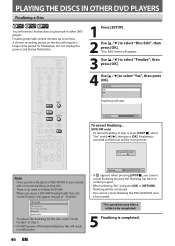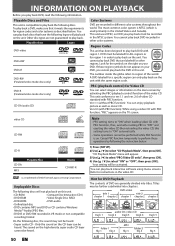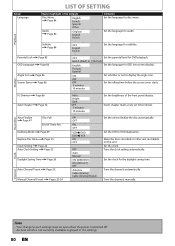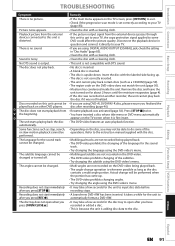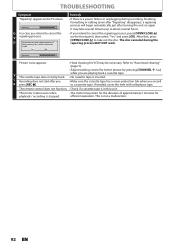Magnavox ZV450MW8 Support Question
Find answers below for this question about Magnavox ZV450MW8 - DVD Recorder And VCR Combo.Need a Magnavox ZV450MW8 manual? We have 1 online manual for this item!
Question posted by JONESY2497 on February 8th, 2012
After Recording How Do You Finalize Disc
I MADE A RECORDING OF A SHOW AND THE DISC WILL NOT FINALIZE TO BE PLAYED ON OTHER DEVICES. WHAT CAN I DO?
Current Answers
Related Magnavox ZV450MW8 Manual Pages
Similar Questions
How To Finalize Disc On Magnavox One Touch Dubbing Vcr Combo Format Disk
(Posted by jrdolu 9 years ago)
Magnavox Tv Dvd Vcr Combo Vcr Shuts Off Tv When Put Tape In
(Posted by kithoan 9 years ago)
Why Does My Magnavox Dvd Recorder/vcr With Digital Tuner, Zv450mw8 Stop Taping
and eject tape?
and eject tape?
(Posted by xeropoppy6 10 years ago)
How To Copy A Vhs To Dvd On Zv450mw8
(Posted by bajamN2KEn 10 years ago)
Magnavox Mwr10d6 Records 4 Or 5, 30 Min. Tapes Then- Won't Record, Load, Or Play
(Posted by creatorsimage 12 years ago)