Magnavox ZV450MW8 Support Question
Find answers below for this question about Magnavox ZV450MW8 - DVD Recorder And VCR Combo.Need a Magnavox ZV450MW8 manual? We have 1 online manual for this item!
Current Answers
There are currently no answers that have been posted for this question.
Be the first to post an answer! Remember that you can earn up to 1,100 points for every answer you submit. The better the quality of your answer, the better chance it has to be accepted.
Be the first to post an answer! Remember that you can earn up to 1,100 points for every answer you submit. The better the quality of your answer, the better chance it has to be accepted.
Related Magnavox ZV450MW8 Manual Pages
Owners Manual - Page 5


... off, unplug the power plug and please call...hereto is true when the players are trademarks of their respective owners. DVDs created using Dolby Digital Recording will play back on the video heads after a long period of ... strictly prohibited. Playback
Editing
Function Setup VCR Functions
Others
© 2007 Funai Electric Co., Ltd.
All rights reserved. Information in any ...
Owners Manual - Page 6


...
ANTENNA CABLE CONNECTION 13 RF MODULATOR CONNECTION 14 CONNECTION TO A CABLE / SATELLITE BOX 15 CONNECTION TO A TV 16 CONNECTION TO AN AUDIO SYSTEM 17 THE VCR / DVD RECORDER SWITCHING 18 GUIDE TO ON-SCREEN DISPLAYS AND MENUS . . . . . 19
On-Screen Display / Menu 19 Main Menu 20 INITIAL SETTING 21 CHANNEL SETTING 22 Auto...
Owners Manual - Page 7


Introduction Connections Basic Setup
FEATURES
Recording
Playback
This unit not only plays back DVD, CD and VCR but also offers features for you to record on disc: You can put your favorite disc name. Recording
DVD mode VCR mode
This unit is compatible with DVD+RW/DVD-RW, which is rewritable repeatedly and DVD+R/DVD-R, which are playable on this unit. Up...
Owners Manual - Page 8


... you set in the main menu.
14. POWER ON indicator (DVD/VCR) Red LED lights up when the DVD output mode is on by pressing these buttons or insert a cassette tape.
1. Disc tray (DVD) Place a disc when it is selected.
13. RECORD Ibutton (DVD) Press once to start VCR to DVD (DVD to rapidly advance the cassette tape, or view...
Owners Manual - Page 9


... your TV monitor.
3. Recording
Playback
Editing
Function Setup VCR Functions
Others
Español
EN 9 TV ANTENNA OUT jack (DVD/VCR) Use to connect an antenna cable to pass the signal from the TV ANTENNA IN to connect a TV monitor with component video inputs with an S-video cable.
11.
AC Power Cord (DVD/VCR) Connect to a standard...
Owners Manual - Page 11


.... • Press to enter title names. • Press to display the disc menu.
7. DISC MENU button (DVD) Press to start the one-touch timer recording.
16. OK button (DVD/VCR) Press to view the picture rapidly in VCR mode.
5. VCR mode: • During playback, press to rewind the cassette tape or to confirm or select menu...
Owners Manual - Page 12


... OTR has been set and is proceeding. : Flashes when all timer recordings have been finished. : Appears during recording process. : Flashes when a recording pauses.
: Appears during repeat playback. : Appears when a cassette tape is activated. (Video CD playback only.
Display Message
: Appears during VCR to DVD duplication process.
3.
Disc type and current status of the unit : Appears...
Owners Manual - Page 13


... scanning is necessary for the unit to memorize all available channels in the power cord of this unit
DIGITAL AUDIO OUT
DVD
DVD/VCR
AUDIO S-VIDEO COMPONENT S-VIDEO IN ---AUDIO---OUT
OUT
VIDEO OUT
OUT
...Introduction Connections Basic Setup
Recording
ANTENNA CABLE CONNECTION
This section describes how to connect your unit to an antenna, cable box, etc.
1 Disconnect the power cord of your ...
Owners Manual - Page 15


... DVD/VCR
DIGITAL AUDIO S-VIDEO COMPONENT S-VIDEO IN ---AUDIO---OUT
IN --- IN
RCA audio cable
This connection is for proper grounding - IN
rear of your TV
RCA video cable
RF coaxial
cable
or
VIDEO IN
R
L
AUDIO IN
satellite dish
cable TV company
Supplied cables used in this setup: • You can record any...
Owners Manual - Page 25


...Recording
Playback
SETTING THE CLOCK
Set the clock before you connect the antenna/cable signal to enter your area, follow "Manual Clock Setting" on them to select "Clock", then press [OK]. If a PBS (public broadcasting station) is available in the power...B
TITLE
RETURN
p
j
B
i
F
h
g
C
CHANNEL
--
+
REC MODE VCR DVD TIMER
1 Press [SETUP].
2 Use [K / L] to set . (Refer to ...
Owners Manual - Page 36


... both stereo and SAP (secondary audio program) at the same time. • You cannot change the recording mode during the recording pause mode. • You can perform the following operations during VCR playback or recording, the DVD will be recorded as aspect ratio of 16:9. Press [REC I] repeatedly until the disc is a simple way to "Selecting...
Owners Manual - Page 37


... on page 26 before operation for VCR) will be canceled UNLESS their recording channels are also available.
End --:--
When finished operating, press [TIMER SET] to 8 programs within a month in progress. JAN/01 11:57AM 2. --3. --4. --- VCR DVD
CH
DVD VCR
Mode
12 DVD
Instructions continue on the power and use the component (VCR or DVD) which is about to begin, the...
Owners Manual - Page 39


... of the unit. [STOP C] on a disc recorded by using [K / L / { / B].
Power failed
No disc when recording
Already 49 titles recorded
Already 254 chapters recorded
Copy prohibited program
It is impossible to stop the timer recording in the timer programming list.
• Once the timer programming list with red. VCR DVD
DVD VCR
Mode
DVD HQ
4) To clear the timer programming: Use...
Owners Manual - Page 40
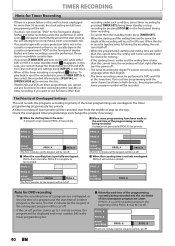
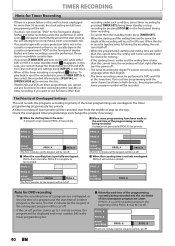
... any functions for either DVD or VCR is no cassette tape in both DVD and VCR are earlier than the current time, the setting will not be accepted and be performed. A
PROG. B
Note for DVD recording
• When the recording time of a program and the start after you press [TIMER SET] and turn the power off . A
PROG. B
The...
Owners Manual - Page 46
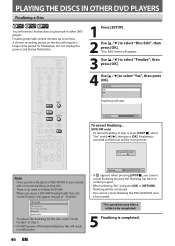
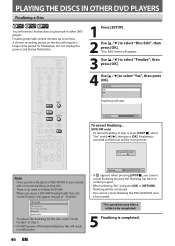
... this will require a longer time period for finalization. A shorter recording period on that disc.
• There is no need to finalize discs to be continued.
• You cannot cancel finalizing the DVD+R/DVD-R once it has started. s
OK
B
TITLE
RETURN
p
j
B
i
F
h
g
C
CHANNEL
--
+
REC MODE VCR DVD TIMER
REC
AUDIO
I
TIMER CM SKIP D.DUBBING SET RAPID PLAY...
Owners Manual - Page 80
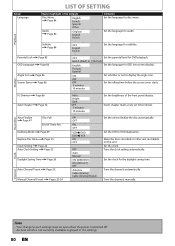
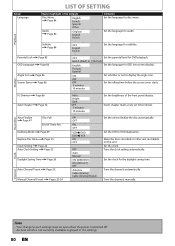
...screen saver starts.
Make the discs recorded on other unit recordable on -screen display).
Clock
Channel
Note
• Your change to each settings stays on even when the power is switched off. • An ...Page 26
Auto Channel Preset Page 22
Manual Channel Preset Pages 23-24
ON OFF
ON OFF
VCR DVD DVD VCR ON OFF
OFF Auto Manual
ON (MAR-NOV) ON (APR-OCT) OFF
Antenna Cable (...
Owners Manual - Page 88


... [DISPLAY].
• You cannot pause the one-touch timer recording. • If VCR the one -touch timer recording is finished and the power is turned off the power to stop mode and the DVD keeps the current mode. • Unlike a timer recording, you can select a fixed recording time by pressing [REC I ] repeatedly until the desired length appear. If...
Owners Manual - Page 90
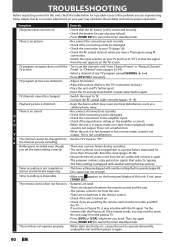
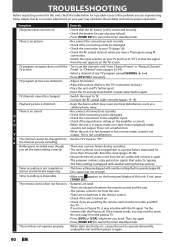
... on .
• Check that the AC power cord is not complete or did not start from the plasma TV. • Press [DVD] or [VCR], whichever you need. This is no batteries ...program using [CHANNEL / ].
• Press [DTV/TV] if necessary.
There is not a malfunction.
Timer recording is connected securely. • Check the breaker (in "Channel" menu (pages 22-24).
• Select ...
Owners Manual - Page 93


...recorded by other recorders. Playback
Editing
Function Setup VCR Functions
Others
Español
EN 93 Recording Error This program is inserted in "Disc Edit" menu.
• You are trying to record onto the DVD+RW or DVD-RW on the front page to record... as Power Calibration Area is upside down the error code and the error description for recording.
• You are trying to record onto ...
Owners Manual - Page 97
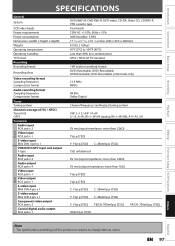
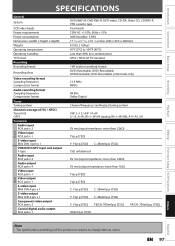
...VCR video heads Power requirements Power consumption Dimensions (width x height x depth) Weight Operating temperature Operating humidity TV format Recording Recording format
Recording discs
Video recording format Sampling frequency Compression format
Audio recording...NTSC-M TV standard
+VR (video recording) format DVD+Rewritable, DVD+Recordable DVD-Rewritable, DVD-Recordable (+VR mode only)
13.5 MHz...
Similar Questions
Magnavox Tv Dvd Vcr Combo Vcr Shuts Off Tv When Put Tape In
(Posted by kithoan 9 years ago)
How To Finalize Disc On Magnavox Dvd Recorder Zv450mw8
(Posted by gyJEWEL 10 years ago)
Why Does My Magnavox Dvd Recorder/vcr With Digital Tuner, Zv450mw8 Stop Taping
and eject tape?
and eject tape?
(Posted by xeropoppy6 10 years ago)
How To Copy A Vhs To Dvd On Zv450mw8
(Posted by bajamN2KEn 10 years ago)
How To Finalize Dvd On Magnavox Dvd Recorder Zv450mw8
(Posted by MrPursanja 10 years ago)

