Magnavox ZV450MW8 Support Question
Find answers below for this question about Magnavox ZV450MW8 - DVD Recorder And VCR Combo.Need a Magnavox ZV450MW8 manual? We have 1 online manual for this item!
Question posted by gabruscato on December 11th, 2010
Channel Preset Does Not Work
I get only 3 Channels. Channel preset scans channels but does not reset any but three.
Current Answers
There are currently no answers that have been posted for this question.
Be the first to post an answer! Remember that you can earn up to 1,100 points for every answer you submit. The better the quality of your answer, the better chance it has to be accepted.
Be the first to post an answer! Remember that you can earn up to 1,100 points for every answer you submit. The better the quality of your answer, the better chance it has to be accepted.
Related Magnavox ZV450MW8 Manual Pages
Owners Manual - Page 5


...Service Center for analog records. Manufactured under license from the center to out. Playback
Editing
Function Setup VCR Functions
Others
©...way without the express prior written consent of Funai. with actual recordable DVD discs. Funai shall aggressively enforce its protective case when it ... If the remote control does not work properly, you can test if the remote control sends...
Owners Manual - Page 6


... CONNECTION TO A TV 16 CONNECTION TO AN AUDIO SYSTEM 17 THE VCR / DVD RECORDER SWITCHING 18 GUIDE TO ON-SCREEN DISPLAYS AND MENUS . . . . . 19
On-Screen Display / Menu 19 Main Menu 20 INITIAL SETTING 21 CHANNEL SETTING 22 Auto Channel Scan 22 Adding / Deleting Channels 23 SETTING THE CLOCK 25 Auto Clock Setting 25 Manual Clock Setting...
Owners Manual - Page 7


... sound of time you wish to the cassette tape. You cannot record on titles. Recording
DVD mode VCR mode
This unit is full. The recording automatically stops when the recording time you set a recording time as left and right channels automatically. Left channel stereo recording: This unit can copy a DVD disc to a cassette tape or copy a cassette tape to CD-RW...
Owners Manual - Page 8


... you set in reverse during playback (forward search).
21. CHANNEL L / K buttons (DVD/VCR) Press to stop the proceeding timer recording in forward during playback (rewind search).
22. STOP C button Press to change the channel up when power is selected.
13. Press repeatedly to start VCR to DVD (DVD to VCR) duplication which you wish to stop cassette tape playback...
Owners Manual - Page 11


...scanning mode to the interlace mode.
22.Cursor K / L/ { / B buttons (DVD/VCR) Press to start the one-touch timer recording.
16. PLAY B button (DVD/VCR) Press to select items or settings.
23. VCR... Basic Setup
Recording
Playback
1. DISPLAY button (DVD/VCR) Press to confirm the major / minor channel selection made by step.
10. DTV/TV button (DVD/VCR) Press to reset the tape counter...
Owners Manual - Page 12


... • Channel number • VCR tape counter • Remaining time for some reasons.
: Appears when a DVD+R/-R is on the disc tray.
: Appears when a DVD+RW/-RW is proceeding. : Flashes when all timer recordings have been finished. : Appears during recording process. : Flashes when a recording pauses.
: Appears during DVD to page 50.)
Recording mode
: Indicates the recording speed of...
Owners Manual - Page 13


...Channel scanning is for TV loop through only. rear of your TV
IN ANTENNA
RF coaxial cable
RCA audio cable
RCA video cable
R
L
AUDIO IN VIDEO IN
This connection is necessary for the unit to memorize all available channels in the power cord of the necessary cables at your local store. DVD/VCR... Basic Setup
Recording
ANTENNA CABLE... TV, it should also work for digital TV reception. ...
Owners Manual - Page 15


...VCR Functions
Others
Español
Note to the AC outlet.
IN
RCA audio cable
This connection is provided to call the cable TV system installer's attention to the point of this setup: • You can record any unscrambled channel by selecting the channel... OUT ANT.
With this unit
S-VIDEO
DVD/VCR DVD
OUT DVD/VCR
DIGITAL AUDIO S-VIDEO COMPONENT S-VIDEO IN ---AUDIO---OUT
IN ---
Owners Manual - Page 16


...• This unit is set progressive scan mode, refer to the TV. Note
• Connect this unit
DIGITAL AUDIO OUT
DVD
DVD/VCR
AUDIO S-VIDEO COMPONENT S-VIDEO IN ---...original remote control that selects an external input channel until the DVD recorder's opening picture appears.
Press a button on DVD only
analog audio TV
AUDIO OUT (DVD/VCR) VIDEO OUT
Method 1 good picture
S-VIDEO ...
Owners Manual - Page 17
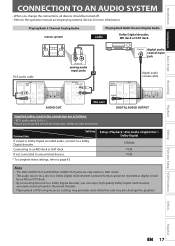
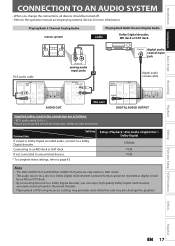
...input jack
DIGITAL AUDIO OUT
AUDIO OUT
DVD S-VIDEO COMPONENT
VIDEO OUT
Y
L OUT
PB /CB
COAXIAL
R
PR /CR
digital audio coaxial cable
DIGITAL AUDIO OUT
DVD
DVD/VCR
AUDIO S-VIDEO COMPONENT S-VIDEO IN ---AUDIO...Recording
CONNECTION TO AN AUDIO SYSTEM
• When you can enjoy high-quality Dolby Digital multi channel
surround sound as heard in the movie theaters. • Playing back a DVD...
Owners Manual - Page 18


...g
C
CHANNEL
--
+
REC MODE VCR DVD TIMER
REC
AUDIO
I
TIMER CM SKIP D.DUBBING SET RAPID PLAY
SEARCH
VCR button DVD button
Note
• You cannot switch to operate with [SOURCE].
DVD mode Press [DVD] on the remote control. (Verify that the DVD indicator is lit.)
VCR mode Press [VCR] on the remote control. (Verify that the VCR indicator is a combination of a VCR and a DVD recorder...
Owners Manual - Page 19


...recording, or editing to scroll.
• "No description provided" is displayed when the program guide is not provided. Broadcast station 2. Program title (max. 2 lines displayed) 3. Program guide (max. 6 lines displayed) 5.
Playback
Editing
Function Setup VCR Functions
DVD...of the current cassette tape. Indicates a current channel number and an audio
status of the program....
Owners Manual - Page 21


...(Analog): (When using basic cable) The channels broadcasted in analog CATV are automatically scanned and memorized. STANDBY-ON
SOURCE DTV/TV DISPLAY OPEN/CLOSE
A
.@/:
1
GHI
4
PQRS
7
.
EN 21
DISC MENU
ABC
2
JKL
5
TUV
8
SPACE
0
o
DEF
3
MNO
6
WXYZ
9
CLEAR
SETUP
s
OK
B
TITLE
RETURN
p
j
B
i
F
h
g
C
CHANNEL
--
+
REC MODE VCR DVD TIMER
REC
AUDIO
I
TIMER CM SKIP D.DUBBING...
Owners Manual - Page 22


...When scanning is over, press [SETUP] to CATV, select "Cable
(Analog)" or "Cable (Analog/Digital)". CHANNEL SETTING
If you have changed antenna connection, we recommend that you receive the TV channels.
• You cannot change the channel when either VCR or DVD is in any recording mode (basic recording, onetouch timer recording or timer recording).
22 EN
Auto Channel Preset
VCR DVD
Antenna...
Owners Manual - Page 23


...
REC
AUDIO
I
TIMER CM SKIP D.DUBBING SET RAPID PLAY
SEARCH
3 Use [K / L] to select "Manual Channel Preset", then press [OK]. EN 23
STANDBY-ON
SOURCE DTV/TV DISPLAY OPEN/CLOSE
A
.@/:
1
GHI
4
PQRS
7
. Channel
VCR DVD
Auto Channel Preset Manual Channel Preset
• If you are deleting digital TV channels, go to ANALOG to continue.
• If you want to add/delete...
Owners Manual - Page 24


... a default.
6 Use [K / L] to select "Delete", then press [OK]. Manual Channel Preset
VCR DVD
CH 2 Add Delete
Your setting will be activated and it will be activated. Manual Channel Preset
VCR DVD
DTV 2 (CH - - - ) Add Delete
Your setting will automatically switch to the next channel so that you perform the auto channel preset again.
7 Press [SETUP] to exit. WARNING: • For the...
Owners Manual - Page 25


.../TV DISPLAY OPEN/CLOSE
A
.@/:
1
GHI
4
PQRS
7
. Auto Clock Setting
VCR DVD
OFF Auto Manual
5 Press [SETUP] to exit. 6 Press [STANDBY-ON y] to set the time and date automatically by following the steps below . Auto Clock Setting -
Manual
Set Channel No.
Introduction Connections Basic Setup
Recording
Playback
SETTING THE CLOCK
Set the clock before you...
Owners Manual - Page 57


...normal speed. Editing
Function Setup VCR Functions
Others
Español
EN 57 Press [DVD] first.
1) During playback,...using digital audio connection (COAXIAL), the
LPCM sound (2 channel) will go backward by step forward playback is available ...Recording
Playback
Rapid Playback
SPECIAL PLAYBACK
Slow Forward / Slow Reverse Playback
Rapid playback function is available only on discs recorded...
Owners Manual - Page 80
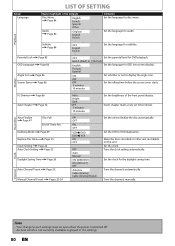
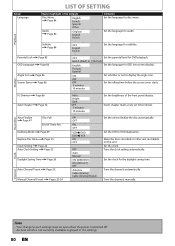
... 22
Manual Channel Preset Pages 23-24
ON OFF
ON OFF
VCR DVD DVD VCR ON OFF
OFF Auto Manual
ON (MAR-NOV) ON (APR-OCT) OFF
Antenna Cable (Analog) Cable (Analog/Digital)
Set the unit to finalize the disc automatically.
LIST OF SETTING
Setup Language
Items (highlight is grayed in the settings.
80 EN
Recording
Auto...
Owners Manual - Page 90
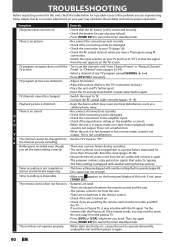
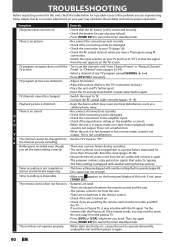
... connections to "TV." you set the channels with another setting that lasted for a possible cause of power failure). • Press [TIMER SET] to cancel the timer standby mode. Reset the clock (pages 25-26).
• Disconnect the AC power cord from the plasma TV. • Press [DVD] or [VCR], whichever you have a Plasma TV...
Similar Questions
How To Finalize Disc On Magnavox One Touch Dubbing Vcr Combo Format Disk
(Posted by jrdolu 9 years ago)
Magnavox Tv Dvd Vcr Combo Vcr Shuts Off Tv When Put Tape In
(Posted by kithoan 9 years ago)
How To Finalize Disc On Magnavox Dvd Recorder Zv450mw8
(Posted by gyJEWEL 10 years ago)
Why Does My Magnavox Dvd Recorder/vcr With Digital Tuner, Zv450mw8 Stop Taping
and eject tape?
and eject tape?
(Posted by xeropoppy6 10 years ago)
How To Finalize Dvd On Magnavox Dvd Recorder Zv450mw8
(Posted by MrPursanja 10 years ago)

