Magnavox ZV450MW8 Support Question
Find answers below for this question about Magnavox ZV450MW8 - DVD Recorder And VCR Combo.Need a Magnavox ZV450MW8 manual? We have 1 online manual for this item!
Question posted by fred1Xpr on February 2nd, 2014
Dvd Player Won't Play, Says Disk Loading Then Disk Error On Magnavox Dvd Vcr
combo
Current Answers
There are currently no answers that have been posted for this question.
Be the first to post an answer! Remember that you can earn up to 1,100 points for every answer you submit. The better the quality of your answer, the better chance it has to be accepted.
Be the first to post an answer! Remember that you can earn up to 1,100 points for every answer you submit. The better the quality of your answer, the better chance it has to be accepted.
Related Magnavox ZV450MW8 Manual Pages
Owners Manual - Page 5


... Note: This is true when the players are compatible with a mild
detergent solution. DVDs created using Dolby Digital Recording will play back on remote control toward the radio...cause this problem.
Playback
Editing
Function Setup VCR Functions
Others
© 2007 Funai Electric Co., Ltd. Introduction Connections Basic Setup
Recording
PRECAUTIONS
Maintenance
Servicing • Please refer...
Owners Manual - Page 6


... TO A CABLE / SATELLITE BOX 15 CONNECTION TO A TV 16 CONNECTION TO AN AUDIO SYSTEM 17 THE VCR / DVD RECORDER SWITCHING 18 GUIDE TO ON-SCREEN DISPLAYS AND MENUS . . . . . 19
On-Screen Display / ... DEVICE 43 Connection to an External Device 43 Recording from an External Device 44 SETTING A DISC TO PROTECT 45 PLAYING THE DISCS IN OTHER DVD PLAYERS 46 Finalizing a Disc 46 Auto Finalizing 47 ...
Owners Manual - Page 8


... (DVD/VCR) Press to start VCR to DVD (DVD to VCR) duplication which you wish to start or resume playback.
9. PLAY B button (VCR) Press to operate.
12. STANDBY-ON y button (DVD/VCR) Press to start playback.
19. PLAY B button (DVD)* Press to turn on by pressing these buttons or insert a cassette tape.
1. SOURCE button (DVD/VCR) Press to change the channel up when the VCR...
Owners Manual - Page 9


... TV monitor.
3. Introduction Connections Basic Setup
Rear Panel
FUNCTIONAL OVERVIEW
1
2
DIGITAL AUDIO OUT
DVD
DVD/VCR
AUDIO S-VIDEO COMPONENT S-VIDEO IN ---AUDIO---OUT
OUT
VIDEO OUT
OUT
Y
L
L
IN...unit does not have the RF modulator. Recording
Playback
Editing
Function Setup VCR Functions
Others
Español
EN 9 TV ANTENNA IN jack (DVD/VCR) Use to connect a TV monitor, AV...
Owners Manual - Page 11


... of the current chapter, track or file. • When playback is in reverse.
11. CHANNEL / buttons (DVD/VCR) DVD mode: Press to change the channel up and down . PLAY B button (DVD/VCR) Press to pause playback or recording.
12. NEXT G button (DVD) • During playback, press to skip to the next chapter, track or file. • When playback...
Owners Manual - Page 13


...AC outlet. Channel scanning is not possible. EN 13 rear of this unit
DIGITAL AUDIO OUT
DVD
DVD/VCR
AUDIO S-VIDEO COMPONENT S-VIDEO IN ---AUDIO---OUT
OUT
VIDEO OUT
OUT
Y
L
L
IN
COAXIAL...your TV. DVD/VCR S-VIDEO IN ---AUDIO---OUT
L
IN
R
IN ---VIDEO---OUT
rear of your TV
VHF / UHF antenna
1
disconnect
ANT. Introduction Connections Basic Setup
Recording
ANTENNA CABLE ...
Owners Manual - Page 14
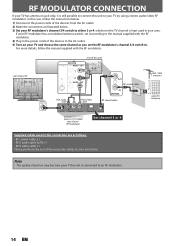
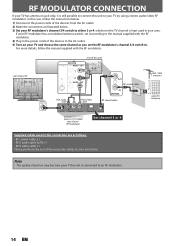
... Note
• The quality of the devices from the AC outlet. 2) Make the connection as you set it is least used in this unit
S-VIDEO
DVD/VCR DVD
OUT DVD/VCR
DIGITAL AUDIO S-VIDEO COMPONENT S-VIDEO IN ---AUDIO---OUT
IN --- In this case, follow the manual supplied with the RF modulator. 4) Plug in the power...
Owners Manual - Page 15


...For more information, please contact your local store. Playback
Editing
Function Setup VCR Functions
Others
Español
Note to Article 820-40 of the National...Recording
CONNECTION TO A CABLE / SATELLITE BOX
1) Disconnect the power cords of the devices from the AC outlet. 2) Make the connection as illustrated below. 3) Plug in the power cords of this unit
S-VIDEO
DVD/VCR DVD
OUT DVD/VCR...
Owners Manual - Page 16


... AUDIO OUT
DVD
DVD/VCR
AUDIO S-VIDEO COMPONENT S-VIDEO IN ---AUDIO---OUT
OUT
VIDEO OUT
OUT
Y
L
L
IN
COAXIAL
L OUT R
PB /CB IN
PR /CR
ANTENNA
R
R
IN ---VIDEO---OUT
DVD/VCR S-VIDEO IN ---AUDIO---OUT
L
L
IN
R
R
IN ---VIDEO---OUT
Available on the TV's original remote control that selects an external input channel until the DVD recorder's opening picture...
Owners Manual - Page 17
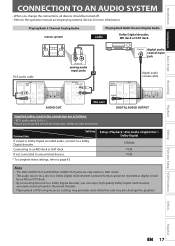
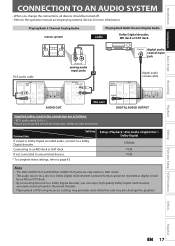
...
DIGITAL AUDIO OUT
DVD
DVD/VCR
AUDIO S-VIDEO COMPONENT S-VIDEO IN ---AUDIO---OUT
OUT
VIDEO OUT
OUT
Y
L
L
IN
COAXIAL
L OUT R
PB /CB IN
PR /CR
ANTENNA
R
R
IN ---VIDEO---OUT
DIGITAL AUDIO OUTPUT
Supplied cables used in this unit to a Dolby Digital decoder, you change the connections, all devices should be recorded as digital sound...
Owners Manual - Page 37


...End --:-- Start --:--
Timer Programming
Date Start 1. Editing
Function Setup VCR Functions
Others
Español
EN 37
VCR DVD
CH
DVD VCR
Mode
F
h
g
C
CHANNEL
--
+
REC MODE VCR DVD TIMER
REC
AUDIO
I
TIMER CM SKIP D.DUBBING SET RAPID PLAY
3 Use [K / L] to select a program number, then press [OK].
Before recording, make sure • Set the clock before operation for...
Owners Manual - Page 38


... channel number 1-12 press, press [B] or [ • ] to select a recording mode.
VCR DVD
DVD VCR
Mode
DVD
To record from external input (e.g., cable/ satellite box), select E1 or E2. For digital mode, select both major and minor channels. e.g.) digital mode
VCR DVD
DVD VCR
Mode
DVD
Timer Programming
VCR DVD
Date Start End
CH
DVD VCR
Mode
1.
JAN/01 11:57AM 10:57PM DTV 125...
Owners Manual - Page 39


...erase the selected program.
If the timer program did not start at the start time.
VCR DVD
DVD VCR
Mode
DVD E22
Press [CLEAR] to check the timer recording in the timer programming list.
• Once the timer programming list with error line(s) is not effective. JAN/01 12:57AM 1:57PM
8
2. ---
3. ---
4. ---
5. ---
6. ---
7. ---
8. --- To correct the timer programming...
Owners Manual - Page 43
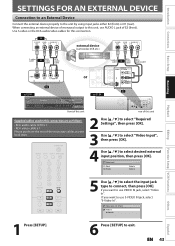
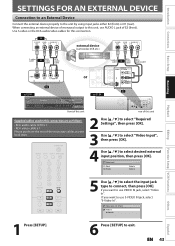
...
cable
RCA audio cable
E2 to E2 IN
S-video cable
or
RCA video cable
DIGITAL AUDIO OUT
DVD
DVD/VCR
AUDIO S-VIDEO COMPONENT S-VIDEO IN ---AUDIO---OUT
OUT
VIDEO OUT
Y
L
L
or
COAXIAL
L ... (front).
Video Input -
Introduction Connections Basic Setup
Recording
Playback
SETTINGS FOR AN EXTERNAL DEVICE
Connection to an External Device
Connect the external device properly to exit...
Owners Manual - Page 44


...: Press [VCR].
Select "E2 (Front)" position by using [SOURCE] or [CHANNEL / ]. • You can also select external input position by using [the Number buttons]. Refer to "Recording Mode" on page 33 for DVD or "Recording" on page 87 for the connection on the rear of this unit;
This operation may take a while to load the...
Owners Manual - Page 49
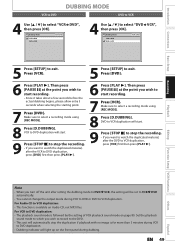
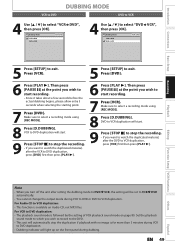
... sound mode on page 89.
Dubbing Mode
VCR DVD
VCR DVD DVD VCR
VCR",
5 Press [SETUP] to DVD duplication, press [DVD] first then press [PLAY B].
6 Press [PLAY B]. VCR to DVD duplication will be set to VCR DVD automatically.
• You cannot change the output mode during VCR to DVD or DVD to start .
9 Press [STOP C] to stop the recording. • If you want to watch the...
Owners Manual - Page 80
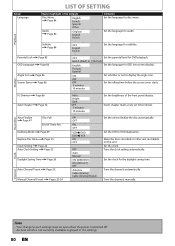
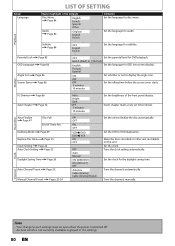
...VCR to display the angle icon. Tune the channels automatically.
OFF
OFF 5 minutes 10 minutes
Set the idling time before the screen saver starts.
Make the discs recorded on other unit recordable on -screen display).
ON
Set whether or not to DVD... Preset Page 22
Manual Channel Preset Pages 23-24
ON OFF
ON OFF
VCR DVD DVD VCR ON OFF
OFF Auto Manual
ON (MAR-NOV) ON (APR-OCT) ...
Owners Manual - Page 87
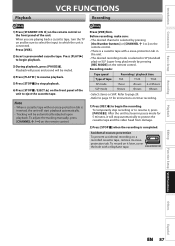
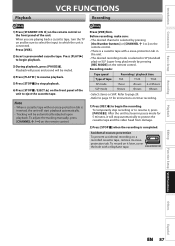
...
Others
Español
EN 87 Press [VCR].
2) Insert a prerecorded cassette tape. Before recording, make sure: • The desired channel is connected.
Recording mode:
Tape speed
Recording / playback time
Type of the unit. To temporarily stop automatically to begin playback.
3) During playback, press [PAUSE F].
Press [PLAY B] to which the unit is selected by pressing...
Owners Manual - Page 91
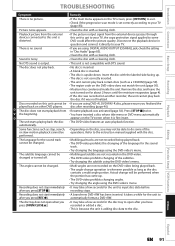
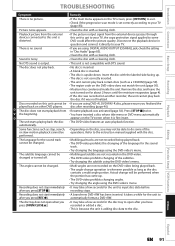
...play back certain discs (such as a CD-ROM) (page 50). • The region code on other DVD players.
Press [STOP C] twice.
The language for the unit to input disc data before
after recording... DVD-video's menu. Insert the disc with a cleaning cloth.
Editing
Function Setup VCR Functions
Others
Español
EN 91
Discs recorded on another recorder, the unit cannot play ...
Owners Manual - Page 93


...to record onto the DVD+RW or DVD-RW on which the number of the DVD-video which you inserted in the unit.
• The current selected parental level prohibits playback.
• The recording function...disc. - Recording Error Can not record on the front page to record.
• The disc is dirty. • The disc is set in your region. Playback
Editing
Function Setup VCR Functions
Others
...
Similar Questions
Magnavox Recordable Dvd Player Won't Play Movies
(Posted by ecsuper 9 years ago)
Magnavox Tv Dvd Vcr Combo Vcr Shuts Off Tv When Put Tape In
(Posted by kithoan 9 years ago)
How To Copy A Vhs To Dvd On Zv450mw8
(Posted by bajamN2KEn 10 years ago)
How To Finalize Dvd On Magnavox Dvd Recorder Zv450mw8
(Posted by MrPursanja 10 years ago)

