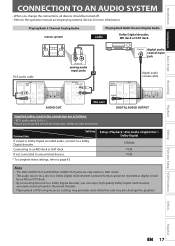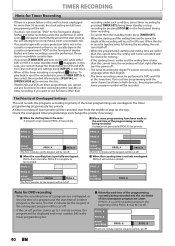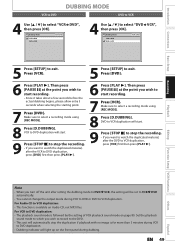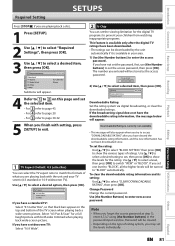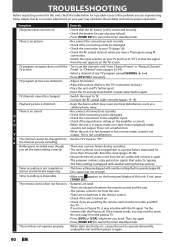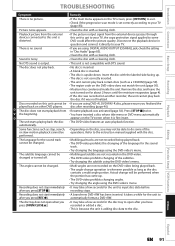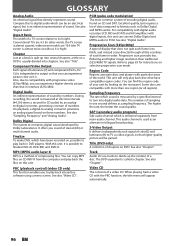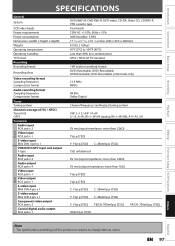Magnavox ZV450MW8 Support Question
Find answers below for this question about Magnavox ZV450MW8 - DVD Recorder And VCR Combo.Need a Magnavox ZV450MW8 manual? We have 1 online manual for this item!
Question posted by kellyjp on September 18th, 2010
Why Does The Vhs Part Shut Down After 16 Seconds?
Current Answers
Answer #1: Posted by gamerepair2011 on November 11th, 2016 11:58 PM
The shutdown is caused by a rubber belt located under the VCR mechanism.
The VCR shuts down so your tape doesn't get eaten.
After a few years of use the belt develops a shiny side and make the belt slip, you can replace the belt or us a piece of sandpaper to remove the shiny side of the belt, only if the belt still feels tight. Sanding the pulleys with an emery board also helps a lot. This info is for most units that shut down while playing a tape but the belt may be located in a different place.
Related Magnavox ZV450MW8 Manual Pages
Similar Questions
and eject tape?