Magnavox ZV450MW8 Support Question
Find answers below for this question about Magnavox ZV450MW8 - DVD Recorder And VCR Combo.Need a Magnavox ZV450MW8 manual? We have 1 online manual for this item!
Question posted by ksedtal on October 5th, 2012
Recording From Vhs To Dvd
I was wondering if I can copy an old VHS tape to a DVD with the Magnavox ZV420MW8?
Current Answers
There are currently no answers that have been posted for this question.
Be the first to post an answer! Remember that you can earn up to 1,100 points for every answer you submit. The better the quality of your answer, the better chance it has to be accepted.
Be the first to post an answer! Remember that you can earn up to 1,100 points for every answer you submit. The better the quality of your answer, the better chance it has to be accepted.
Related Magnavox ZV450MW8 Manual Pages
Owners Manual - Page 5


... infrared signal with actual recordable DVD discs. Turn off, ...strictly prohibited.
Playback
Editing
Function Setup VCR Functions
Others
© 2007 Funai...store and purchase a good quality VHS video head cleaner.
2. This ...working . Misuse of rental or worn tapes can see a clear picture. •...Consult your unit may be reproduced, copied, transmitted, disseminated, transcribed, downloaded...
Owners Manual - Page 6


...
ANTENNA CABLE CONNECTION 13 RF MODULATOR CONNECTION 14 CONNECTION TO A CABLE / SATELLITE BOX 15 CONNECTION TO A TV 16 CONNECTION TO AN AUDIO SYSTEM 17 THE VCR / DVD RECORDER SWITCHING 18 GUIDE TO ON-SCREEN DISPLAYS AND MENUS . . . . . 19
On-Screen Display / Menu 19 Main Menu 20 INITIAL SETTING 21 CHANNEL SETTING 22 Auto...
Owners Manual - Page 7


... system provides less flickering and images in the mode other DVD players. Others
Dubbing mode: You can enjoy MP3 files which is not recordable on MP3 files: You can copy a DVD disc to a cassette tape or copy a cassette tape to VHS tapes Use only cassettes marked VHS ( ).
EN 7
Editing
Function Setup VCR Functions
Others
Español
Putting names on a disc...
Owners Manual - Page 8


... unit can control the unit from the cassette compartment. AUDIO input jacks (E2) (DVD/VCR) Use to start the one -touch timer recording.
8. Disc tray (DVD) Place a disc when it is on by pressing these buttons or insert a cassette tape.
1. RECORD Ibutton (DVD) Press once to connect external device with an S-video cable.
7. Press repeatedly to rapidly...
Owners Manual - Page 9


...Recording
Playback
Editing
Function Setup VCR Functions
Others
Español
EN 9 AC Power Cord (DVD/VCR) Connect to a standard AC outlet to supply power to connect an antenna.
4. COMPONENT VIDEO OUT jacks (DVD...Introduction Connections Basic Setup
Rear Panel
FUNCTIONAL OVERVIEW
1
2
DIGITAL AUDIO OUT
DVD
DVD/VCR
AUDIO S-VIDEO COMPONENT S-VIDEO IN ---AUDIO---OUT
OUT
VIDEO OUT
OUT
...
Owners Manual - Page 11


...: Press to play back reverse step by step.
26. OK button (DVD/VCR) Press to switch the recording mode.
15. PREV H button (DVD) • During playback, press to return to the beginning of the cassette tape. • While playback is not available. CHANNEL / buttons (DVD/VCR) DVD mode: Press to change the channel up the index or time...
Owners Manual - Page 12


... cannot be performed for some reasons.
: Appears during DVD to page 50.)
Displays the following
• Elapsed playback time • Current title/chapter/track/file
number • Recording time/remaining time • Clock • Channel number • VCR tape counter • Remaining time for one-touch
timer recording
6.
: Appears in the afternoon with MP3 files...
Owners Manual - Page 13


EN 13 Introduction Connections Basic Setup
Recording
ANTENNA CABLE CONNECTION
This section describes how to connect your unit to an ...If you use an antenna to receive analog TV, it should also work for digital TV reception. rear of this unit
DIGITAL AUDIO OUT
DVD
DVD/VCR
AUDIO S-VIDEO COMPONENT S-VIDEO IN ---AUDIO---OUT
OUT
VIDEO OUT
OUT
Y
L
L
IN
COAXIAL
L OUT R
PB /CB IN
...
Owners Manual - Page 15


...used in this unit
S-VIDEO
DVD/VCR DVD
OUT DVD/VCR
DIGITAL AUDIO S-VIDEO COMPONENT S-VIDEO IN ---AUDIO---OUT
IN --- Playback
Editing
Function Setup VCR Functions
Others
Español
...ANTENNA
cable/satellite box
IN ---VIDEO---OUT
RF coaxial cable
ANT.
Introduction Connections Basic Setup
Recording
CONNECTION TO A CABLE / SATELLITE BOX
1) Disconnect the power cords of the devices ...
Owners Manual - Page 16


...selects an external input channel until the DVD recorder's opening picture appears.
To utilize ...DVD AUDIO OUT when you made either S-video or component video out connection.
• When "Progressive Scan" is compatible with the higher definition images
than the traditional output system does.
If the RCA audio/video cables are connected to a VCR, pictures may be distorted due to the copy...
Owners Manual - Page 17
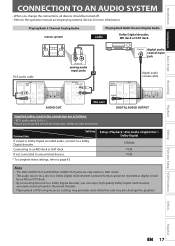
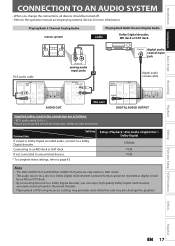
...
DIGITAL AUDIO OUT
DVD
DVD/VCR
AUDIO S-VIDEO COMPONENT S-VIDEO IN ---AUDIO---OUT
OUT
VIDEO OUT
OUT
Y
L
L
IN
COAXIAL
L OUT R
PB /CB IN
PR /CR
ANTENNA
R
R
IN ---VIDEO---OUT
DIGITAL AUDIO OUTPUT
Supplied cables used in this unit to a Dolby Digital decoder, you change the connections, all devices should be recorded as digital sound...
Owners Manual - Page 18


... the remote control. (Verify that the DVD indicator is lit.)
VCR mode Press [VCR] on the remote control. (Verify that the VCR indicator is a combination of a VCR and a DVD recorder, you must select first which component you wish to another mode (DVD or VCR) during in the timer-standby mode.
18 EN
THE VCR / DVD RECORDER SWITCHING
Because this product is lit...
Owners Manual - Page 19


..., chapter number and the time
lapse of the current cassette tape. Each icon means:
: Search
: Marker
: Audio
:...VCR Functions
DVD mode
4
11
0:00:00
5
Disc Information / Menu
1
VCR mode 1
DVD+RW CH 2
2
12:00AM 2
CH 21 Stereo
3
HQ(1Hr)
1:01
6
3
1. Indicates current video status. 2.
Broadcast station 2. Indicates a recording mode and possible recording... good old days ...
Owners Manual - Page 21


...
9
CLEAR
SETUP
s
OK
B
TITLE
RETURN
p
j
B
i
F
h
g
C
CHANNEL
--
+
REC MODE VCR DVD TIMER
REC
AUDIO
I
TIMER CM SKIP D.DUBBING SET RAPID PLAY
SEARCH
1 Press [STANDBY-ON y]. STANDBY-ON
SOURCE ...the type of broadcasting signal, then press [OK]. Introduction Connections Basic Setup
Recording
INITIAL SETTING
You need to activate "Clock Setting".
Initial Setup
English Fran&#...
Owners Manual - Page 22


...OK].
Auto Channel Preset
VCR DVD
Antenna Cable (Analog) Cable (Analog / Digital)
The unit will start getting channels available in any recording mode (basic recording, onetouch timer recording or timer recording).
22 EN Note
...receive the TV channels.
• You cannot change the channel when either VCR or DVD is in your area with the following procedures. To select a channel directly ...
Owners Manual - Page 23


... Basic Setup
Recording
CHANNEL SETTING
Adding / Deleting Channels
You may want to add or delete TV channels if your channel lineup changes or if you want to add/delete channels.
2 Press [SETUP]. ABC
2
JKL
5
TUV
8
SPACE
0
DEF
3
MNO
6
WXYZ
9
CLEAR
DISC MENU
o
SETUP
s
OK
B
TITLE
RETURN
p
j
B
i
F
h
g
C
CHANNEL
--
+
REC MODE VCR DVD TIMER
REC...
Owners Manual - Page 48


... is long enough.
Note for the recording on the DVD+RW/+R, DVD-RW/-R or the cassette tape.
Refer to page 33.
1 Press [SETUP]. 2 Use [K / L] to a cassette tape: • The cassette tape's erase-protection tab is stabilized, then set the starting VCR to a disc: • Make sure that the disc is not copy protected. Be advised to playback the...
Owners Manual - Page 89


... (picture search): Press [E], [D] during playback, then press [D]. EN 89
Function Setup VCR Functions
Others
Español Introduction Connections Basic Setup
Time Search
VCR FUNCTIONS
Other Operations
Recording
Playback
Editing
This feature allows you to go to a specific point on a cassette tape by entering the exact amount of time you wish to skip in...
Owners Manual - Page 93


... may come up .
• Insert the DVD-video with region codes 1 or ALL.
• Check "Parental Lock" setting in "Playback" menu (page 85).
• You cannot record copy prohibited programs.
• You cannot record the copy-once program.
• Insert the recordable disc, and ensure the disc status satisfies the recording requirements (page 33).
• Clean the...
Owners Manual - Page 97
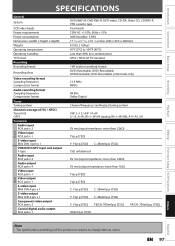
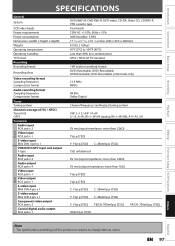
...VHS cassette tape Four heads 120V AC +/-10%, 60Hz +/-5% 30W (standby: 3.3W) 17 3/16 x 3 /15 16 x 10 1/4 inches (435 x 99.5 x 260mm) 9.5 lbs. ( 4.3kg ) 41°F (5°C) to 104°F (40°C) Less than 80% (no condensation) ATSC / NTSC-M TV standard
+VR (video recording) format DVD+Rewritable, DVD+Recordable DVD-Rewritable, DVD-Recordable... Setup VCR Functions
Others
Español
Note
&#...
Similar Questions
How To Record A Vhs Tape To A Dvd On Magnovox Zv450mw8
(Posted by iowagflocon 9 years ago)
Why Does My Magnavox Dvd Recorder/vcr With Digital Tuner, Zv450mw8 Stop Taping
and eject tape?
and eject tape?
(Posted by xeropoppy6 10 years ago)
How To Finalize Dvd On Magnavox Dvd Recorder Zv450mw8
(Posted by MrPursanja 10 years ago)
Magnavox How To Record Vhs To Dvd Zv420mw8 Manual
(Posted by davespj 10 years ago)
How Can I Record Dvd's From Vhs Tape Without Wires And Plugging Into A Tv?
(Posted by vickimckinley 11 years ago)

