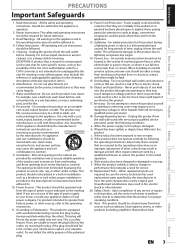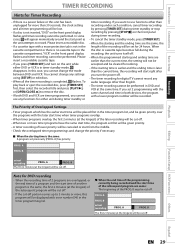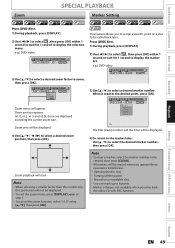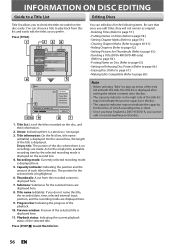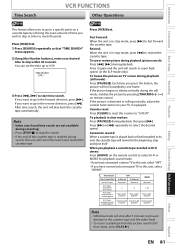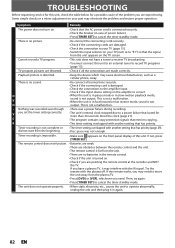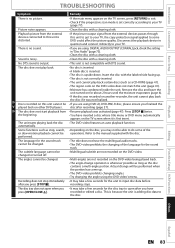Magnavox ZV420MW8 Support Question
Find answers below for this question about Magnavox ZV420MW8 - DVDr/ VCR Combo.Need a Magnavox ZV420MW8 manual? We have 1 online manual for this item!
Question posted by cobmunta on September 14th, 2014
What Would Cause The Vcr Recorder To Stop Recording After 15 Seconds And Shut
off also not play the vhs tape on a magnavox zv420mw8 dvd/vcr combo
Current Answers
Related Magnavox ZV420MW8 Manual Pages
Similar Questions
Magnavox Zv420mw8 Dvd Recorder/vcr Combo When I Record Vhs Tape It Starts Then
stops and shuts off
stops and shuts off
(Posted by mcancvr 10 years ago)
Why Can't I Play Vhs Tapes On My Recorder?
My recorder won't play VHS tapes. When I dub from VHS tape to DVD disk, the recorder identifies mthe...
My recorder won't play VHS tapes. When I dub from VHS tape to DVD disk, the recorder identifies mthe...
(Posted by swivchar 11 years ago)
How To Record Tv Programs On The Magnavox Dv220mw9 Dvd Player/vcr. Unable To Rec
Need help in using vcr to record from television.
Need help in using vcr to record from television.
(Posted by sweetcityent12 12 years ago)
Magnavox Zv420mw8 Dvd/vcr Combo Stops And Shuts Off After Playing Vhs Tapes
The unit stops playing the VHS tape several seconds after it has started and the whole unit proceeds...
The unit stops playing the VHS tape several seconds after it has started and the whole unit proceeds...
(Posted by krystaldrohan 13 years ago)