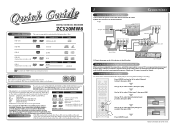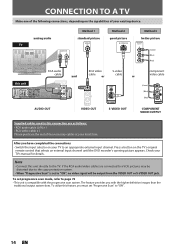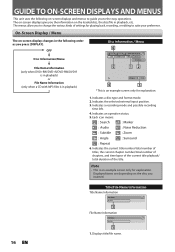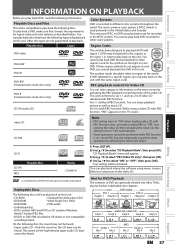Magnavox ZC320MW8 Support Question
Find answers below for this question about Magnavox ZC320MW8 - DVD Recorder With TV Tuner.Need a Magnavox ZC320MW8 manual? We have 1 online manual for this item!
Question posted by mrtDker on August 24th, 2014
What Does Cs Mean On A Magnavox Mwr10d6 Dvd Remote Control
The person who posted this question about this Magnavox product did not include a detailed explanation. Please use the "Request More Information" button to the right if more details would help you to answer this question.
Current Answers
Related Magnavox ZC320MW8 Manual Pages
Similar Questions
How To Finalize Without A Remote Control
How to finalize without a remote control
How to finalize without a remote control
(Posted by Thatsjoejordan 3 years ago)
Where Can I Find A Replacement Remote Control For This Item In Or Near Wilson, N
(Posted by helen39taylor 9 years ago)
How To Set Timers On Magnavox Dvd Recorder Zc320mw8
(Posted by craxtina 10 years ago)
I Lost My Dvd Remote Control.
Can you help me buy a new one? I already try to find one at internet or at www.funal-corp.com but I ...
Can you help me buy a new one? I already try to find one at internet or at www.funal-corp.com but I ...
(Posted by ivetecmartinez 11 years ago)
Magnazox Dvd Recorder Zc320mw8 User Manuel
I need a user manual for this DVD recorder.
I need a user manual for this DVD recorder.
(Posted by chessie 12 years ago)