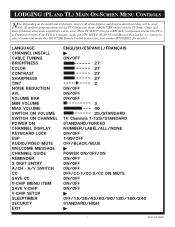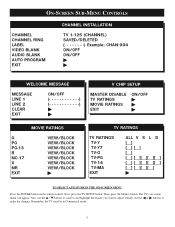Magnavox TL9125C Support Question
Find answers below for this question about Magnavox TL9125C - Ctv.Need a Magnavox TL9125C manual? We have 1 online manual for this item!
Question posted by perdue25304 on April 3rd, 2013
How Do I Add/delete Channels Without A Remote? Tv Is Magnavox Tl9125c221
The person who posted this question about this Magnavox product did not include a detailed explanation. Please use the "Request More Information" button to the right if more details would help you to answer this question.
Current Answers
Related Magnavox TL9125C Manual Pages
Similar Questions
Lost Free Channels On Tv
TV was working fine but tried to change to another channel with the remote and couldn't get any of t...
TV was working fine but tried to change to another channel with the remote and couldn't get any of t...
(Posted by ljptrsn 9 years ago)
How Can I Program The Channels Withot The Remote? I Have A Universal Remote But
(Posted by jkgrlves716 10 years ago)
No High Definition
47' lcd flat panel magnavox works on regular channels but when switched to hd channels the tv loses ...
47' lcd flat panel magnavox works on regular channels but when switched to hd channels the tv loses ...
(Posted by dlbenshoof 11 years ago)
Como Salir Del Modo Comercial?
No puedo entrar al menu de la TV para ajustar color, antena o cable, sintonizar canales.
No puedo entrar al menu de la TV para ajustar color, antena o cable, sintonizar canales.
(Posted by chava 12 years ago)
Cant Change Channels With Tv Remote
cant channel surf using CH+ or CH- on the remote - i did channel edit from the menu to add channels....
cant channel surf using CH+ or CH- on the remote - i did channel edit from the menu to add channels....
(Posted by nani117 12 years ago)